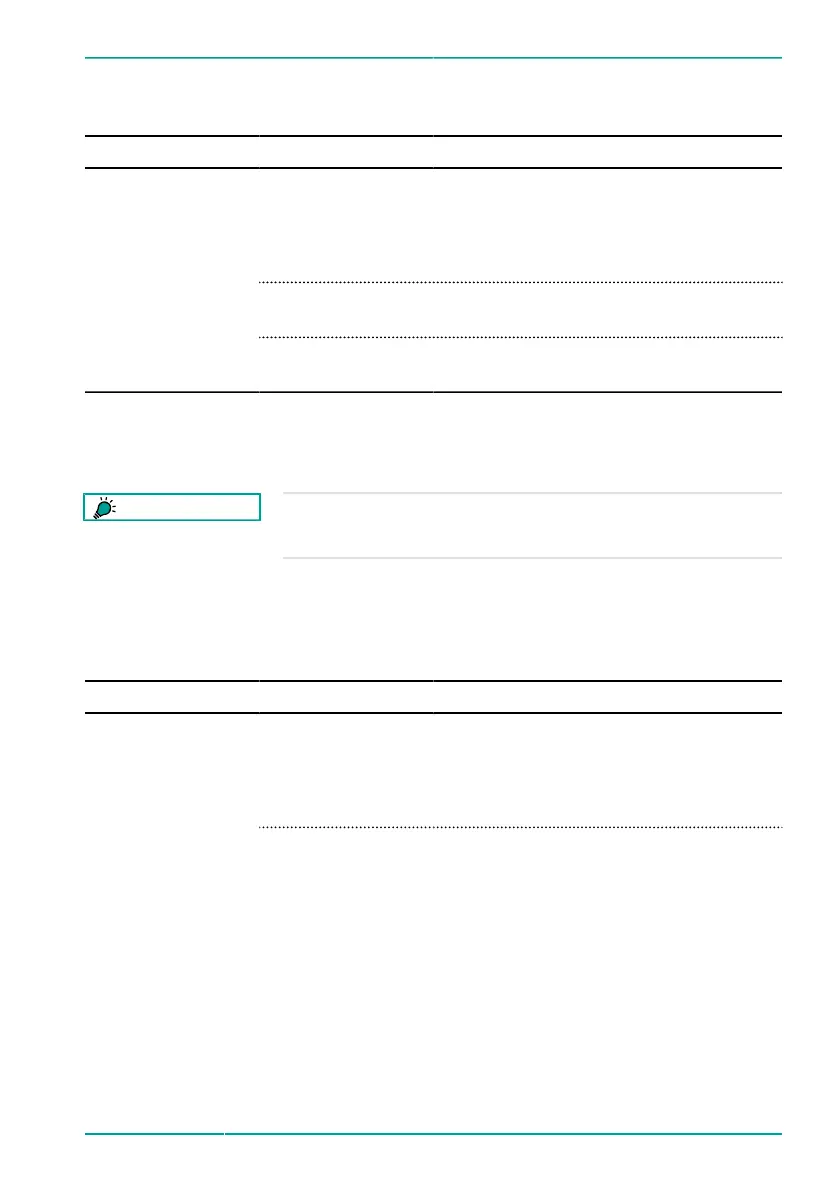8. Troubleshooting
Table 42: Troubleshooting Ethernet
Problem Possible cause Solution
Cable connection
defective.
u
Check the Ethernet cable for
damage.
u
Check that the Ethernet cable is
plugged in.
Error in the
Ethernet network.
u
Check the Ethernet network and
configuration.
No Ethernet
connection.
Blackbird OECD
defective.
u
Contact fos4X Support. See fos4X
Support, page 69.
8.4 Troubleshooting Profinet
TIP
If the described options do not help to fix the problem:
u
Contact fos4X Support. See fos4X Support, page 69.
8.4.1 Troubleshooting Profinet Generic
Table 43: Troubleshooting Profinet
Problem Possible cause Solution
No Profinet
connection.
Cable connection
defective.
u
Check the Profinet cable for
damage.
u
Check that the Profinet cable is
plugged in.
© fos4X 2020
MDE1195_4-10_1.3.x_5.0_Blackbird
OECD_(9CH, PRN)-en-us
59 / 76
