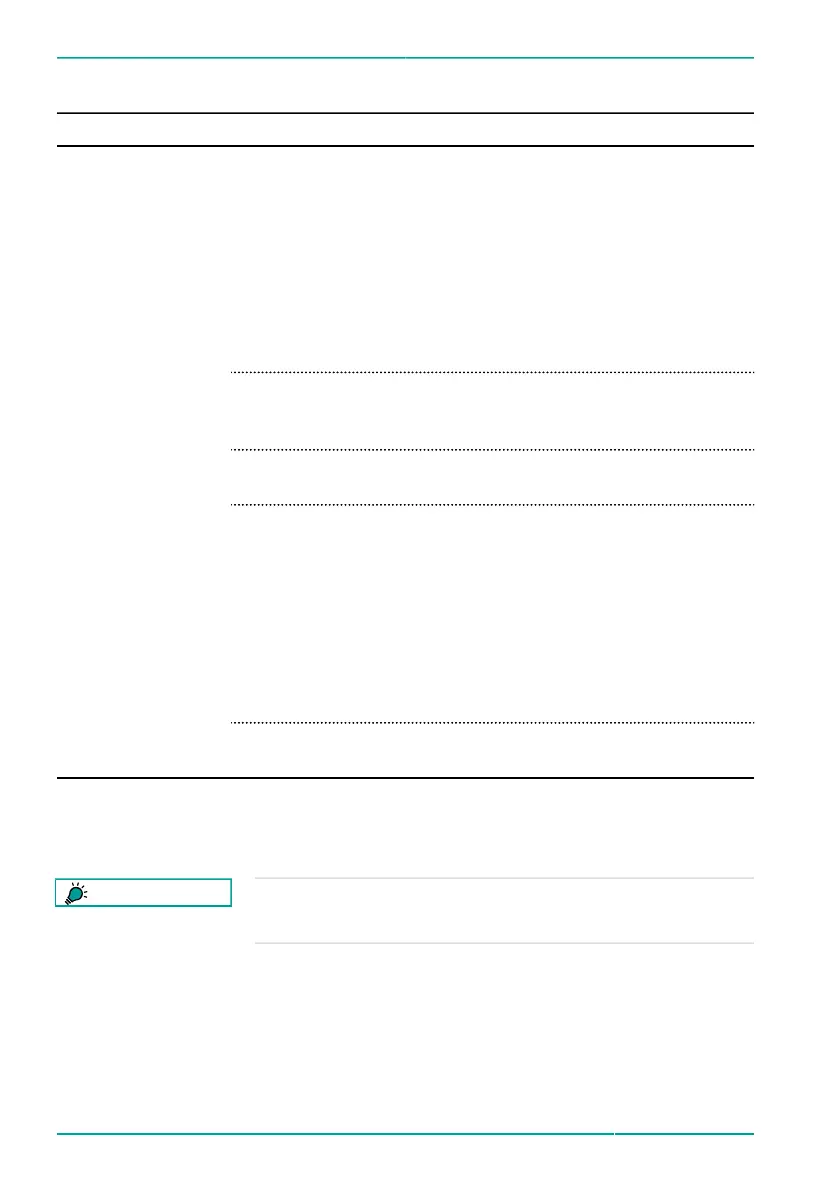8. Troubleshooting
Signal Quality Status codes Solution
Wavelength Too Low
or
Wavelength Too
High
u
Make sure that connected
sensors are within the
measuring range. See
Measurement and Sensors,
page 13.
u
Make sure that only permitted
sensors are connected. See
Measurement and Sensors,
page 13.
Device Error
u
Reboot the Blackbird OECD.
Turn the power supply off and
on.
Calibration
Missing
u
Contact fos4X Support. See
fos4X Support, page 69.
No Signal
u
Make sure that a sensor is
connected.
u
Clean the optical connectors.
See Cleaning E-2000/APC
Connections, page 64.
u
Reboot the Blackbird OECD.
Turn the power supply off and
on.
Device
Initializing
u
Wait until the initialization is
complete.
8.3 Troubleshooting Ethernet
TIP
If the described options do not help to fix the problem:
u
Contact fos4X Support. See fos4X Support, page 69.
58 / 76
MDE1195_4-10_1.3.x_5.0_Blackbird
OECD_(9CH, PRN)-en-us
© fos4X 2020
