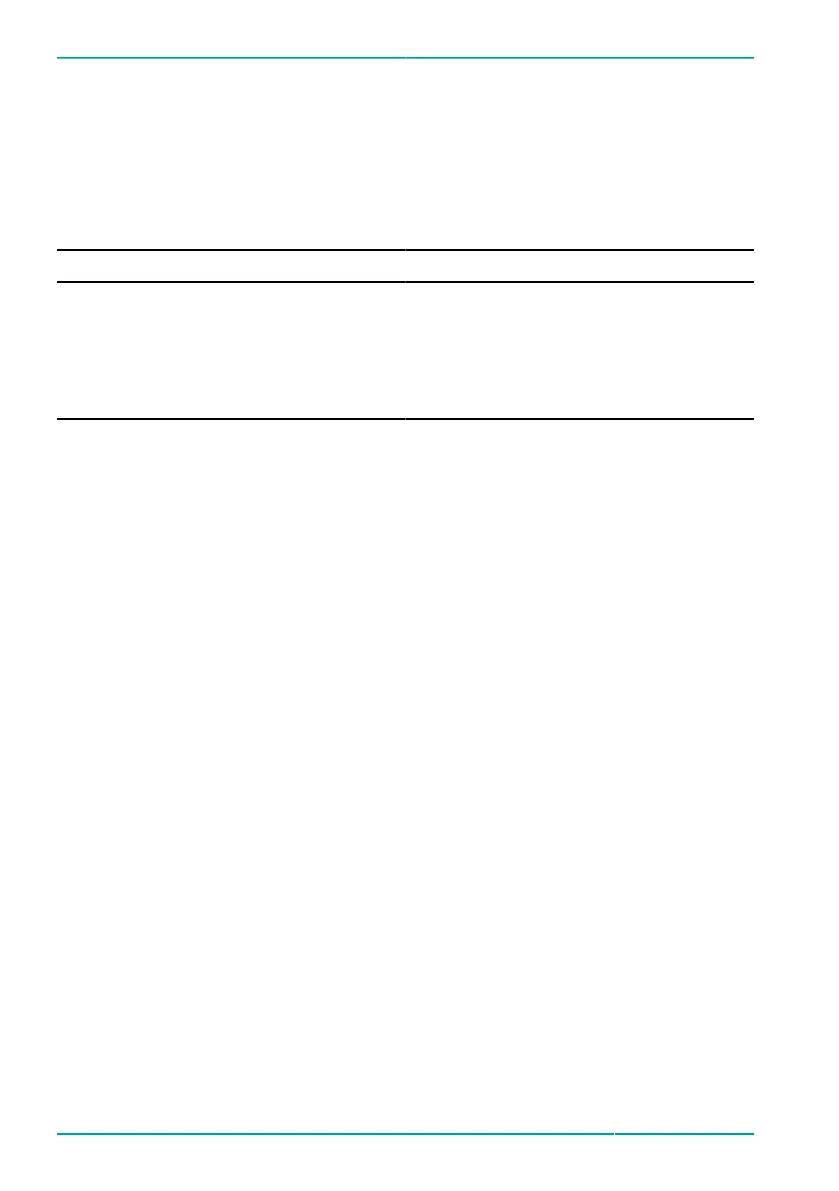8. Troubleshooting
8.4.3 Troubleshooting Profinet Sensor Status and Wavelenght
Sensor Status
See also Input Data, page 37.
Table 45: Troubleshooting Profinet Sensor Status
Problem Possible cause Solution
Bit 0 ... 11 in Sensor
Status set.
The sensor of
channel n has a low
reflectivity.
u
Clean the optical connectors. See
Cleaning E-2000/APC Connections,
page 64.
u
Reboot the Blackbird OECD. Turn the
power supply off and on.
Wavelenght Error Values
See also Input Data, page 37.
62 / 76
MDE1195_4-10_1.3.x_5.0_Blackbird
OECD_(9CH, PRN)-en-us
© fos4X 2020
