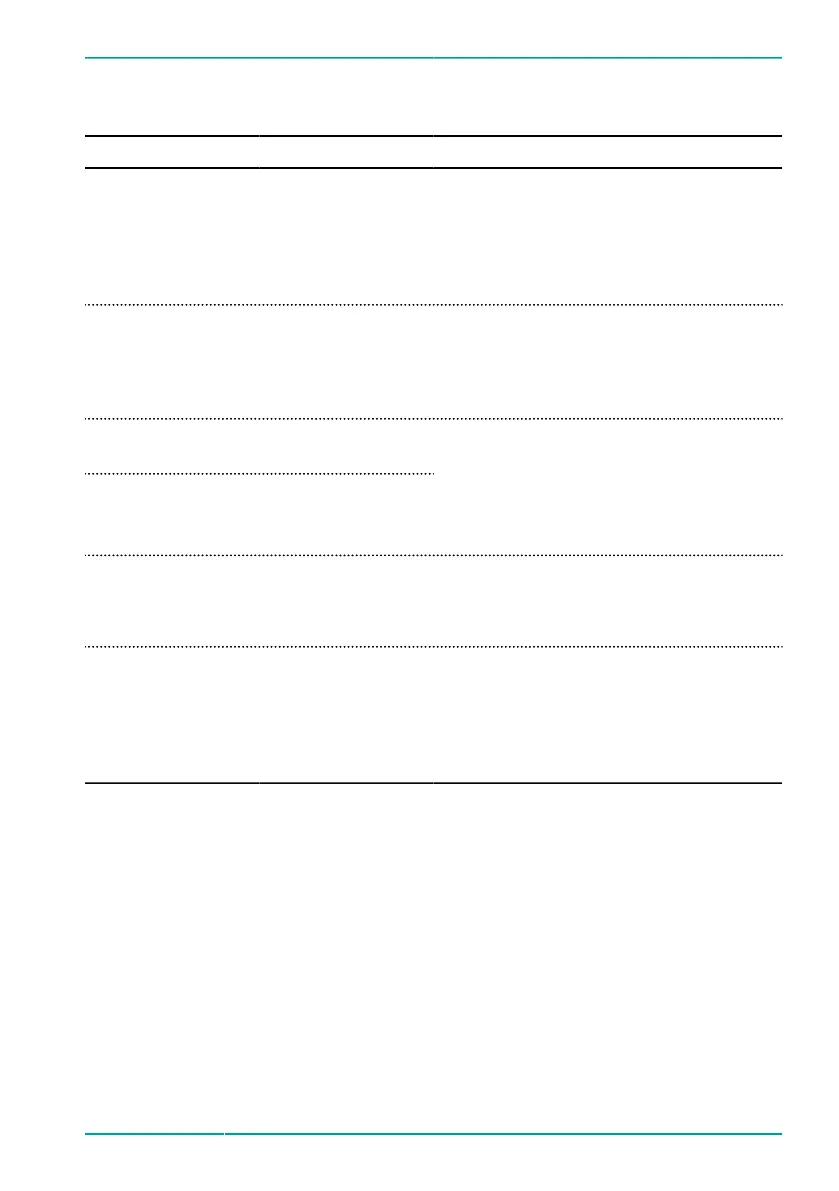8. Troubleshooting
Table 46: Troubleshooting Profinet Wavelenght Error Values
Problem Possible cause Solution
0xffffffff
Other sensor error.
u
Clean the optical connectors. See
Cleaning E-2000/APC Connections,
page 64.
u
Reboot the Blackbird OECD. Turn the
power supply off and on.
0xfffffffe
Channel not
available on this
measurement
device.
u
Check if the channel is physically
present.
u
Reboot the Blackbird OECD. Turn the
power supply off and on.
0xfffffffd
No sensor detected
on this channel.
0xfffffffc
Communication
error while finding
the wavelength.
u
Clean the optical connectors. See
Cleaning E-2000/APC Connections,
page 64.
u
Reboot the Blackbird OECD. Turn the
power supply off and on.
0xfffffffb
Sensor temporarily
unavailable for
measurement.
u
Wait until regulation is complete.
u
Reboot the Blackbird OECD. Turn the
power supply off and on.
0xfffffffa
Sensor or channel
error.
u
Clean the optical connectors. See
Cleaning E-2000/APC Connections,
page 64.
u
Reboot the Blackbird OECD. Turn the
power supply off and on.
© fos4X 2020
MDE1195_4-10_1.3.x_5.0_Blackbird
OECD_(9CH, PRN)-en-us
63 / 76
