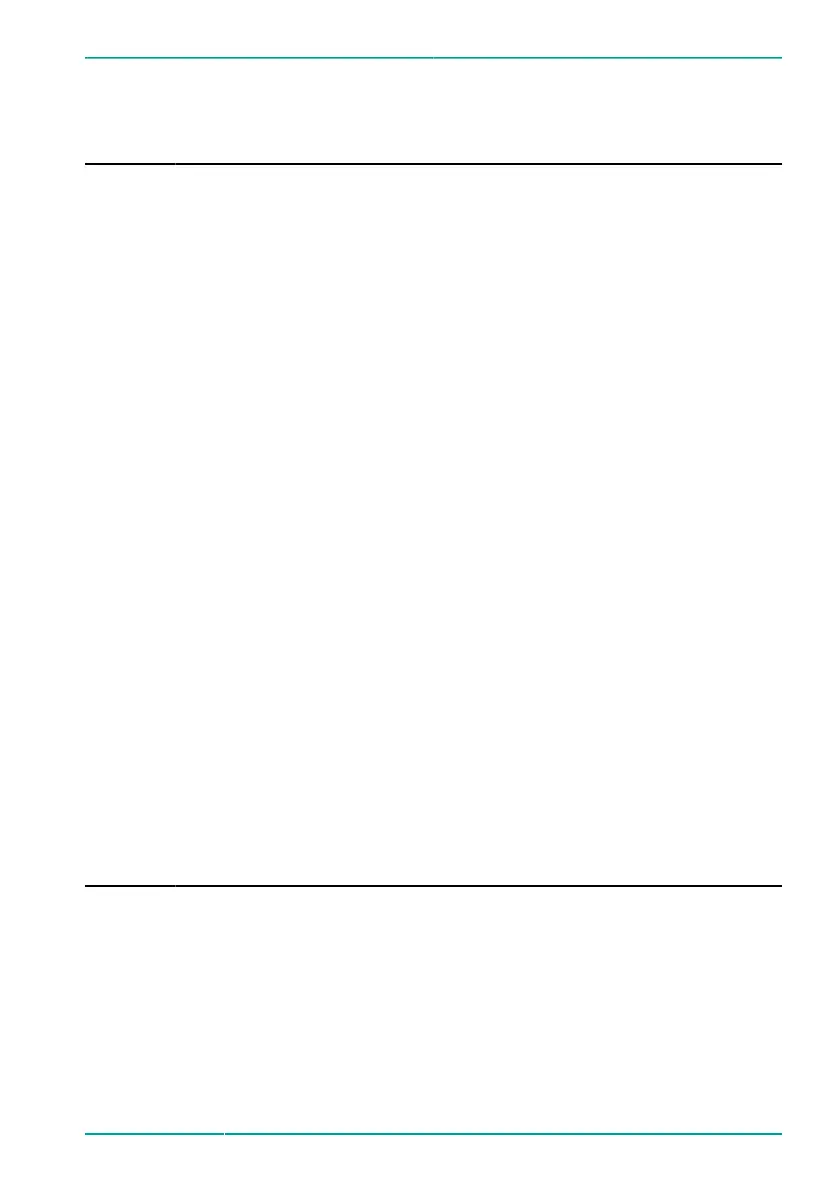11. List of Figures
11 List of Figures
Fig. 1. Overview.............................................................................................................................11
Fig. 2. PWR connector................................................................................................................12
Fig. 3. ETH connector................................................................................................................. 12
Fig. 4. PRN connectors...............................................................................................................12
Fig. 5. Dimensions (front view)............................................................................................... 18
Fig. 6. Dimensions (top view)...................................................................................................19
Fig. 7. Type plate (sample content)...................................................................................... 20
Fig. 8. LEDs on the PWR connector......................................................................................22
Fig. 9. LED on the Ethernet connector.................................................................................23
Fig. 10. LEDs at the Profinet connector................................................................................24
Fig. 11. Home.................................................................................................................................. 27
Fig. 12. Signal State (number of channels depends on the variant)............................28
Fig. 13. Detailed Hardware State (number of channels depends on the variant)....29
Fig. 14. System Reboot................................................................................................................ 31
Fig. 15. Visualization (number of channels depends on the variant)...........................32
Fig. 16. System Name & Location........................................................................................... 33
Fig. 17. Password set................................................................................................................... 34
Fig. 18. Firmware Update...........................................................................................................34
Fig. 19. ETH connector................................................................................................................ 45
Fig. 20. PRN connectors..............................................................................................................46
Fig. 21. PWR connector...............................................................................................................46
Fig. 22. E-2000/APC connector and socket........................................................................47
Fig. 23. No password set............................................................................................................50
Fig. 24. Password set...................................................................................................................50
Fig. 25. Setting a password....................................................................................................... 50
Fig. 26. Log in..................................................................................................................................53
Fig. 27. Initialization of the Web Interface............................................................................53
Fig. 28. Home page...................................................................................................................... 54
Fig. 29. E-2000/APC connector and socket........................................................................64
Fig. 30. PWR connector...............................................................................................................65
Fig. 31. fos4X Firmware Flasher..............................................................................................68
Fig. 32. E-2000/APC connector and socket.........................................................................71
© fos4X 2020
MDE1195_4-10_1.3.x_5.0_Blackbird
OECD_(9CH, PRN)-en-us
73 / 76
