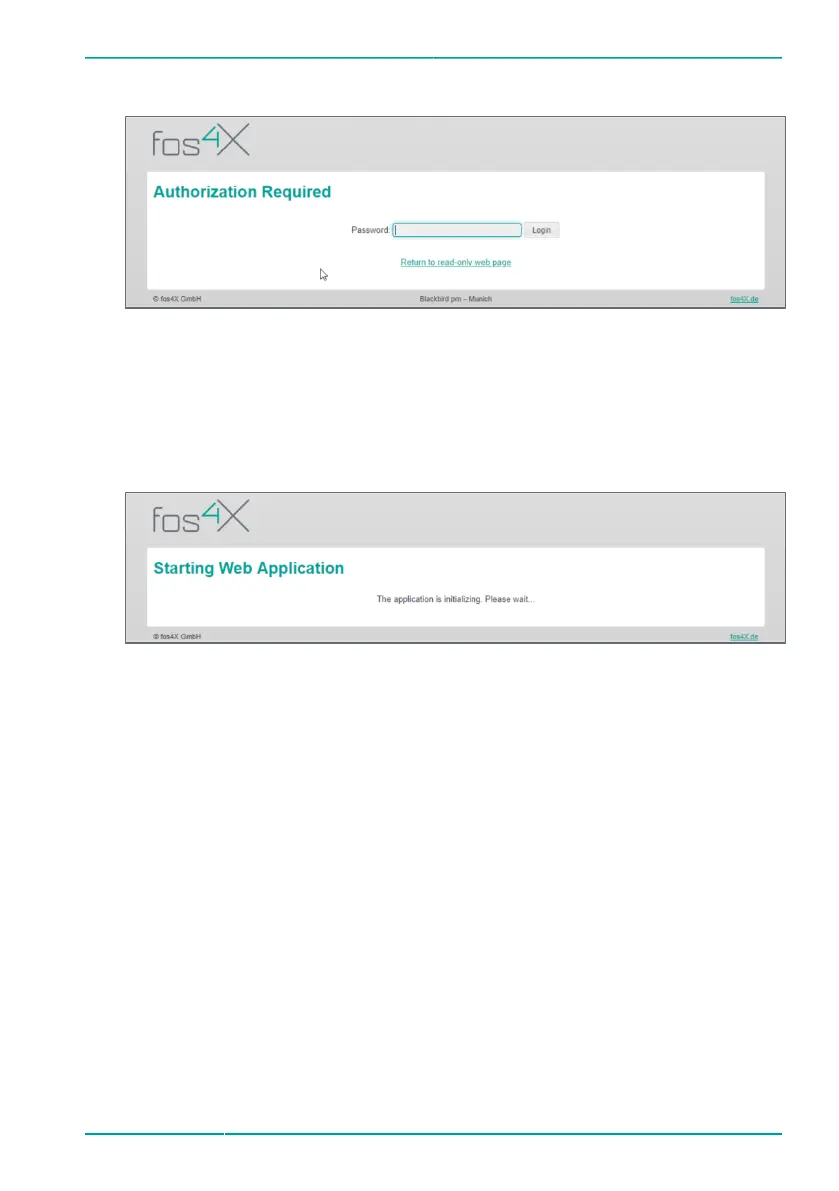7. Operation
Figure 26: Log in
5. If the page AUTHORIZATION REQUIRED is displayed:
a) Enter the password in the field at Password:.
b) Click on LOGIN.
The page STARTING WEB APPLICATION is displayed.
Figure 27: Initialization of the Web Interface
6. Wait until the initialization is complete.
P
The page HOME is displayed.
© fos4X 2020
MDE1195_4-10_1.3.x_5.0_Blackbird
OECD_(9CH, PRN)-en-us
53 / 76
