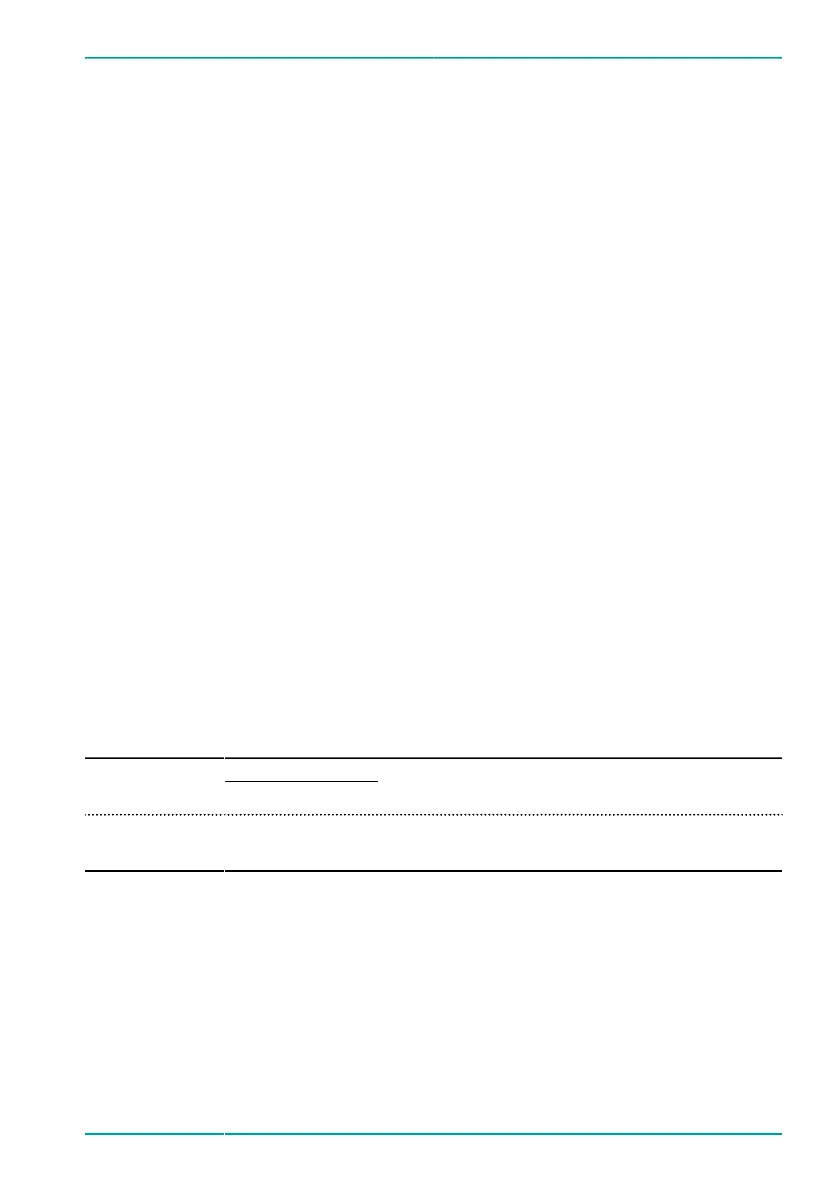9. Maintenance
The buttons FLASH FIRMWARE and/or FLASH BOOTLOADER & FIRMWARE are
displayed with a green check mark.
11. If the buttons FLASH FIRMWARE and/or FLASH BOOTLOADER & FIRMWARE are
not displayed with a green check mark:
a) Make sure that the Blackbird OECD is not used for measurements.
b) Make sure that a firmware archive is selected.
c) Make sure that the firmware archive is compatible with the Blackbird OECD.
12. Start the firmware update:
a) Click on FLASH FIRMWARE.
b) Only if only FLASH BOOTLOADER & FIRMWARE is displayed with a green
check mark: Click on FLASH BOOTLOADER & FIRMWARE.
The status of the update is displayed in a new window.
13. Wait until the firmware update is complete.
14. Disconnect the PC from the Blackbird OECD.
15. If necessary: Connect the cable to the ETH connector.
16. Reboot the Blackbird OECD. Turn the power supply off and on.
P
Firmware update complete.
9.3 fos4X Support
Email
support@fos4X.de
Answers will be sent within one working day.
Phone
+49 89 999542-02
Monday-Friday 9:00-17:00 CET.
The support of fos4X is available in German and English.
Please include the following information in your support request:
■
Product name
■
Product type
■
Serial number
■
Nature of the problem
© fos4X 2020
MDE1195_4-10_1.3.x_5.0_Blackbird
OECD_(9CH, PRN)-en-us
69 / 76
