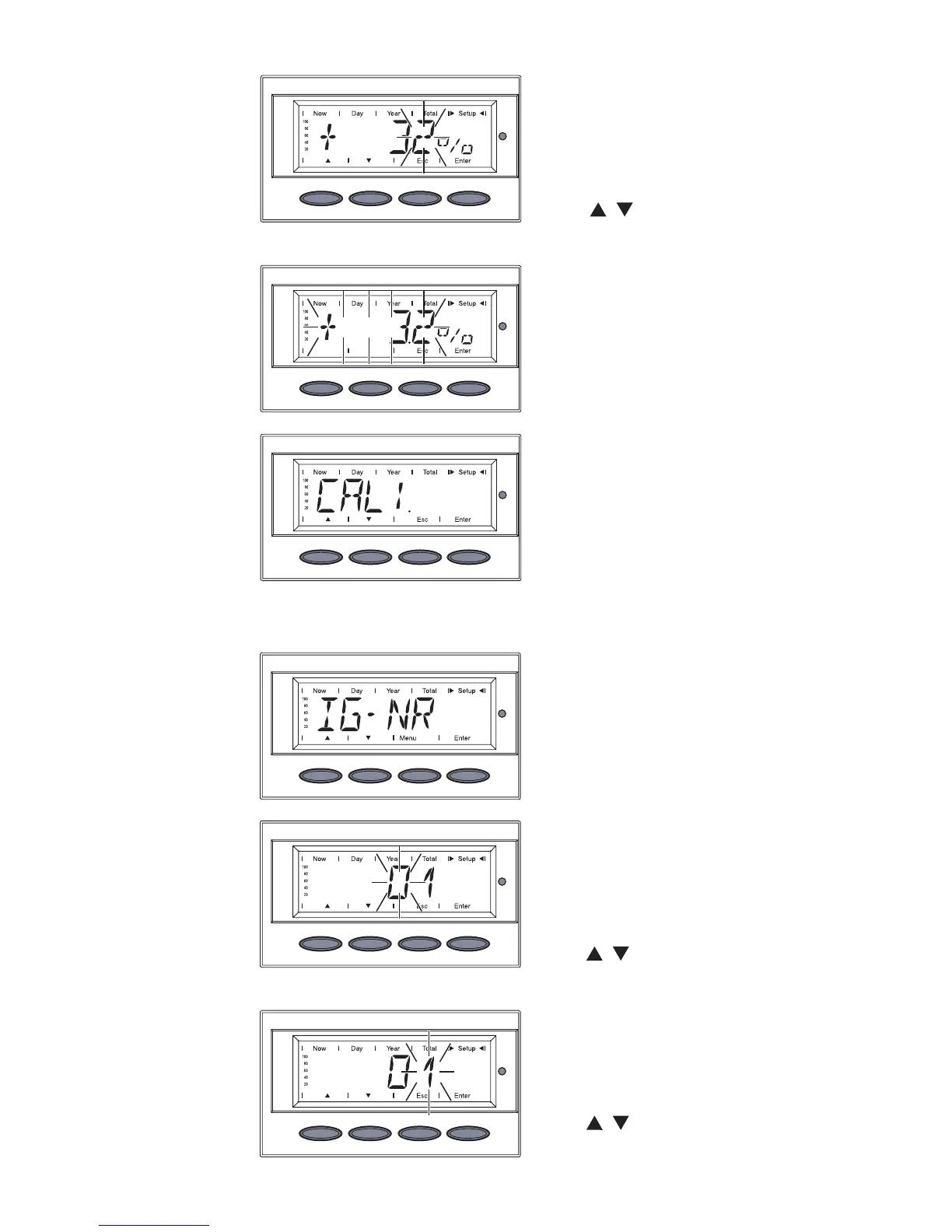100
1. Select the ‘IG No.’ menu option
2. Press the ‘Enter’ key
The inverter number will appear
with the first digit flashing
3. Use the ‘Up’ and ‘Down’ keys to
select a number for the first
digit
4. Press the ‘Enter’ key
Setting the ‘IG
No.’ Menu
Option
The second digit will now flash
5. Use the ‘Up’ and ‘Down’ keys to
select a number for the second
digit
6. Press the ‘Enter’ key
The digit after the decimal
place flashes
22. Use the ‘Up’ and ‘Down’ keys to
select a value for the digit after
the decimal place
23. Press the ‘Enter’ key
The set correction value flashes
24. Press the ‘Enter’ key
The set correction value is
applied
‘CALI.’ is displayed
25. Press the ‘Esc’ key 2x to exit
the ‘YIELD’ menu option
Setting the
‘YIELD’ Menu
Option
(continued)