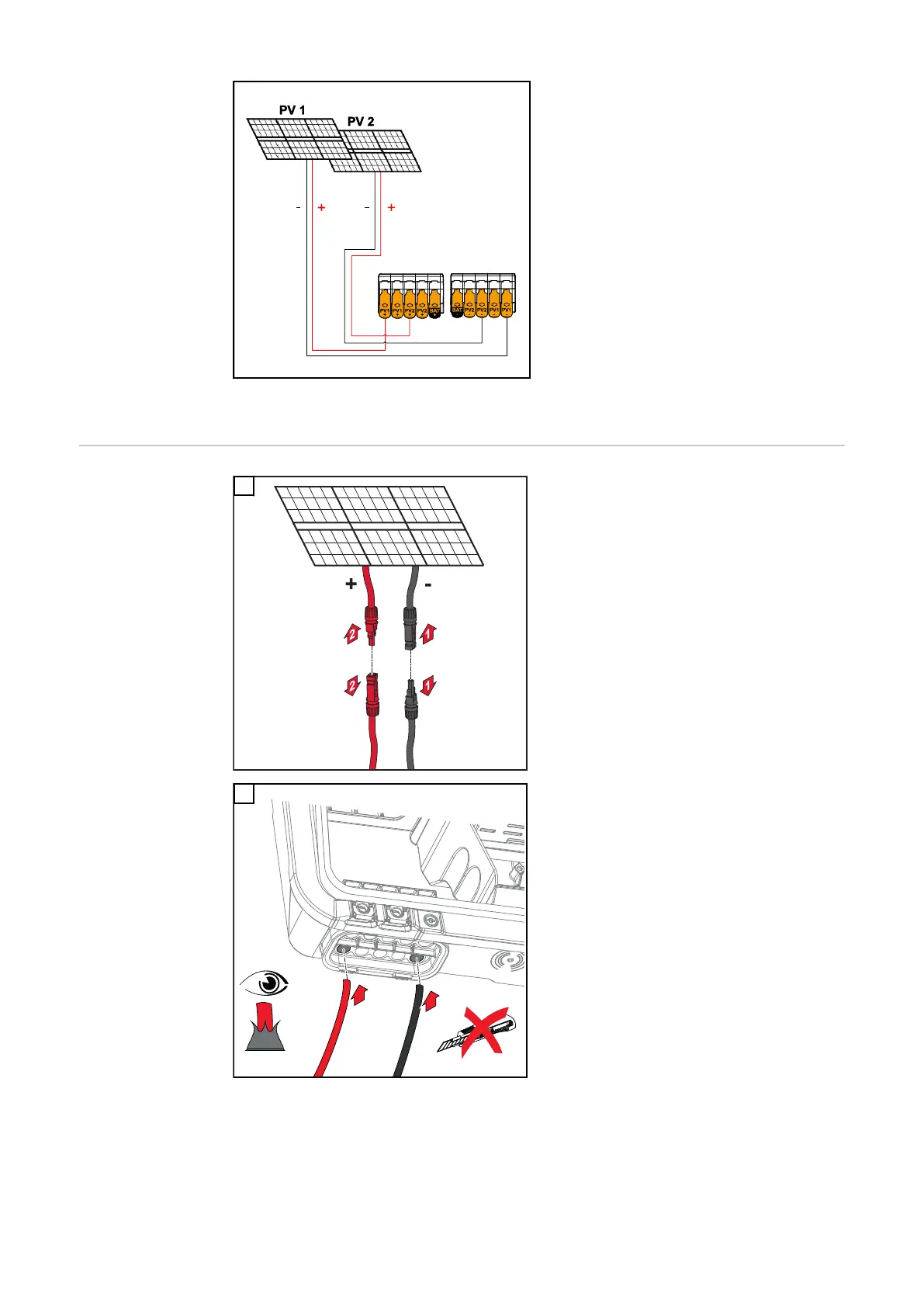PV 1 less than or equal to 36 A (I
SC PV1
)
PV 2 less than or equal to 19 A (I
SC PV2
)
Module array settings:
PV 1: ON
PV 2: ON
Connecting the
solar module
strings to the in-
verter
1
2
Push the DC cables through the DC
bushings by hand.
IMPORTANT!
Before stripping the insulation, push
the cables through the DC bushings to
prevent individual wires being bent or
broken.
76
