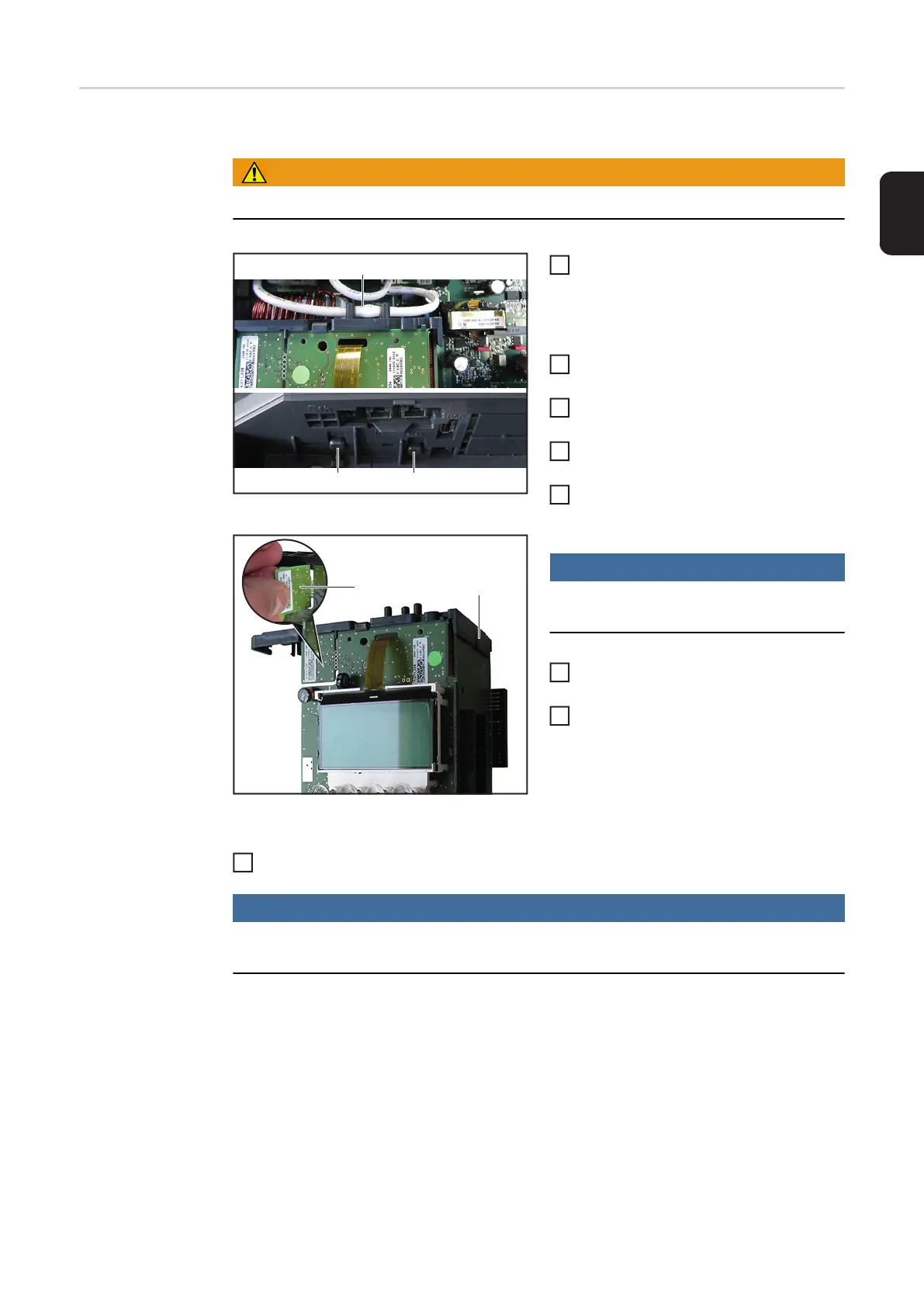97
EN-US
Replacing the
Display PC board
- Recerbo
Removing the Recerbo:
WARNING!
Follow the safety rules (see the beginning of the "Safety" section)
Remove the inverter from the wall bra-
cket, open, and remove the Datamana-
ger card (see "Opening and Closing
the Device" and "Replacing the Data-
manager Card" sections)
Disconnect all connections to the
Recerbo
Remove the external fan cable from
the cable guide (1)
Push the locks (2) on the Recerbo hol-
der up
Remove the Recerbo module
NOTE!
In the next two steps, ensure that no
components are damaged
Remove the holder (3) from the
Recerbo
Remove the snap-off PC board (4)
from the faulty Recerbo
Installing the Recerbo:
Remove the snap-off PC board from the new Recerbo
NOTE!
If the snap-off PC board is forgotten or not inserted correctly, the inverter will dis-
play a status code (482)
(1)
(2) (2)
1
2
3
4
5
(4) (3)
6
7
1