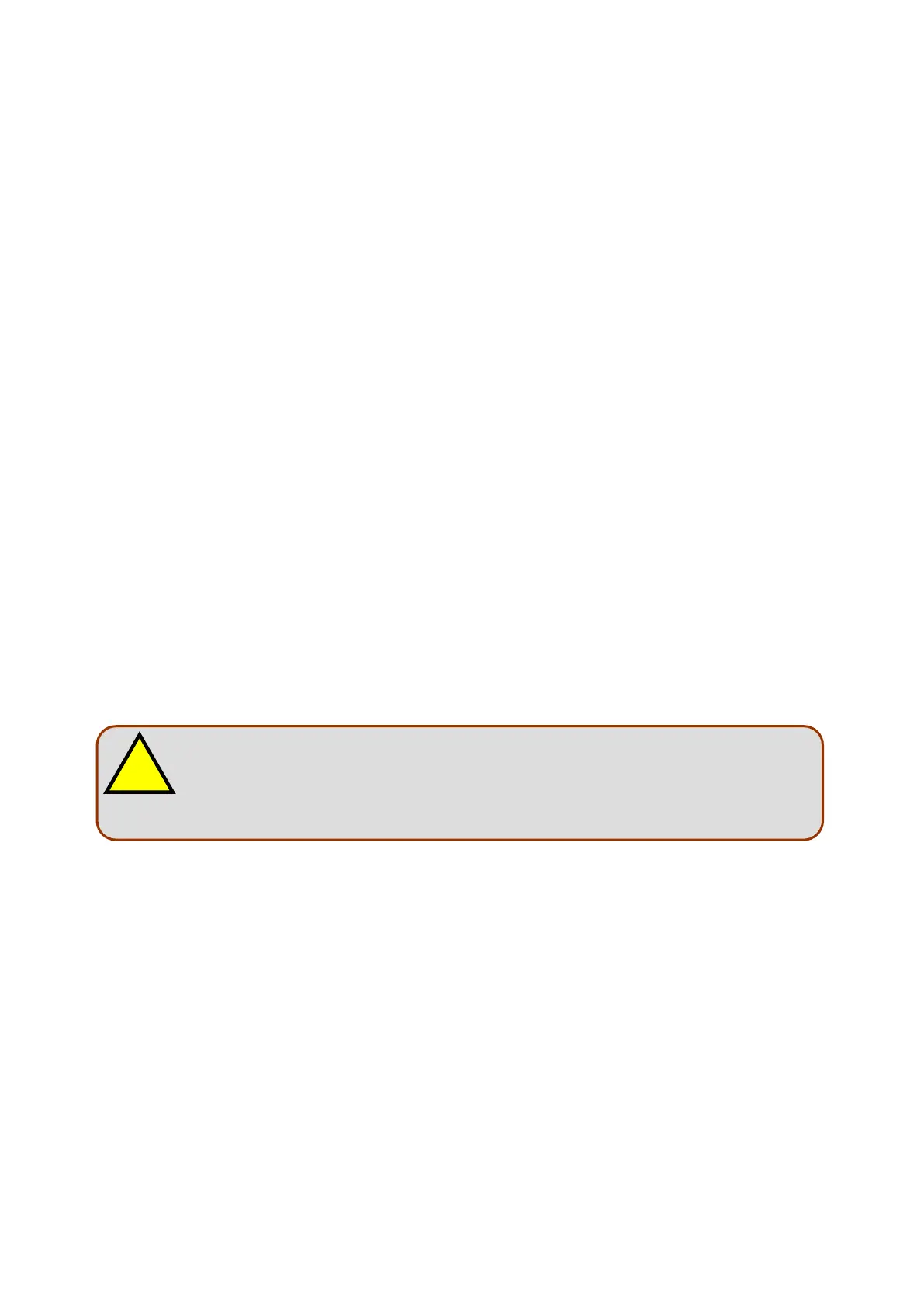3-4
Ver.1.36
3.5 CONNECTING TEMPERATURE CONTROLLER
3.5.1 Connecting power cable to outlet
Use only a power outlet with a ground terminal and correct voltage specified. Required power can be
found near the power cable connector on the rear panel of the temperature controller.
Also, ensure that the power requirement for the pyrolyzer is met by checking the pyrolyzer rear
panel.
3.5.2 Connecting control PC
Connect the temperature controller to your PC using the supplied USB cable (2 m long). The control
software for the pyrolyzer is independent from GC or GC/MS control software, and it does not
exchange data with other instrument.
3.5.3 Hooking up remote signal cable
Use the remote signal cable to connect the temperature controller to your GC. Through this cable,
the temperature controller receives “Ready” signal from the GC, and sends “GC START” signal back
to the GC.
3.6 CONNECTING COOLING GAS LINE
3.6.1 About cooling gas
Nitrogen or compressed air is normally used as a cooling gas. Since the gas passes through high
temperature surfaces, it should not contain oil or moisture. The purity of the gas does not directly
influence analytical results.
3.6.2 Connecting temperature controller and pyrolyzer
Use the supplied vinyl tubing to connect the gas outlet to the temperature controller then the
temperature controller to the pyrolyzer.
The cooling gas is automatically controlled and is consistent with the pyrolyzer temperature settings
and with the temperature program.
This product uses compressed air or nitrogen for cooling the
pyrolyzer furnace. Ensure that you have a good ventilation if nitrogen
gas is used. There is a risk of suffocation, if it is used in a confined
area with poor ventilation.
