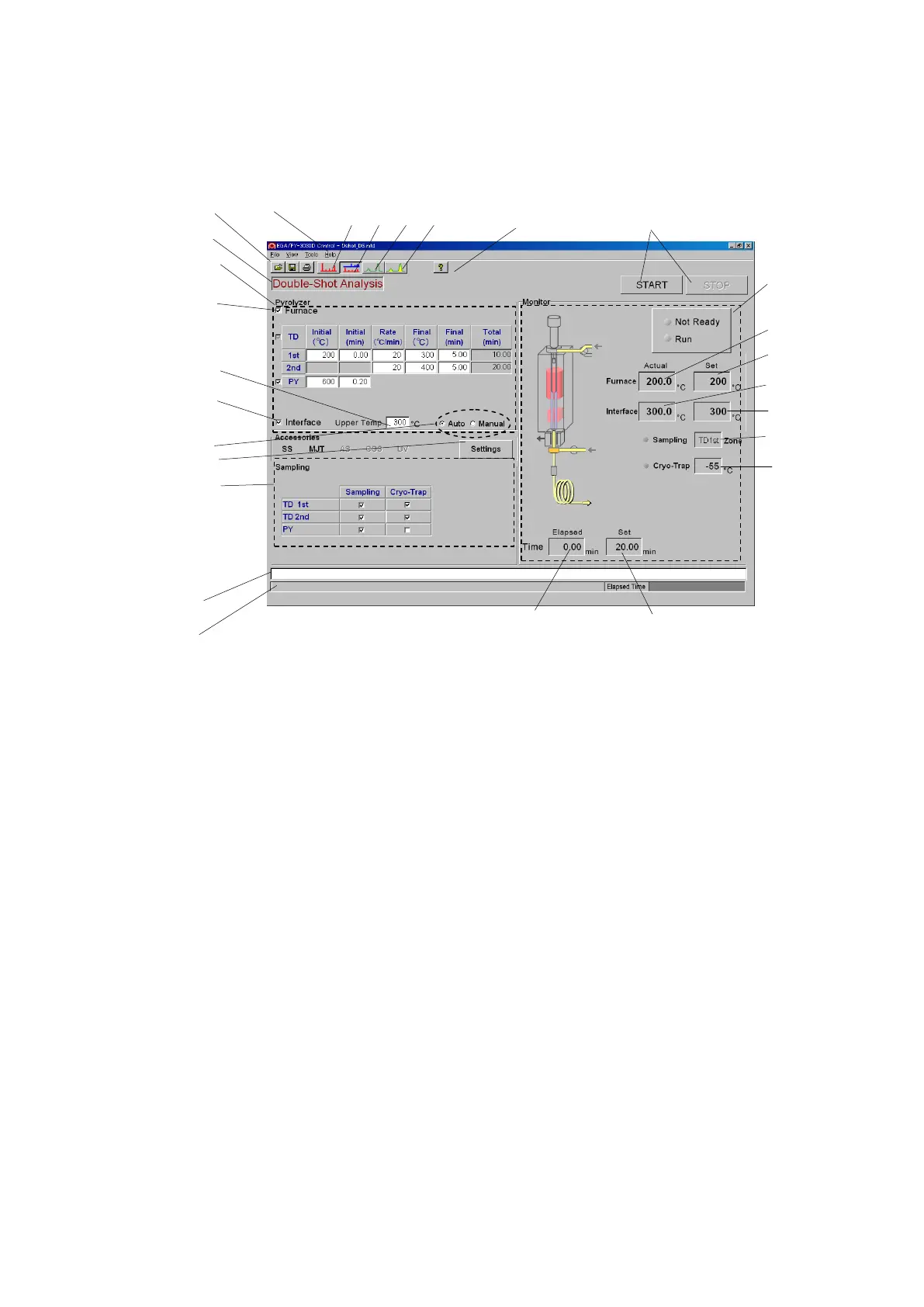4-2
Ver.1.36
4.1.2 Screen layout
Fig. 4.3 shows the Double-shot screen of the operating software.
A. Title bar: Shows a method currently used.
B. Menu bar: Provides access to options and submenus.
C. Toolbar: Shows icons for functions.
C-1: Selects Single-Shot Analysis.
C-2: Selects Double-Shot Analysis.
C-3: Selects Direct EGA Analysis.
C-4: Selects Heart-Cut EGA Analysis.
D: Shows analysis mode currently selected.
E. Pyrolyzer set-ups: Set parameters for pyrolyzer. This area depends on analysis mode selected.
E-1: Turns ON/OFF the pyrolyzer furnace heater. Checking the box turns the heater ON.
E-2: Turns ON/OFF the interface heater. Checking the box turns the heater ON.
E-3: Sets interface temperature.
Fig. 4.3 Double-shot screenshot