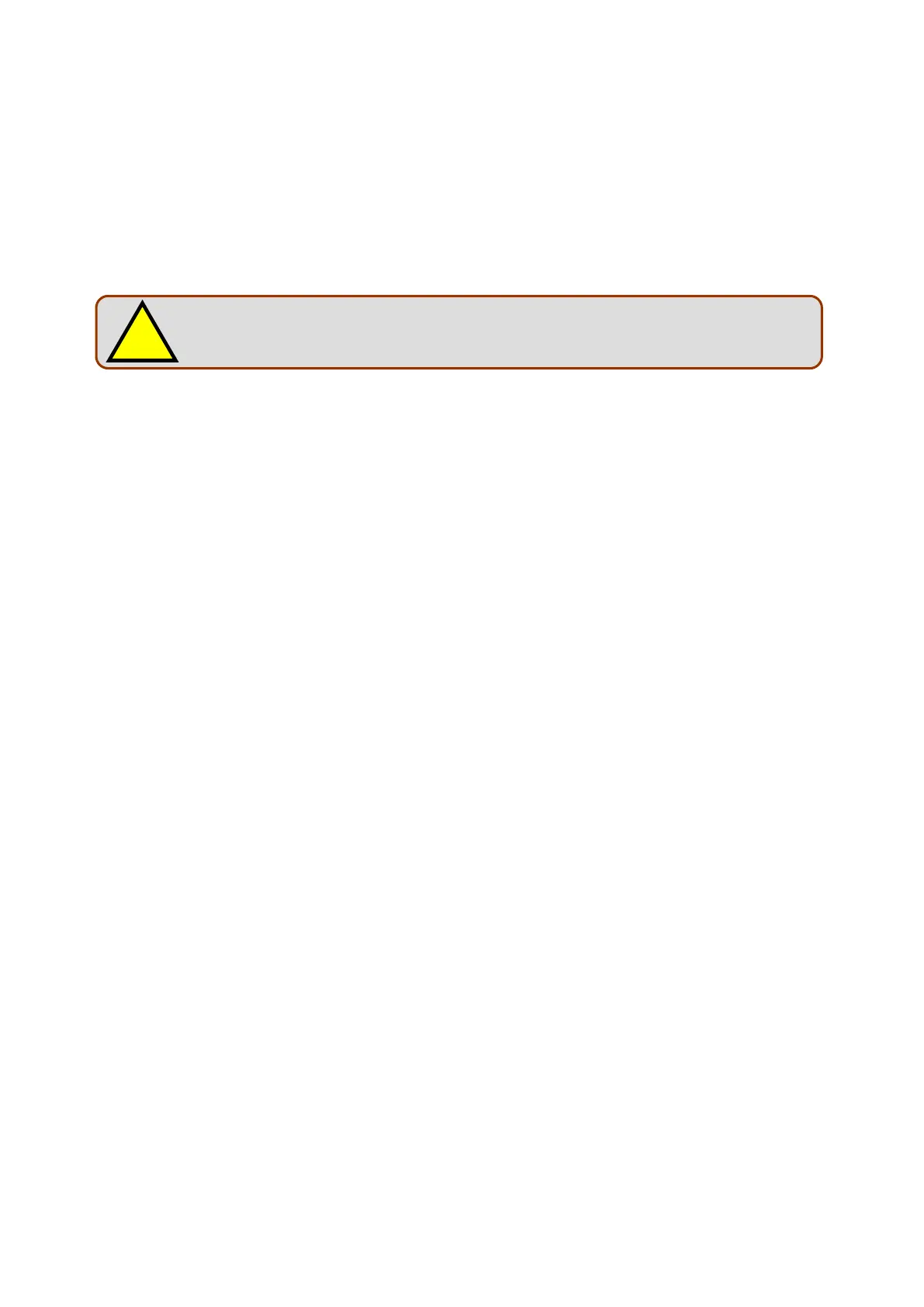3-6
Ver.1.36
3.8 INSTALLING PERIPHERAL DEVICES
See also the instruction in the operation manual that comes with the peripheral device. All of
peripherals of Multi-Shot Pyrolyzer require a 100-115VAC power supply. The power outlets marked
“100 / 115VAC OUT, 100W” on the rear panel of the temperature controller can be used to power each
peripheral. When more than two outlets are required, use “110V extension cable” supplied in the
package.
3.8.1 Connecting Auto-shot sampler (AS-1020E)
Connect the RS-232C cable (for control of AS-1020E) to the RS-232C port located at the rear of the
temperature controller. Do not directly connect it to your PC. The Auto-shot sampler is indirectly
connected to PC via the temperature controller.
3.8.2 Connecting other peripheral devices
Selective sampler (SS-1010E), MicroJet Cryo-Trap (MJT-1030Ex, MJT-1035E), and Carrier gas
selector (CGS-1050Ex) can be also controlled through the temperature controller. The valve control
cable that comes with the individual device is used to connect to the VALVE connector of the
temperature controller. The supplied valve control cable adapter is used for the connection.
The total of power cumsumption for the outlets must be less than
100W. Otherwise the breaker turns OFF.