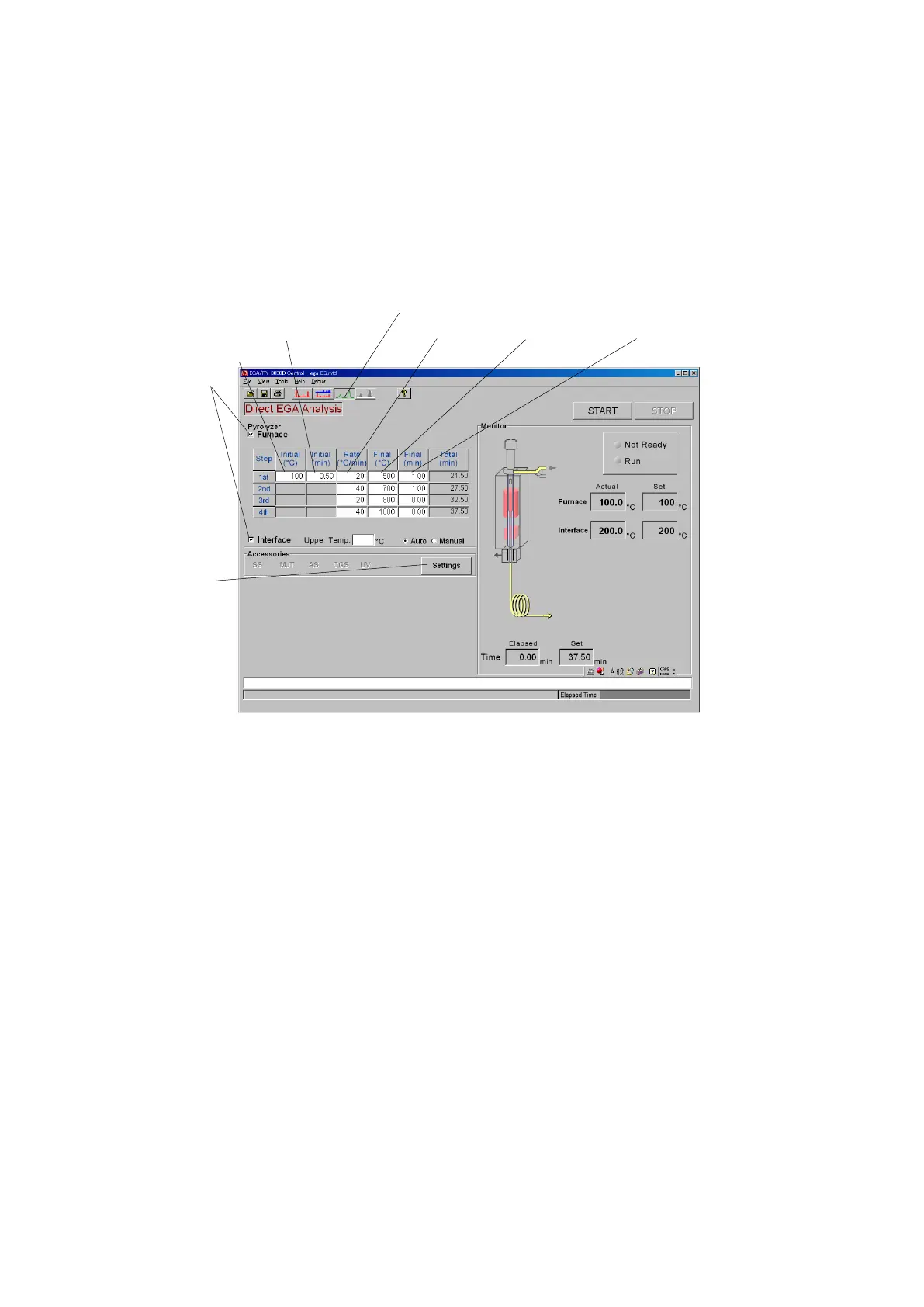4-12
Ver.1.36
4.3.3 Set-up for Direct EGA Analysis and operation procedure
In this analysis mode, an EGA capillary tube (part No.: UADTM-2.5N), is used to connect the GC
injector to the detector. Also, the GC oven temperature is set between 250 and 300°C (isothermal)
From the menu bar, select “Tools” – “Analytical Modes” - “Direct EGA Analysis”, or click on the icon
for Direct EGA Analysis (A) on the toolbar. The set-up screen shown in Fig. 4.14 is displayed.
(1) Check the checkboxes for Furnace and Interface (B) to turn on the heaters.
(2) Enter parameters for Step 1 in D through H.
(3) Type in parameters for Step 2. Entering “0” for Rate (°C/min) in subsequent rows will stop
executions of the steps beyond. Fig. 4.15 illustrates a schematic diagram for a 4-step heating
sequence. In direct EGA analysis, a one-step sequence (step 1 only) is normally used.
(4) When the sequence is automated using the Selective Sampler, click on “Settings” (C) to open a
dialog box and check the checkbox for SS.
E. Hold time at initial temp.
H. Hold time at final temp.
Fig. 4.14 Set-up screen of Direct EGA Analysis
