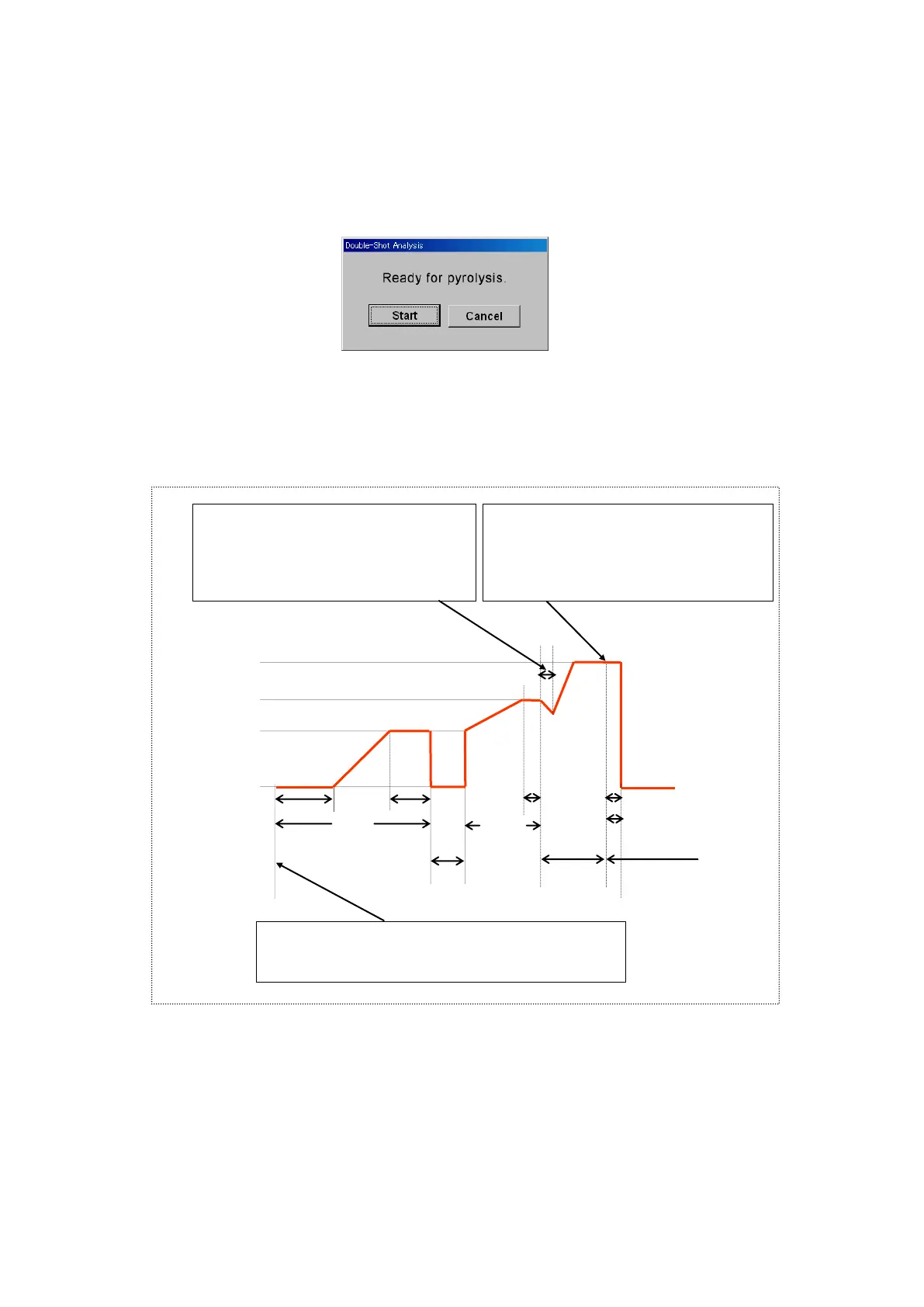4-11
Ver.1.36
(11) When the GC sends a READY signal, the dialog box shown in Fig. 4.12 will be displayed.
Manually press the sample cup drop button at the top of the sampler. After the sample cup drops
into the furnace, immediately click the “Start” button on the dialog box or hit “ENTER” key on the
PC keyboard. This will start the GC.
This completes the Double-Shot operational sequence. Fig. 4.13 below shows the schematic diagram
for a series of operational events as described above.
Fig. 4.12 Pyrolysis start dialog box in Double-Shot analysis
Fig. 4.13 Sequence program in Double-Shot Analysis
A dialog box (Prepare for pyrolysis) is displayed.
If pyrolysis is to be done, pull up the Double-Shot
sampler all the way, then click “Yes” button. This
will start GC analysis.
When GC is ready, a dialog box (Ready for
pyrolysis) is displayed.
Drop the sample cup. Then immediately click
“Start” button. This will start GC analysis.
A dialog box (Ready for desorption) is displayed.
Drop the sample cup into the furnace, and immediately click
“START” button. At this point, the GC analysis is not started.