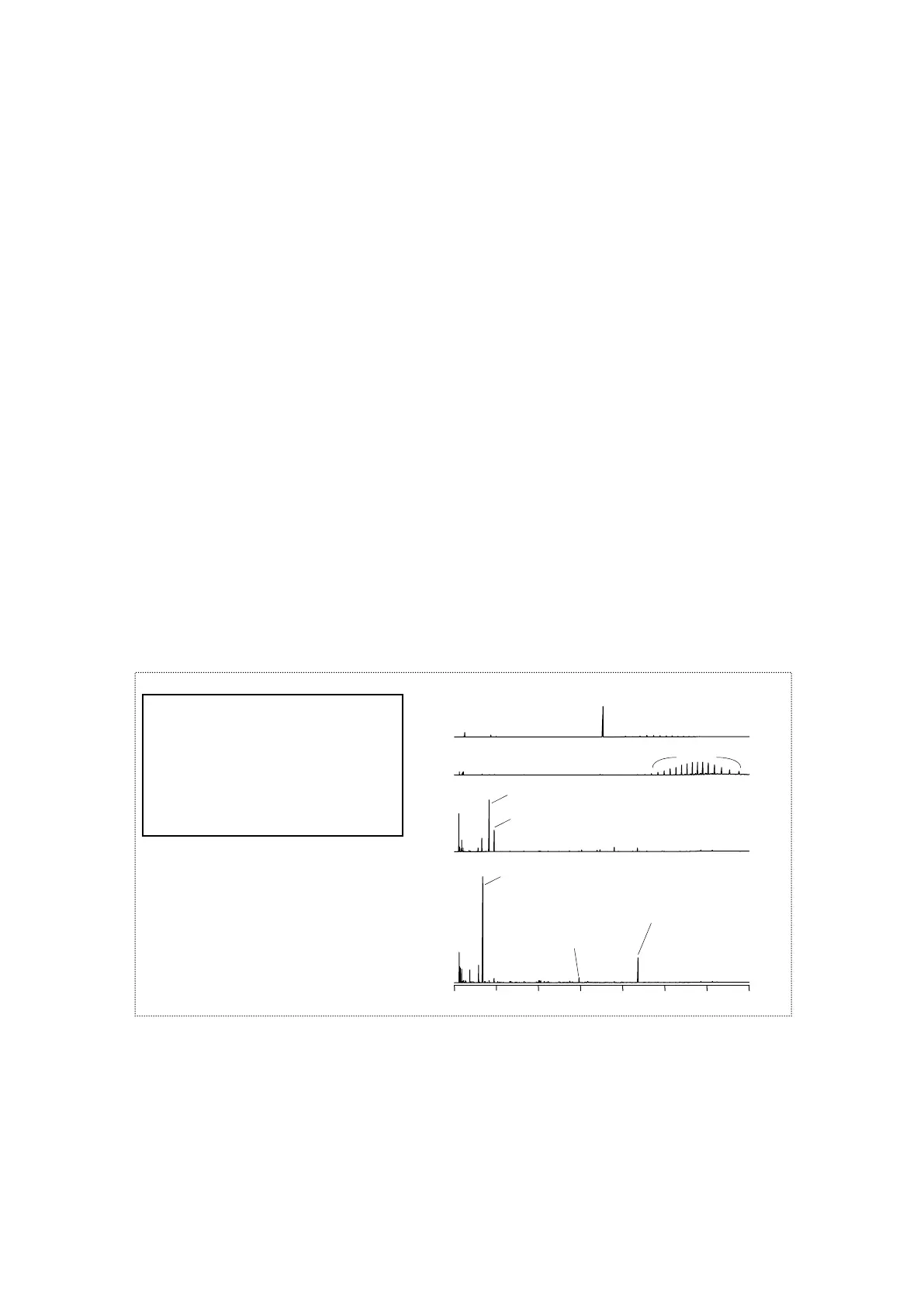Ver.1.36
STEP1 Instrument set up
Attach Selective Sampler and separation column.
STEP2 Setting analytical conditions for pyrolyzer and GC (see Fig. 5.11)
(1) Set ITF TEMP to “Auto” mode.
(2) Set the furnace temperature and others in “Heart-Cut EGA Analysis” screen.
STEP3 Loading sample
(1) Weigh out sample and place it in an Eco cup SF.
(2) Attach a stick for Double-Shot (Eco stick DF) to the sample cup and fix it to the sampler
(Fig. 5.7A). While the slider of the sampler pulled up all the way, attach the sampler to
the pyrolyzer (Fig. 5.7B). Then loosen the air purge nut located on the side of the
sampler and keep it loosened up for a few minutes then tighten it back to close
STEP4 Click “START” button when temperatures and pressures are stabilized.
When “Ready for injection” dialog is displayed, slide down the sampler slider to introduce the
sample cup into the furnace, then click “Start” button. The controlled heating program will start.
When the program for each temperature zone is completed, GC analysis will start.
The chromatograms of evolved gases from each temperature zone obtained by GC/MS are shown in
Fig. 5.11. As shown here, detailed analysis of evolved gases can be accomplished by analyzing each
temperature zone of EGA thermogram.
Heart-Cut EGA-GC/MS analysis
Furnace temp.: 100°C - 20°C/min - 600°C
ITF temp.: 300°C (Auto)
Injection port temp.: 300°C
Oven temp.: 40-320°C (7 min hold, 10°C/min)
Column: Ultra ALLOY-5, 30 m (0.25φ), 0.25 μm
He: 1 ml/min, Split ratio: 1/50
Fig. 5.11 Chromatograms of four zones