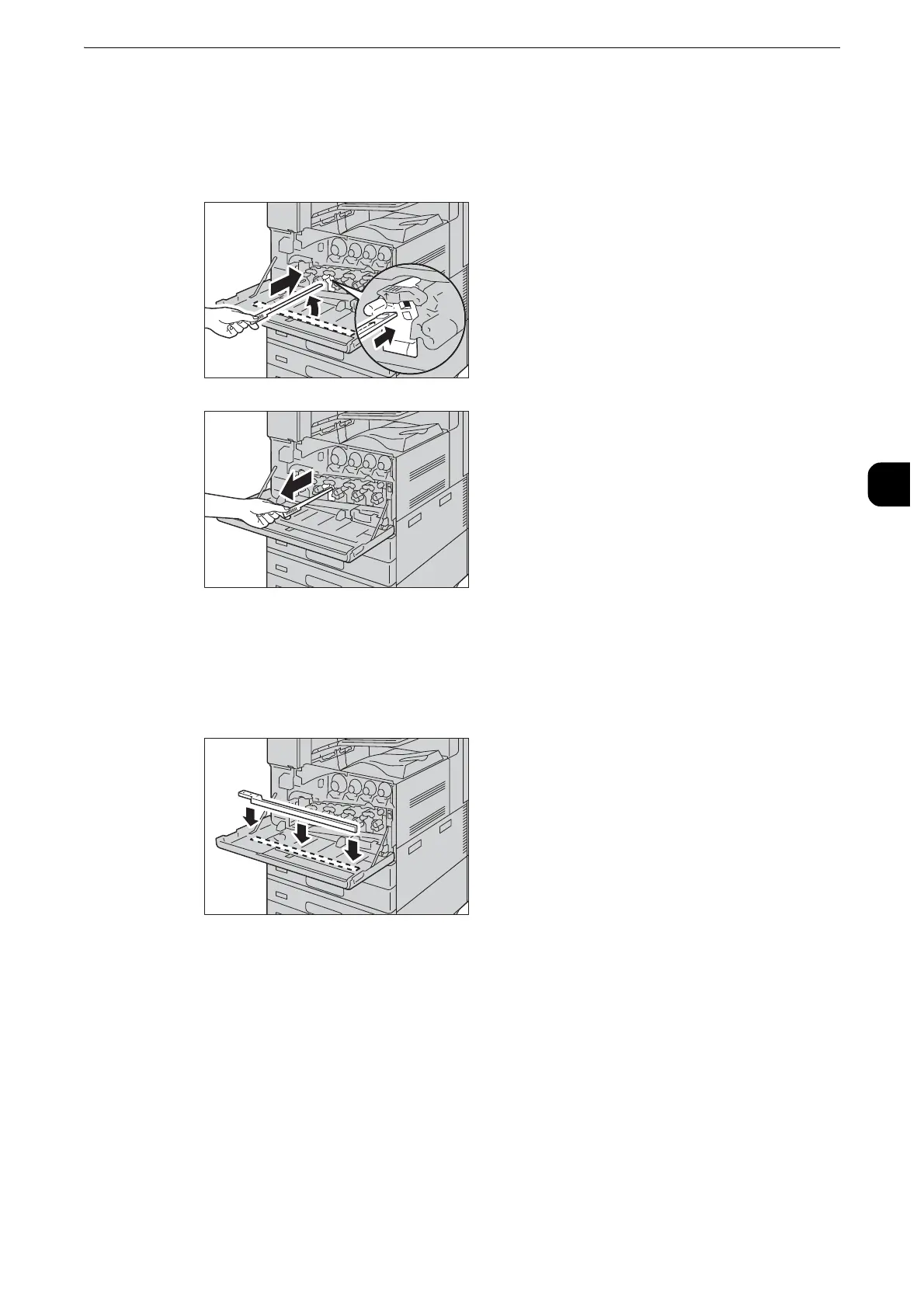Cleaning the Machine
109
Maintenance
3
4
Remove the cleaning bar from the back side of the front cover, and then clean each of the
LED printheads with the bar.
While holding the cleaning bar with the arrow facing up, insert the cleaning bar into each
slot until it stops, and then slowly slide the bar back out.
z
Clean the four LED printheads R1 to R4 by sliding the cleaning bar back and forth for two or three times
respectively.
5
Return the cleaning bar to the back side of the front cover.
