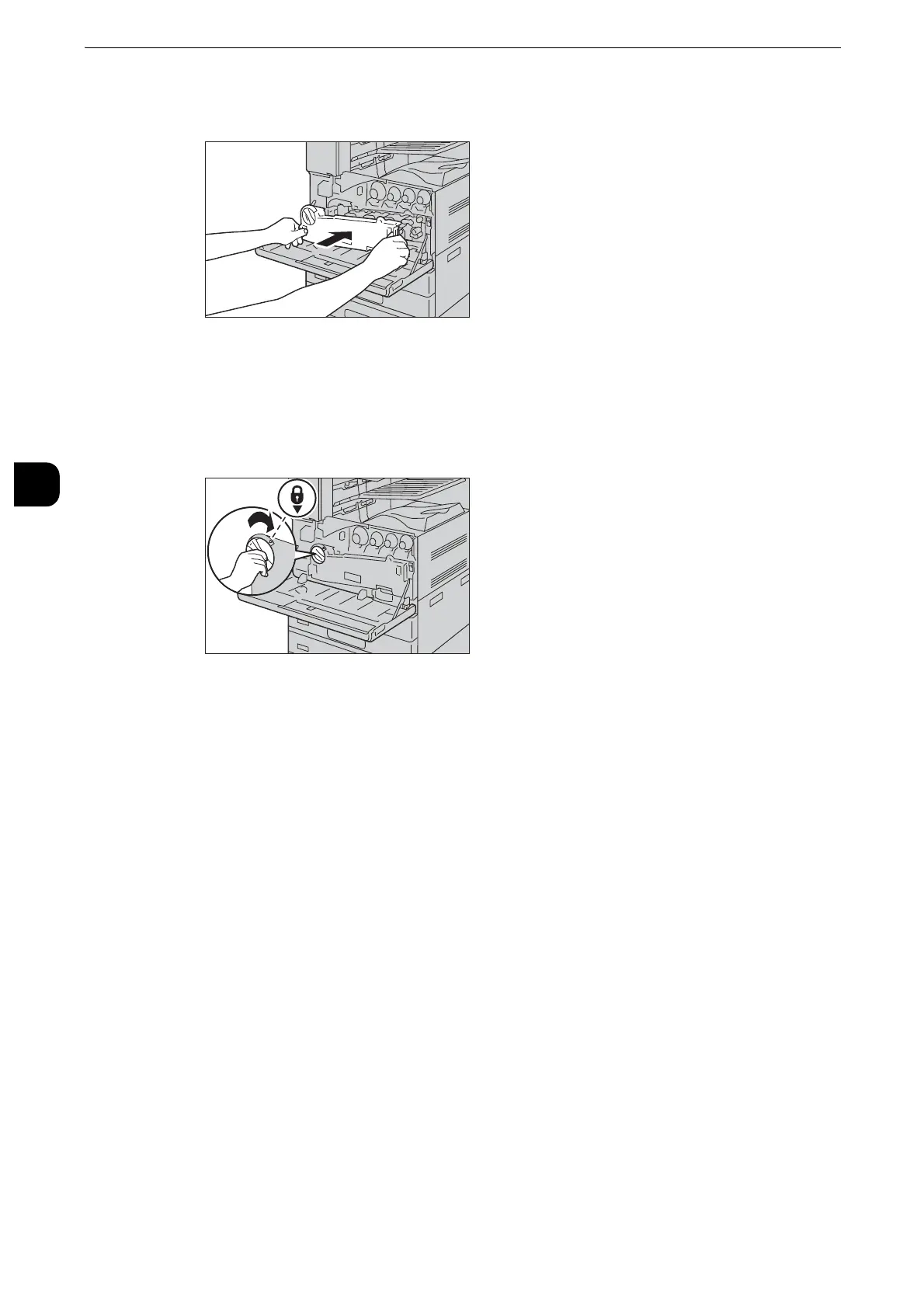Maintenance
110
Maintenance
3
6
Return the conveyance box to the original position.
z
Push the box until it clicks into place.
7
Rotate the handle clockwise to lock the box.
8
Close the front cover.
z
If the front cover is not completely closed, a message will appear and the machine will remain paused.
Cleaning the Touch Screen
This section describes how to clean the touch screen of the machine.
