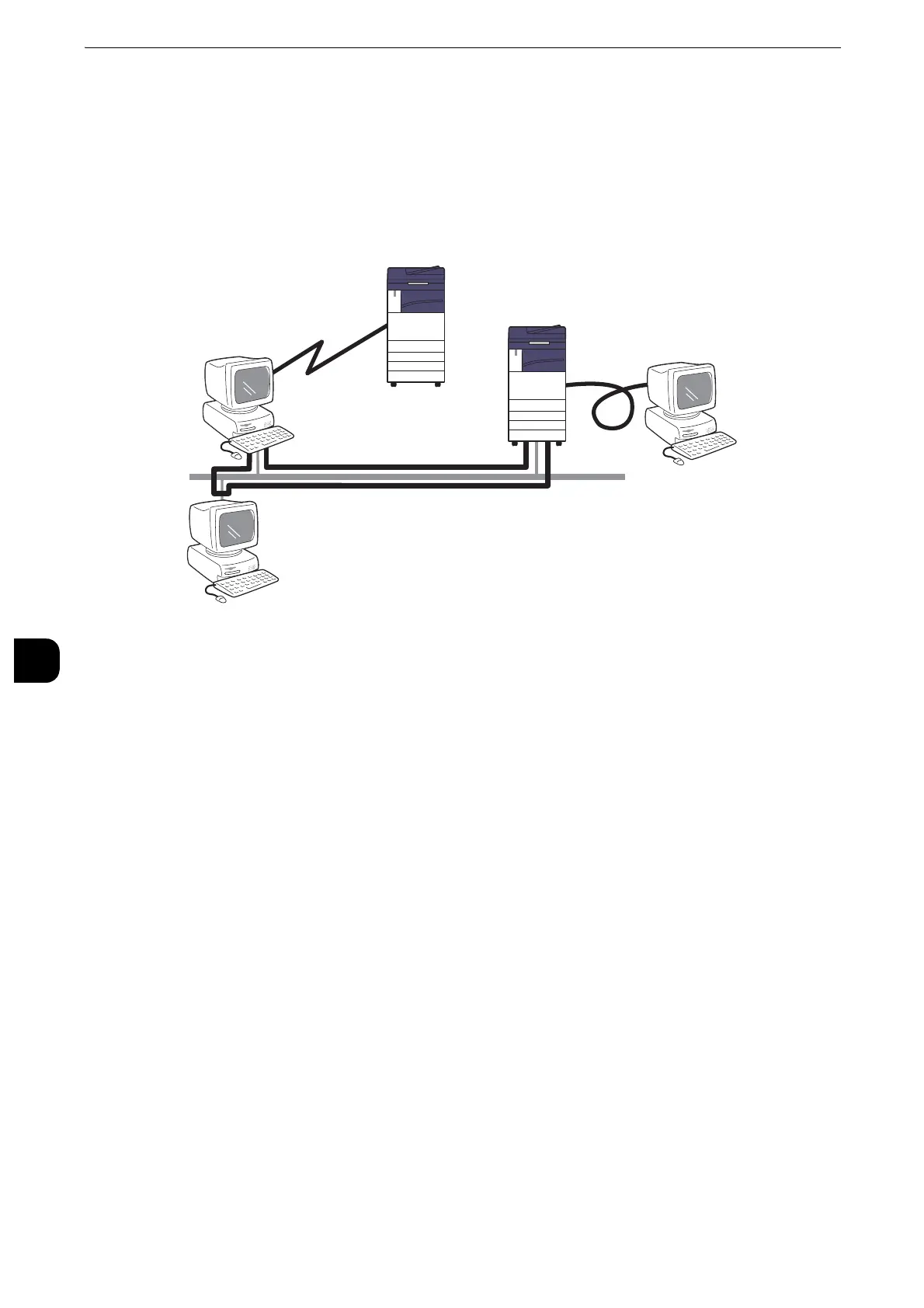Printer Environment Settings
374
Printer Environment Settings
7
Print Overview
This machine can be set up as a local printer by directly connecting the machine to a
computer using a USB interface cable. Similarly, it can be set up as a network printer by
connecting the machine to a network.
Enable the necessary port using the control panel or CentreWare Internet Services.
z
The print drivers are contained in the Media (Software/Product Manual). For information on the driver
installation procedures, refer to the manual contained in the Media (Software/Product Manual).
z
PCL printer driver is installed as the Quick Setup. For other printer drivers, please execute the Custom
Installation.
z
You can download the latest print driver from our web site.
Using the Machine as a Local Printer
USB
Use a USB interface cable to directly connect the machine to a computer.
z
For more information on how to set up the machine using USB connection, refer to "Installation When Using USB Port" (P.377).
Using the Machine as a Network Printer
To set up the machine as a network printer, the following protocols are available to connect
the machine.
LPD
Use LPD when direct communication between the machine and a computer via TCP/IP is
available.
z
For more information on how to set up the machine using LPD, refer to "Installation When Using TCP/IP (LPD/Port 9100)" (P.379).
Via Internet
IPP
Local connection
USB
Network connection
LPD/ Port9100
Server
