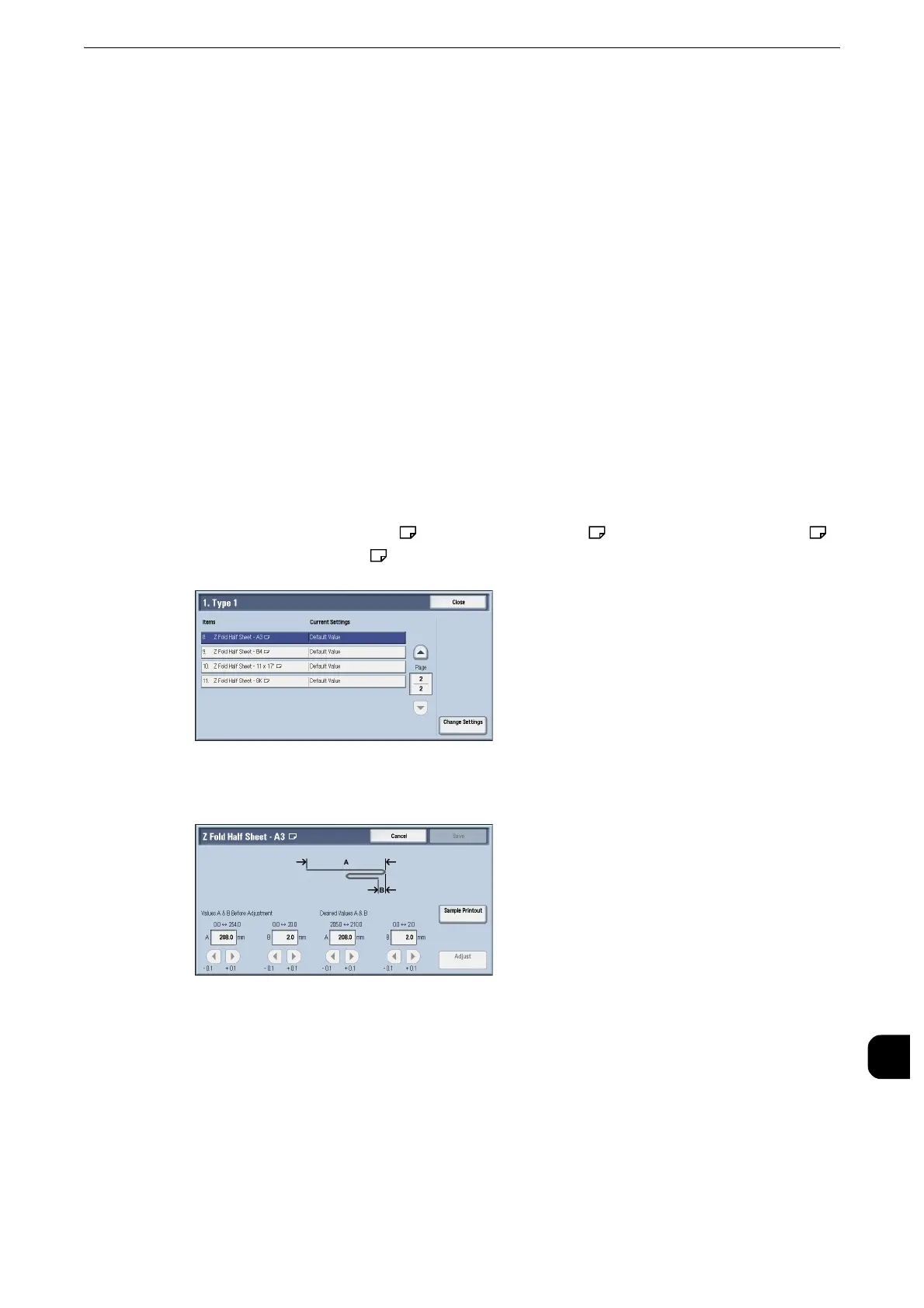Fold Position Adjustment
773
Appendix
16
9
Select the tray in which you loaded paper, and press the <Start> button. The sample is
printed.
10
Select [Close].
11
Confirm the result of sample printout.
12
Adjust the alignment again if necessary. (Step 5 to 11)
13
Select [Save].
14
Select [Close] until the Services Home screen is displayed.
z
When you configure settings under [System Settings] or [Setup] and then press the <Services Home> button,
the screen directly goes back to the Services Home screen.
Z Fold Half Sheet Position Adjustment
Adjust the Z Fold Half Sheet position.
1
Select [Z Fold Half Sheet - A3 ], [Z Fold Half Sheet - B4 ], [Z Fold Half Sheet - 11x17" ],
or [Z Fold Half Sheet - 8K ], and then select [Change Settings].
2
Select [Sample Printout].
