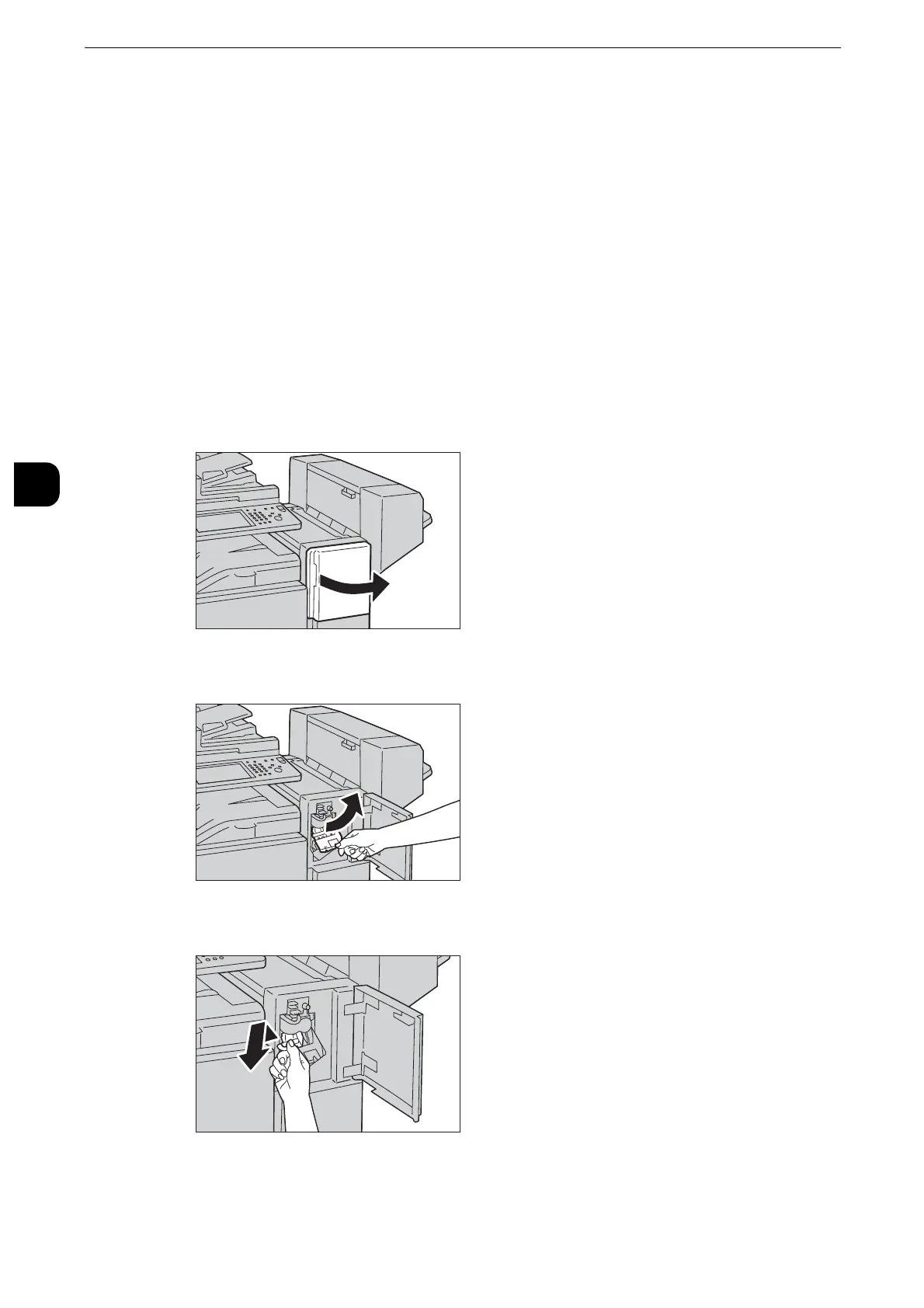Maintenance
92
Maintenance
3
Replacing Staple Cartridge (for Finisher B1)
When the optional Finisher B1 is installed and the staple cartridge needs to be replaced, a
message appears on the touch screen. When this message appears, load a new staple case
into the staple cartridge.
z
The use of staple cartridges not recommended by Fuji Xerox may degrade quality and performance. Use only
staple cartridges recommended by Fuji Xerox.
z
When the machine is in Power Saver mode, exit Power Saver mode by pressing the <Power Server> button
and the <Machine Status> button on the control panel before you replace the staple cartridge.
z
When replacing the staple cartridge, press the <Machine Status> button and check the current status for the
staple cartridge even when the control panel is lit.
z
To order a staple cartridge, contact our Customer Support Center.
1
Make sure that the machine is not operating, and open the finisher front cover.
2
Grasp the handle and pull out the staple cartridge holder to the right, towards you.
3
Take the staple cartridge out of the finisher.
z
The staple cartridge is firmly inserted. A slight force is required to pull the cartridge out of the finisher.
