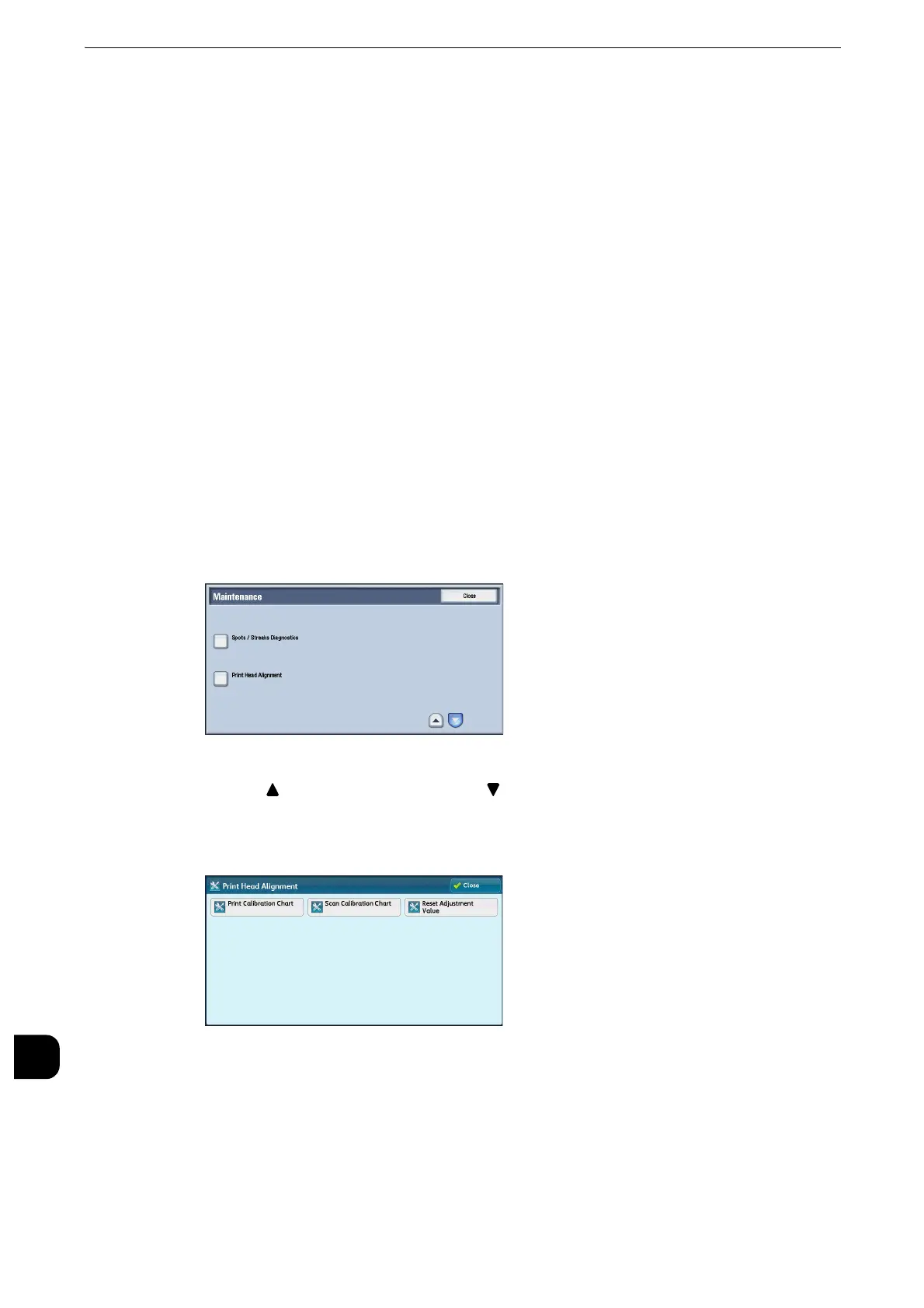Appendix
762
Appendix
16
Print Head Alignment
You can correct the density unevenness of scanned data caused by the Print Head.
z
Select [Reset Adjustment Value] to reset the current adjustment value.
1
Load paper in a tray.
z
Load paper of 210 mm x 279.4 mm or larger.
2
Press the <Log In/Out> button, and then enter the System Administration mode.
z
For how to enter the System Administration mode, refer to "System Settings Procedure" (P.156).
3
Select [Tools] on the Services Home screen.
4
Select [System Settings] > [Common Service Settings] > [Maintenance].
5
Select [Print Head Alignment].
z
Select? ?to return to the previous screen or? ?to move to the next screen.
6
Select [Print Calibration Chart].
