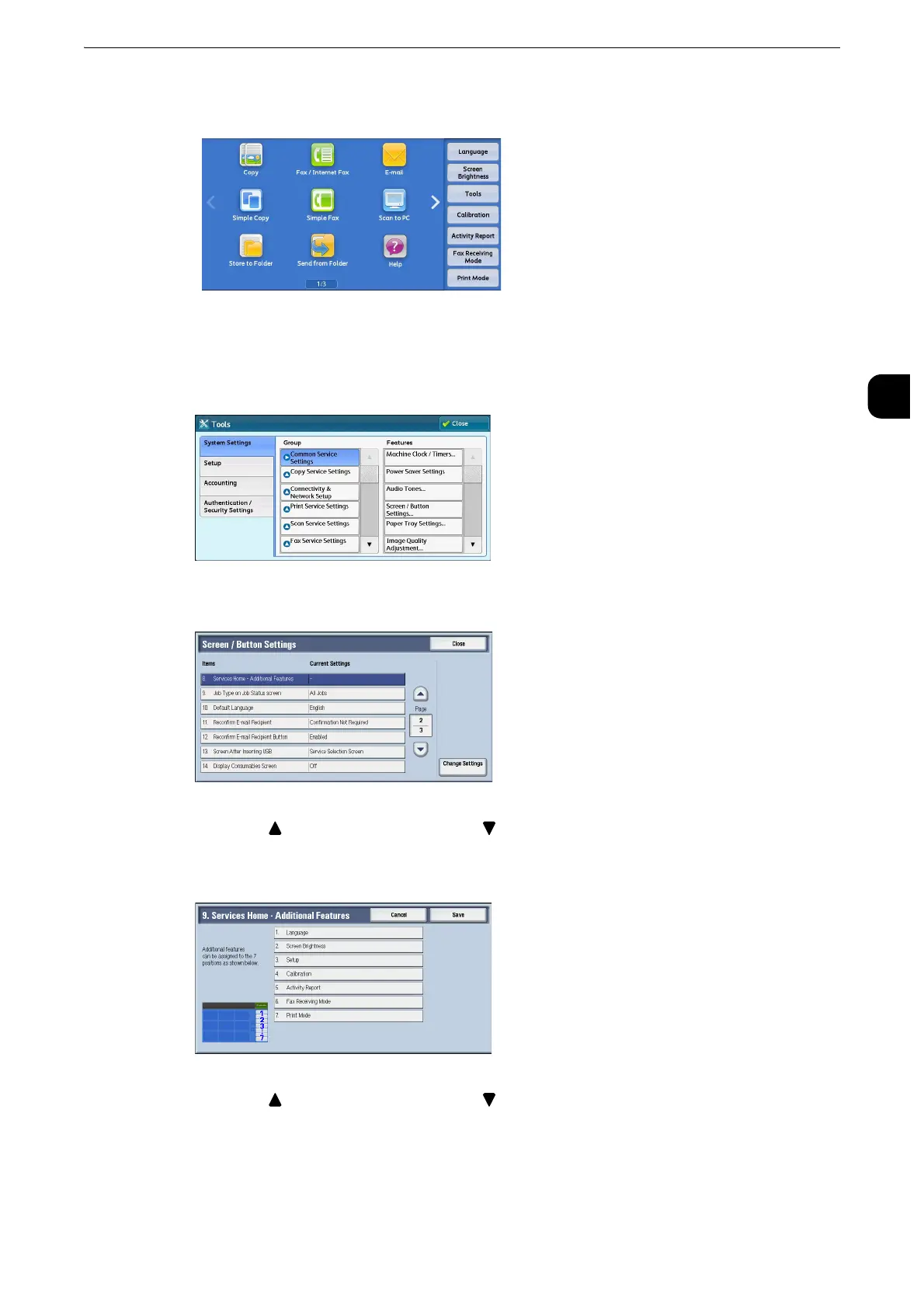Customizing the Control Panel
39
Before Using the Machine
1
3
Select [Tools] on the Services Home screen.
z
When the Services Home screen is not displayed on the touch screen, press the <Services Home> button.
4
Select [System Settings] > [Common Service Settings] > [Screen/Button Settings].
5
Select [Services Home - Additional Features], and then select [Change Settings].
z
Select [ ] to display the previous screen or [ ] to display the next screen.
6
Select the position where you want to assign an additional feature.
z
Select [ ] to display the previous screen or [ ] to display the next screen.
z
The layout of the buttons in this screen corresponds to the layout of those on the Services Home screen.
