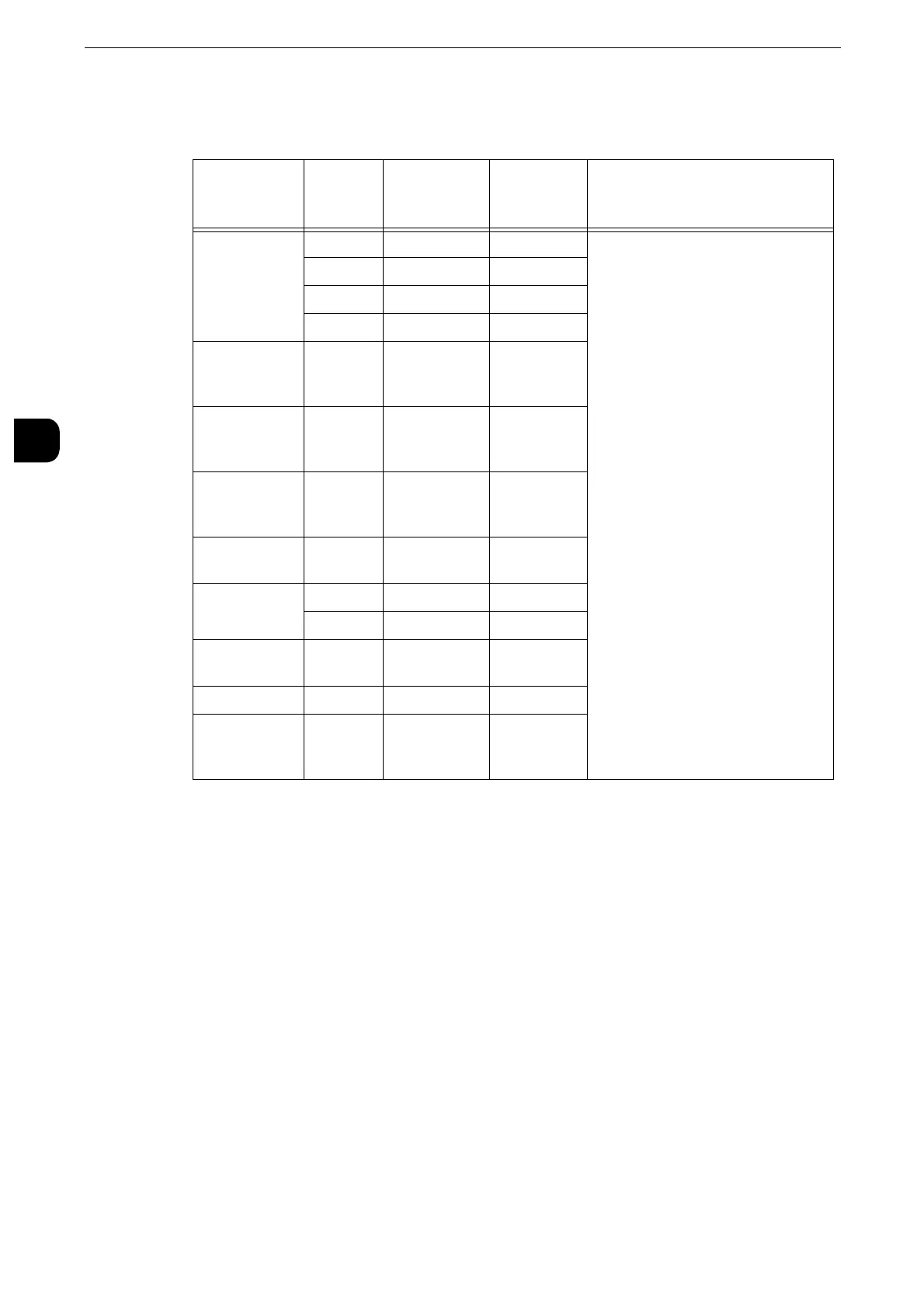Paper and Other Media
54
Paper and Other Media
2
Limited Paper
You can use the following paper with limitations:
*1 : Select the paper type setting for the paper loaded on a tray. For more information, refer to "Changing the Paper Settings"
(P.73).
*2 : Most ideal image quality with the paper can be obtained by setting the image quality for each type of paper. For more
information on the settings, refer to "Image Quality" (P.178).
*3 : "High temperature and humidity conditions" in the above table means an environment with temperature of 28 °C and
humidity of 85%, and "low temperature and humidity conditions" means an environment with temperature of 10 °C and
humidity of 15%.
Unusable Paper
Using paper and transparencies not recommended by Fuji Xerox may cause a paper jam or
machine malfunction. Use paper and transparencies recommended by Fuji Xerox.
z
Symphony (Pastel Pink etc)
z
Damp or wet paper
z
Paper pre-printed with other printer or copying machine
z
Wrinkled, creased, or ripped paper
z
Envelopes that are not flat, or that have clasps or windows
z
Color paper with surface treatments
z
Paper with rough surface, such as pulp paper or fibrous paper
Paper Name Basis
Weight
(gsm)
Paper
Type
*1
Image
Quality
*2
Notes/Countermeasure
Colotech +
Gloss Coated
120 Coated 1 TBD Print one sheet at a time, using Tray
5.
140 Coated 1 TBD
210 Coated 2 TBD
250 Coated 3 TBD
Colotech +
Gloss 2 Sided
120
140 Coated 1 TBD
Colotech +
Gloss 2 Sided
170
210 Coated 2 TBD
Colotech +
Gloss 2 Sided
250
280 Coated 3 TBD
Colotech + Silk
Coated
120 Coated 1 TBD
Colotech + Silk
Coated Cover
170 Coated 3 TBD
210 Coated 2 TBD
Colotech +
Gloss
300 Coated 3 TBD
Colotech + Silk 300 Coated 3 TBD
Xerox Digital
Color Colotech
Plus Gloss
170 Coated 1 TBD
