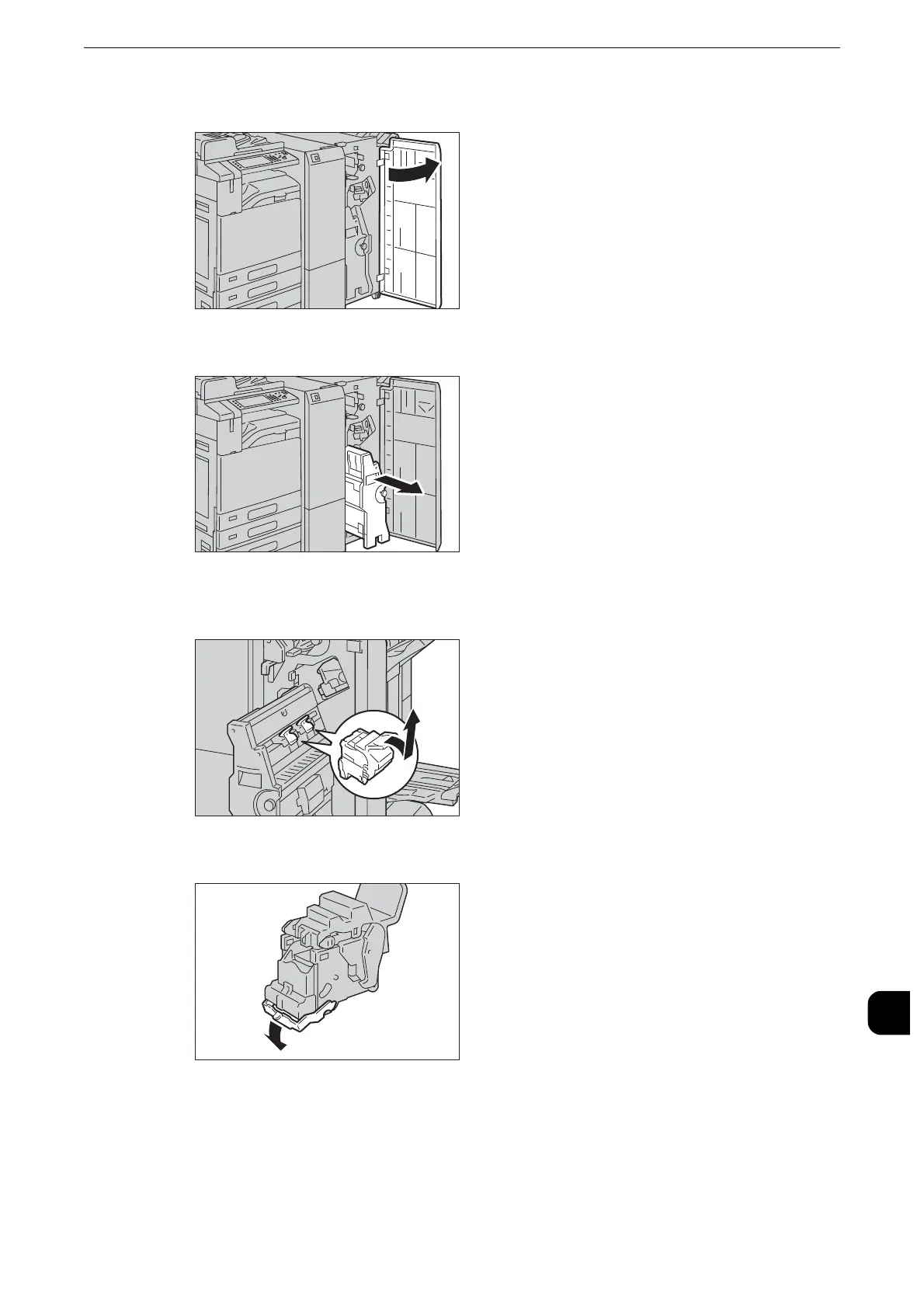Stapler Faults
707
Problem Solving
15
1
Make sure that the machine is not operating, and open the finisher front door.
2
Pull out the booklet unit.
3
With grasping the lever of the booklet staple cartridge, push the booklet staple cartridge
downward. Then, pull out the booklet staple cartridge upwards.
4
Push down the metal part of the staple cartridge.
