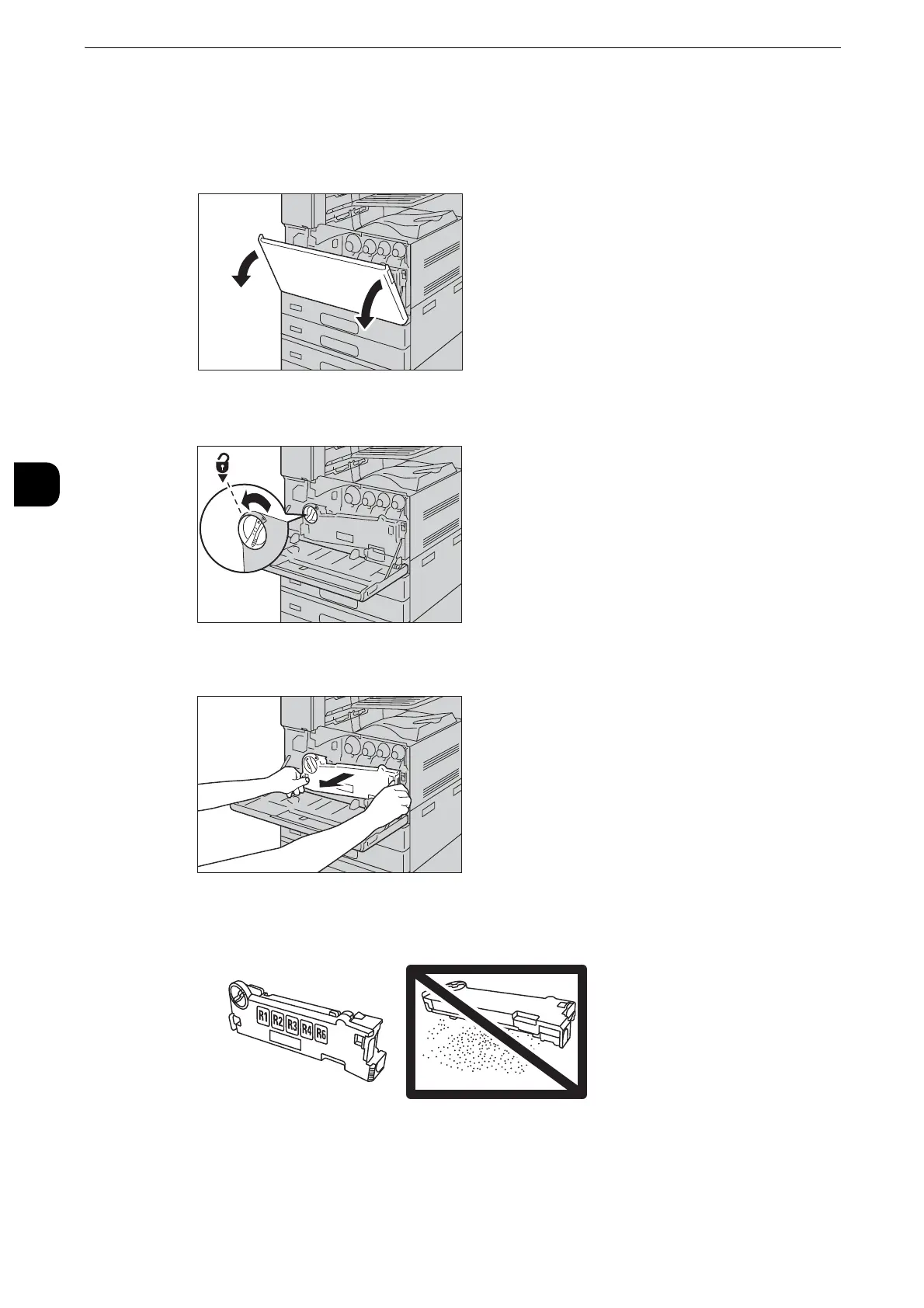Maintenance
86
Maintenance
3
z
When replacing the drum cartridge, press the <Machine Status> button and check the current status for the
drum cartridge even when the control panel is lit.
1
Make sure that the machine is not operating, and open the front cover.
2
Rotate the handle of the conveyance box counterclockwise.
3
Pinch and hold the knob on both sides of the conveyance box and remove the box.
z
Stand the box upright on a level surface.
