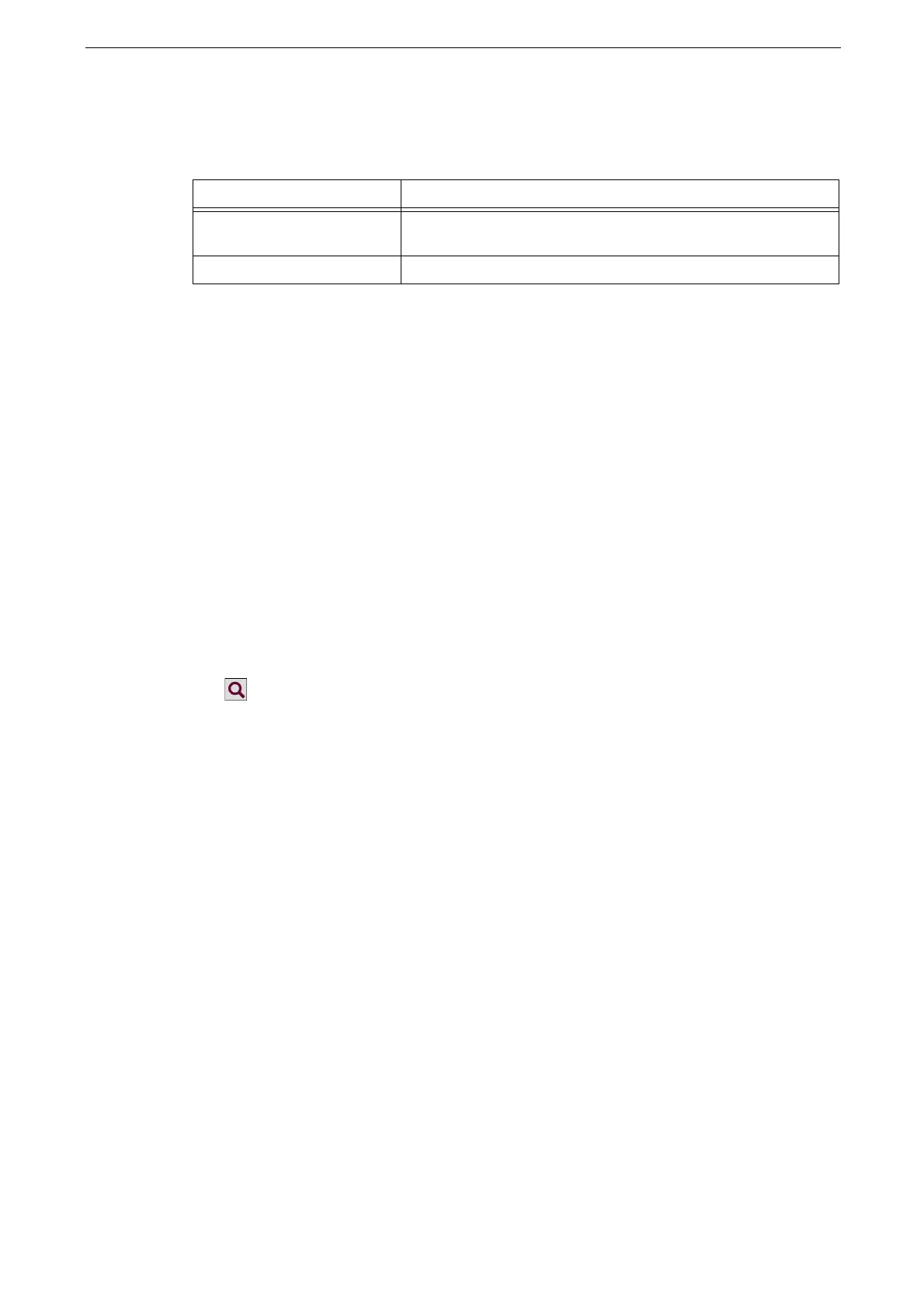10 Address Book
214
Filtering and Searching Contacts
The filter and search features refer to the recipients registered with the directory service as well as the local
Address Book.
Filtering
1
Tap [Address Book] on the Home screen.
2
Tap [All].
3
Tap the address type.
Searching
1
Tap [Address Book] on the Home screen.
2
Tap .
3
Enter the character string of the name using the keyboard.
Displays the contacts containing the entered character string.
4
Tap the desired contact from the displayed list.
Feature Description
Filter Switches the display of the contacts list according to each address
type registered with contacts.
Search Displays the contacts containing the entered character string.
