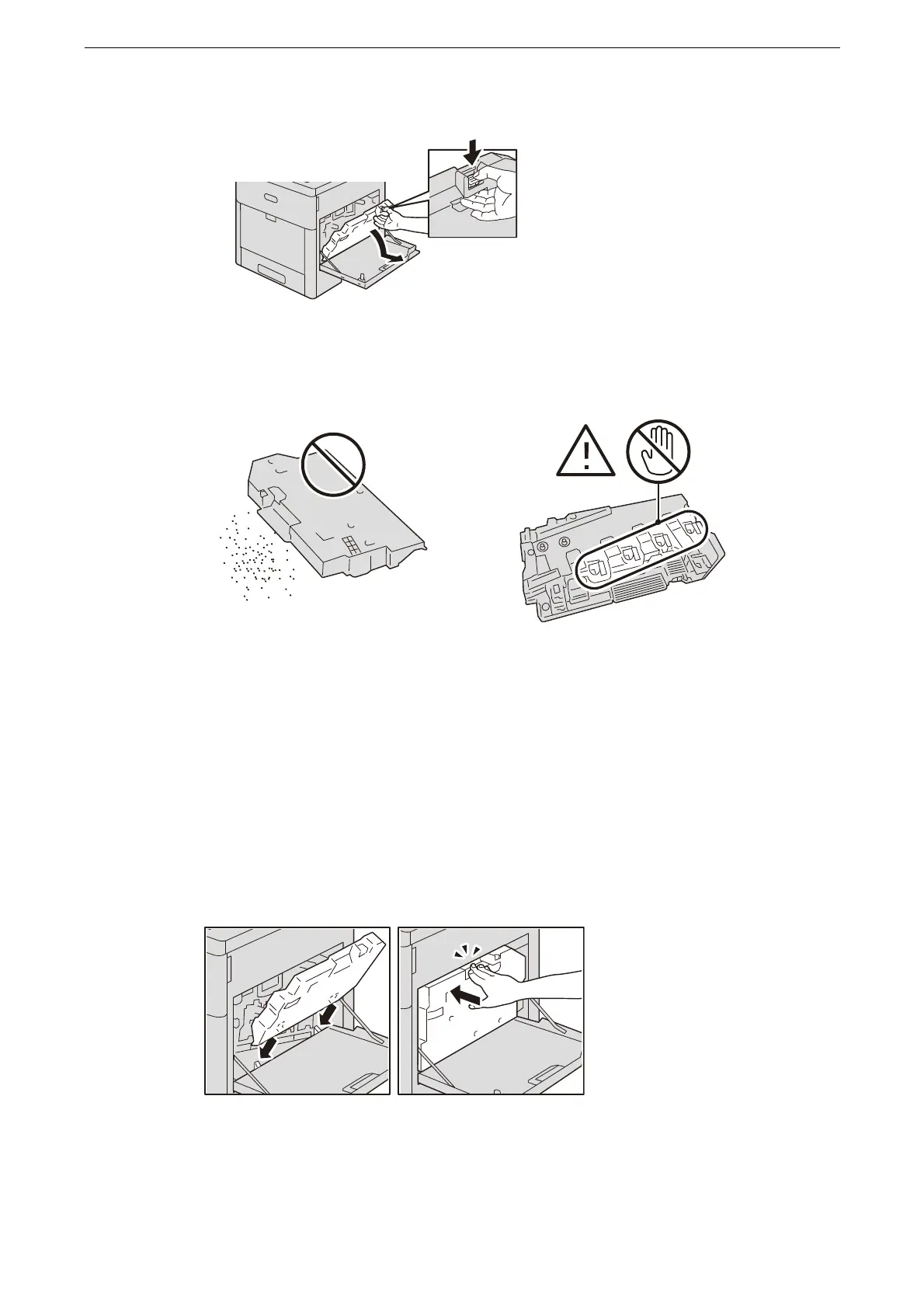Replacing Consumables
393
2
Pinch the latch and then lower the top of the cartridge and lift it away from the printer.
To avoid toner spills or malfunction, keep the openings of the waste toner container facing up.
Do not touch the part indicated in the figure below after pulling out the waste toner container.
3
Lay the removed waste toner container with the openings facing up, on a flat place.
4
Clean the LED printheads.
For how to clean, refer to "Cleaning the Interior (LED Printheads)" (P.398).
5
Prepare a new waste toner container.
6
Match the holes on the bottom of the waste toner container into the protrudes of the main
unit then push the top forward until the latch clicks into place.
Confirm that the waste toner container is firmly mounted.
7
Insert the used waste toner container into the supplied plastic bag and then seal it with the
zipper.