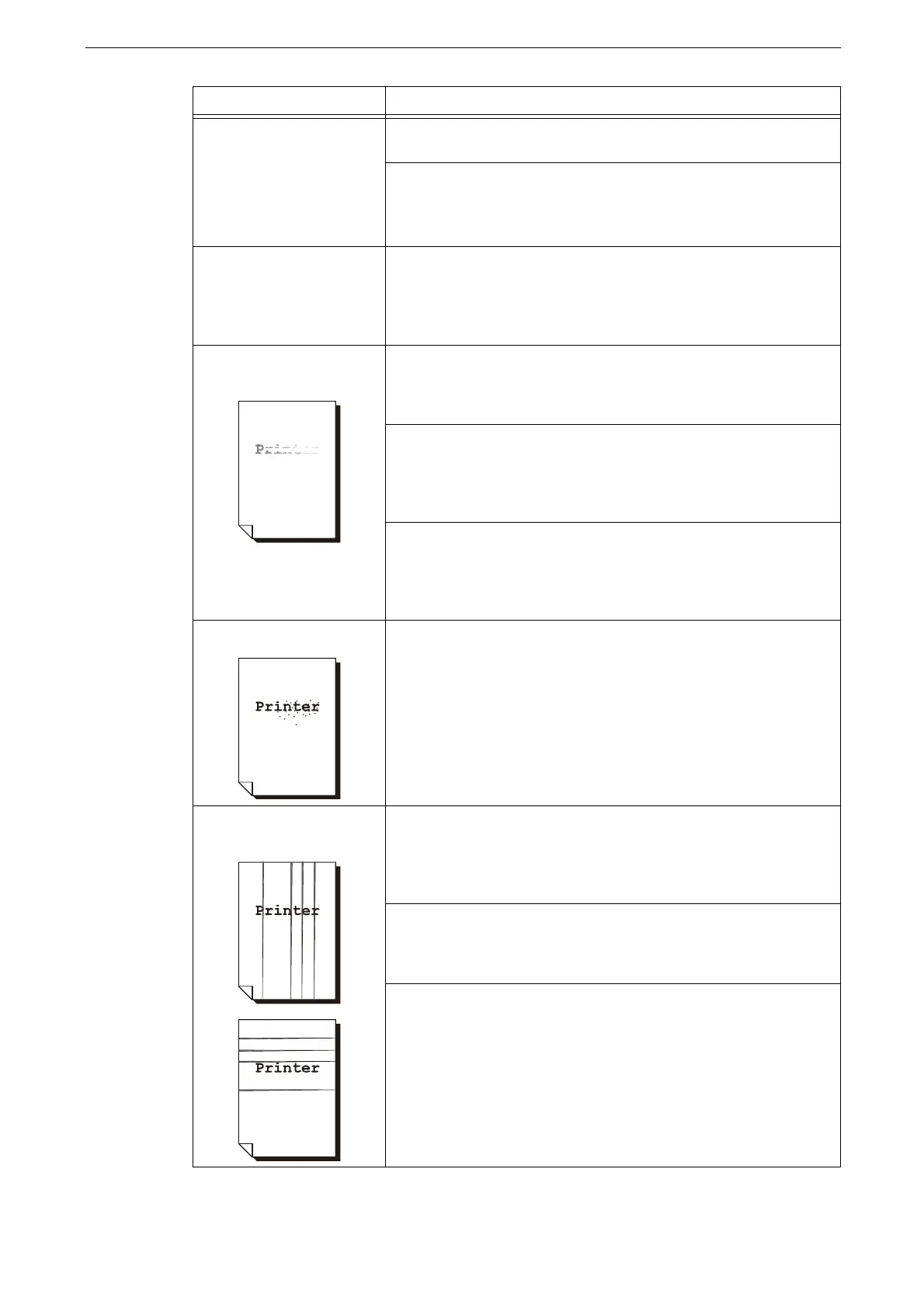17 Problem Solving
422
Part of the image is missing
on the copy.
Check if the loaded paper has no crease or wrinkle. Otherwise,
replace all of the paper with a new one.
If the original is a stuck or folded sheet, the pasted or folded section
may not be laying flat on the document glass.
Place a stack of white sheets on top of the original to flatten the
document against the document glass.
The copy has a stripe
pattern.
Vertical stripes may be printed on the copies depending on the ratio.
Adjust the ratio to eliminate the stripes.
Refer to "[Reduce / Enlarge]" (P.131).
Printing is faint.
(smudged, unclear)
The loaded paper may be damp. Replace the paper with new one.
Refer to "Loading Paper" (P.87).
The drum cartridge may be deteriorated or damaged. Replace the
drum cartridge with a new one.
Refer to "Replacing Drum Cartridges" (P.394).
There may be no toner left in the toner cartridge. Replace the toner
cartridge with a new one.
Refer to "Replacing Toner Cartridge" (P.389).
Black dots are printed. The drum cartridge may be deteriorated or damaged. Replace the
drum cartridge with a new one.
Refer to "Replacing Drum Cartridges" (P.394).
Black or colored lines are
printed.
The drum cartridge may be deteriorated or damaged. Replace the
drum cartridge with a new one.
Refer to "Replacing Drum Cartridges" (P.394).
Clean the device interior.
Refer to "Cleaning the Interior (LED Printheads)" (P.398).
Clean the constant velocity transport glass.
Refer to "Cleaning White Chute and Constant Velocity Transport Glass" (P.403).
Symptom Remedy