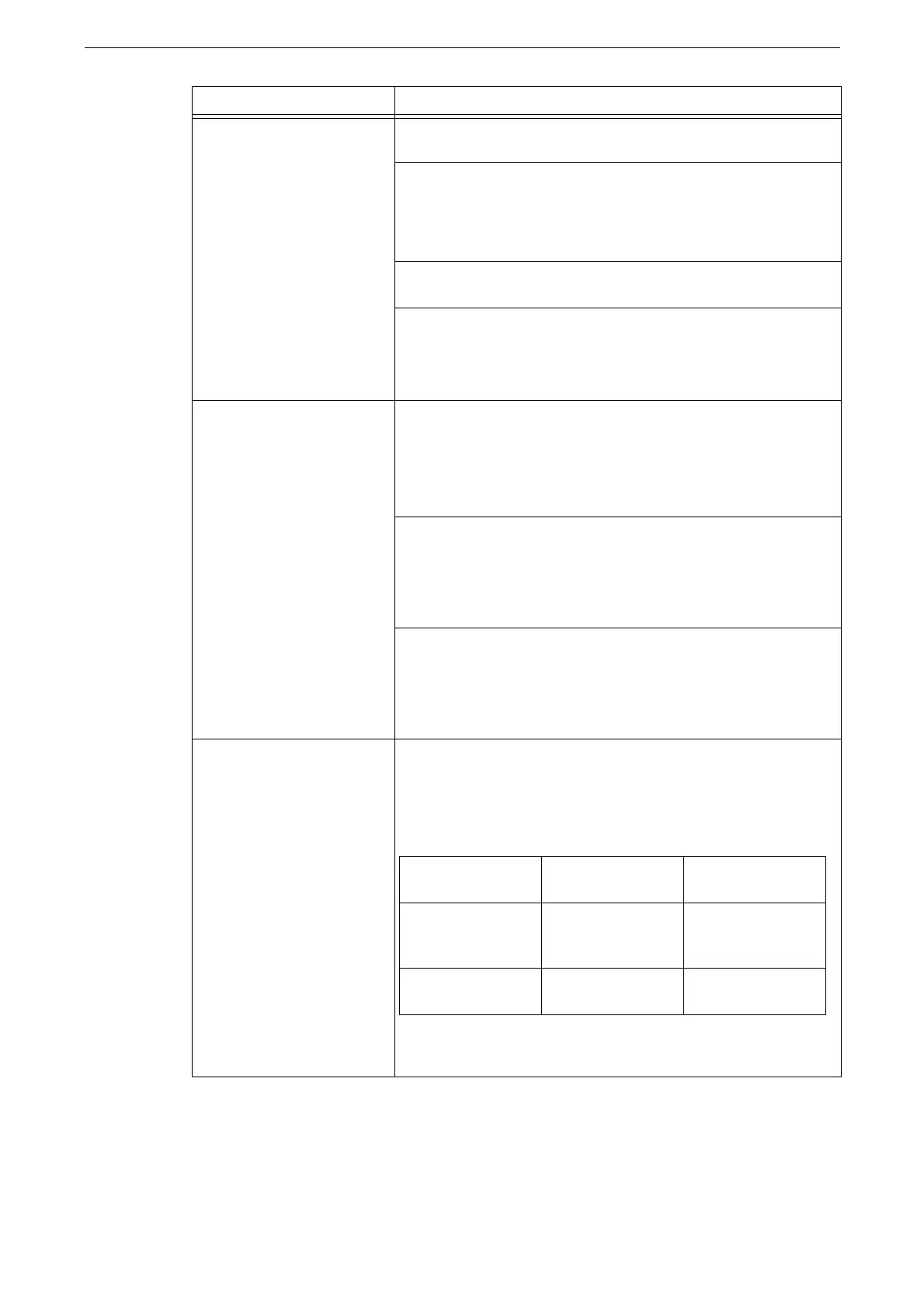Trouble during Faxing
433
Unable to communicate
(general fax)
When a device password has been set, the device accepts only data
or polling fax sent with the correct device password in F code.
If [Fax Receiving Mode] is set to [Manual Receive], receive the fax
manually or set the setting to [Auto Receive].
Refer to "Receiving Faxes" (P.160).
To use Fax information service, set the reception mode to [Receive]
on the on-hook screen, enter an information code, and tap [Start].
Check if the sender’s device has no problem.
Image quality may be affected by a problem of the sender's device,
not just by a problem of yours.
The image quality is poor. The drum cartridge may be damaged. Attempt copying and if,
after all, the result shows poor image quality, replace the drum
cartridge with a new one.
Refer to "Replacing Drum Cartridges" (P.394).
Ask the sender whether the document glass of the sender’s device
is soiled.
Image quality may be affected by a problem of the sender's device,
not just by a problem of yours.
Ask the sender whether the resolution setting on the sender’s
device is too low.
Image quality may be affected by a problem of the sender's device,
not just by a problem of yours.
The one-page document is
received split into multiple
pages.
Received fax of large-sized original.
You can set the device to process such a document by using the
[Auto Reduce on Receipt] feature and a border limit value for page
splitting. According to the setting combination specified, the
received document is printed as follows:
Refer to "[Border Limit]" (P.285), or "[Auto Reduce On Receipt]" (P.285).
Symptom Remedy
[Auto Reduce On
Receipt] ON
[Auto Reduce On
Receipt] OFF
Within border limit Reduces image size
and prints it on one
page.
Trims the portion
exceeding standard
size and then prints.
Exceeding border
limit
Splits data at equal
ratio and prints.
-