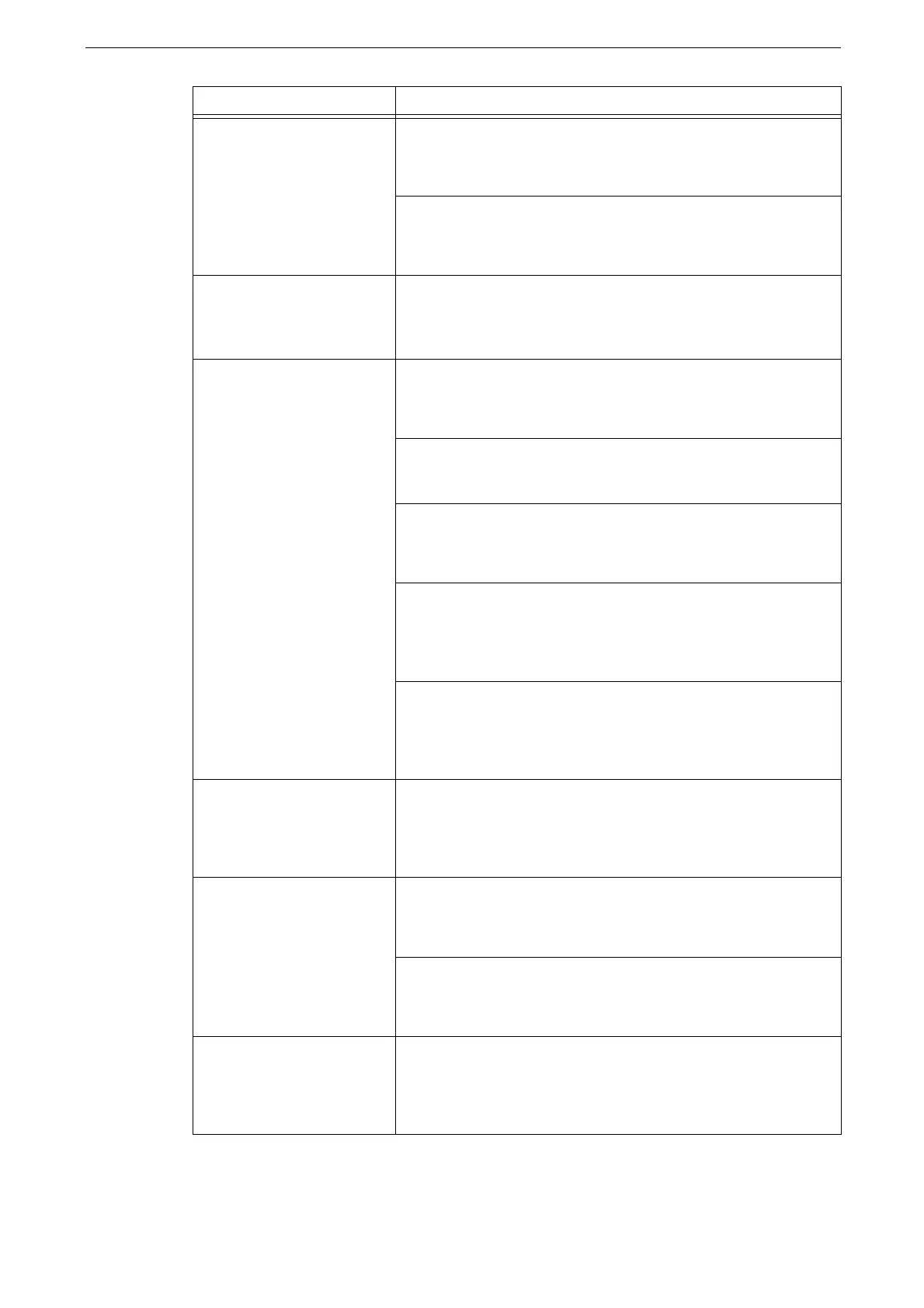17 Problem Solving
438
The image is too dark, or too
light.
Adjust the scan density.
Refer to "[Lighten / Darken]" (P.183).
Select the image quality appropriate for the document.
Refer to "[Original Type]" (P.182).
Part of the image is missing. If the original is a stuck or folded sheet, the pasted or folded
section may not be laying flat on the document glass.
Place a stack of white sheets on top of the document to flatten the
document against the document glass.
The image is not the desired
size.
Clean the document glass or the document cover if it is soiled.
Refer to "Cleaning Document Cover and Document Glass" (P.403).
If the original is transparent, smudge on the document cover will
be copied. Place a white sheet of paper on top of the original when
copying.
Load the original correctly not to be misaligned.
Refer to "Loading Originals" (P.99).
When using document feeder, load the original correctly, and align
the document guides to the original.
Refer to "Loading Originals" (P.99).
If the original is non-standard size, specify the document size, and
then copy.
Refer to "Loading Originals" (P.99).
The image is not the desired
size.
If the original is folded, flatten the curl and load the document
again.
Refer to "Loading Originals" (P.99).
The image is coarse. Set the resolution higher.
Refer to "[Resolution]" (P.182).
Select a lower compression ratio in [Quality / File Size].
Refer to "[Quality / File Size]" (P.183).
Black-and-white gradation is
not reproduced properly.
If [Color Scanning] is set to [Black & White], change the setting to
[Grayscale].
Refer to "[Color Scanning]" (P.182).
Symptom Remedy