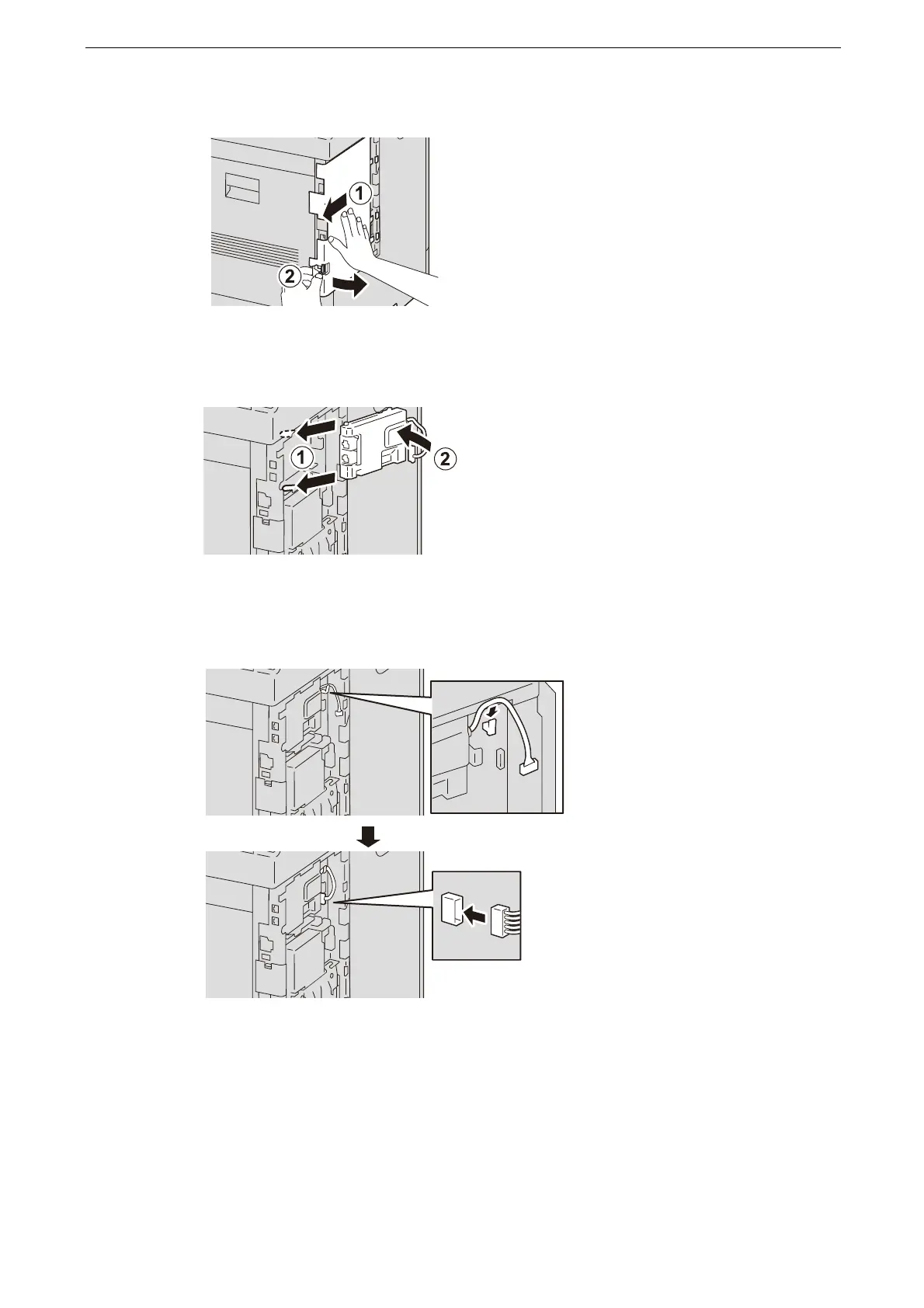18 Installing/Removing Optional Components
468
3
Remove the left side cover by sliding it toward the back of the device.
4
Slide the protrusion of the A4 FAX LOW KIT along the indentation in the frame and lightly
push to fit.
5
Let the connector cable of the A4 FAX LOW KIT pass the hook on the main unit, then
connect to the connector.