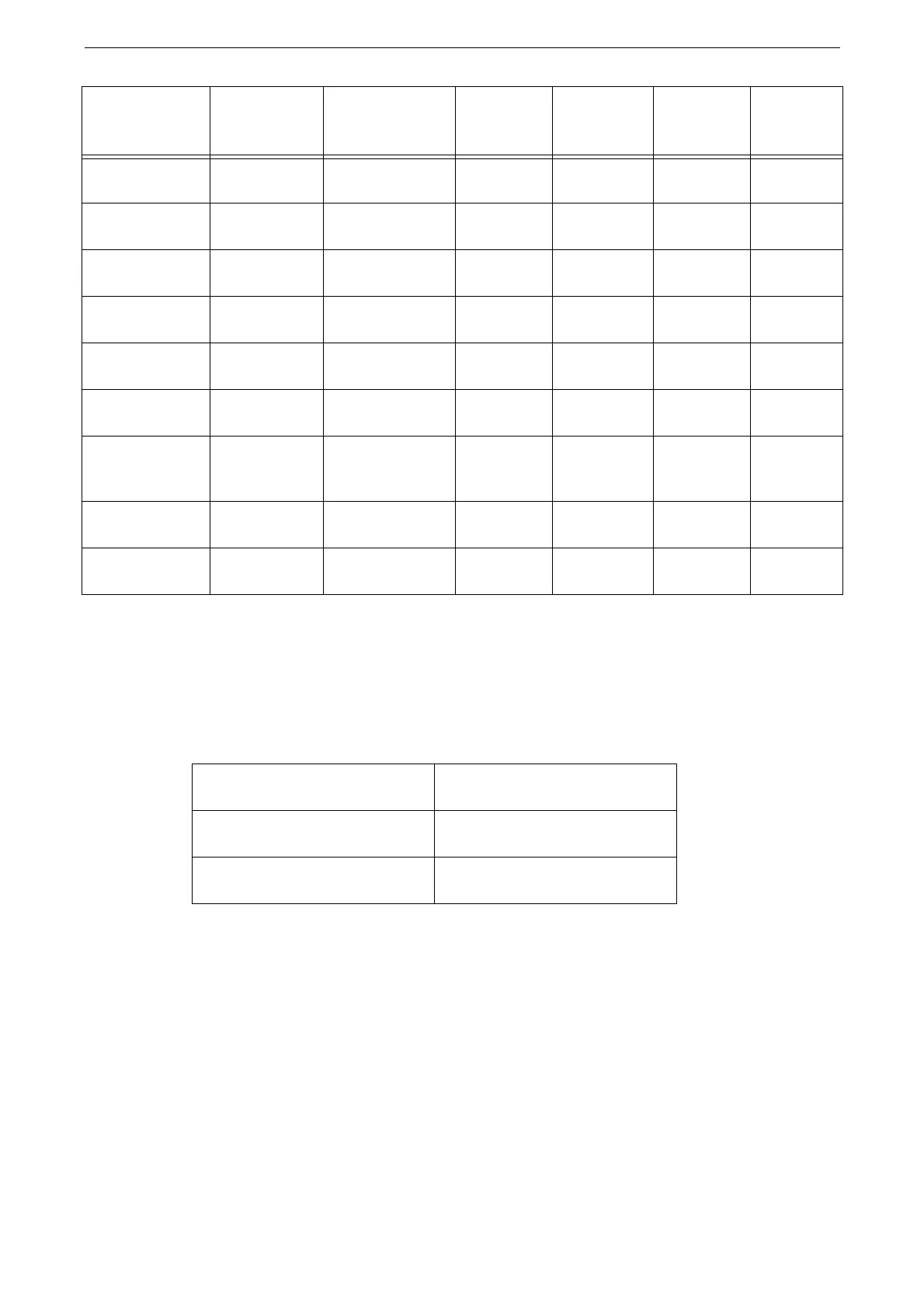Loading Paper
89
* : These envelopes can be loaded in Tray 1 if you select Custom Type and spceify the appropriate size in the printer driver.
Custom Size
The automatic duplex function is available when the custom paper is specified with the
following paper size and weight:
- Width: 139.7 to 215.9 mm
- Length: 203.2 to 355.6 mm
- Paper weight: 60 to 176 gsm
Envelope
(120 x 235 mm)
120 x 235 LEF Orientation
X
*
XOX
Envelope
(90 x 205 mm)
90 x 205 LEF Orientation
X
*
XOX
C6 Envelope
(114 x 162 mm)
114 x 162 LEF Orientation X X O X
Envelope
(98 x 148 mm)
98 x 148 LEF Orientation X X O X
Envelope
(105 x 235 mm)
105 x 235 LEF Orientation
X
*
XOX
No.10 Envelope
(4.1 x 9.5")
104.8 x 241.3 LEF Orientation
X
*
XOX
Monarch
Envelope
(3.9 x 7.5")
98.4 x 190.5 LEF Orientation
X
*
XOX
DL Envelope
(110 x 220 mm)
110 x 220 LEF Orientation
X
*
XOX
C5 Envelope
(162 x 229 mm)
162 x 229 LEF Orientation
X
*
XOX
O: Supported
X: Not supported
Tray 5 (Bypass) Width: 76.2 to 215.9 mm
Length: 127.0 to 355.6 mm
Tray 1 Width: 76.2 to 215.9 mm
Length: 190.5 to 355.6 mm
Trays 2 to 4 (optional) Width: 76.2 to 215.9 mm
Length: 190.5 to 355.6 mm
Paper Size Dimensions
(mm)
Orientation Tray 1 Trays
2 to 4
(optional)
Tray 5
(Bypass)
Automatic
Duplex