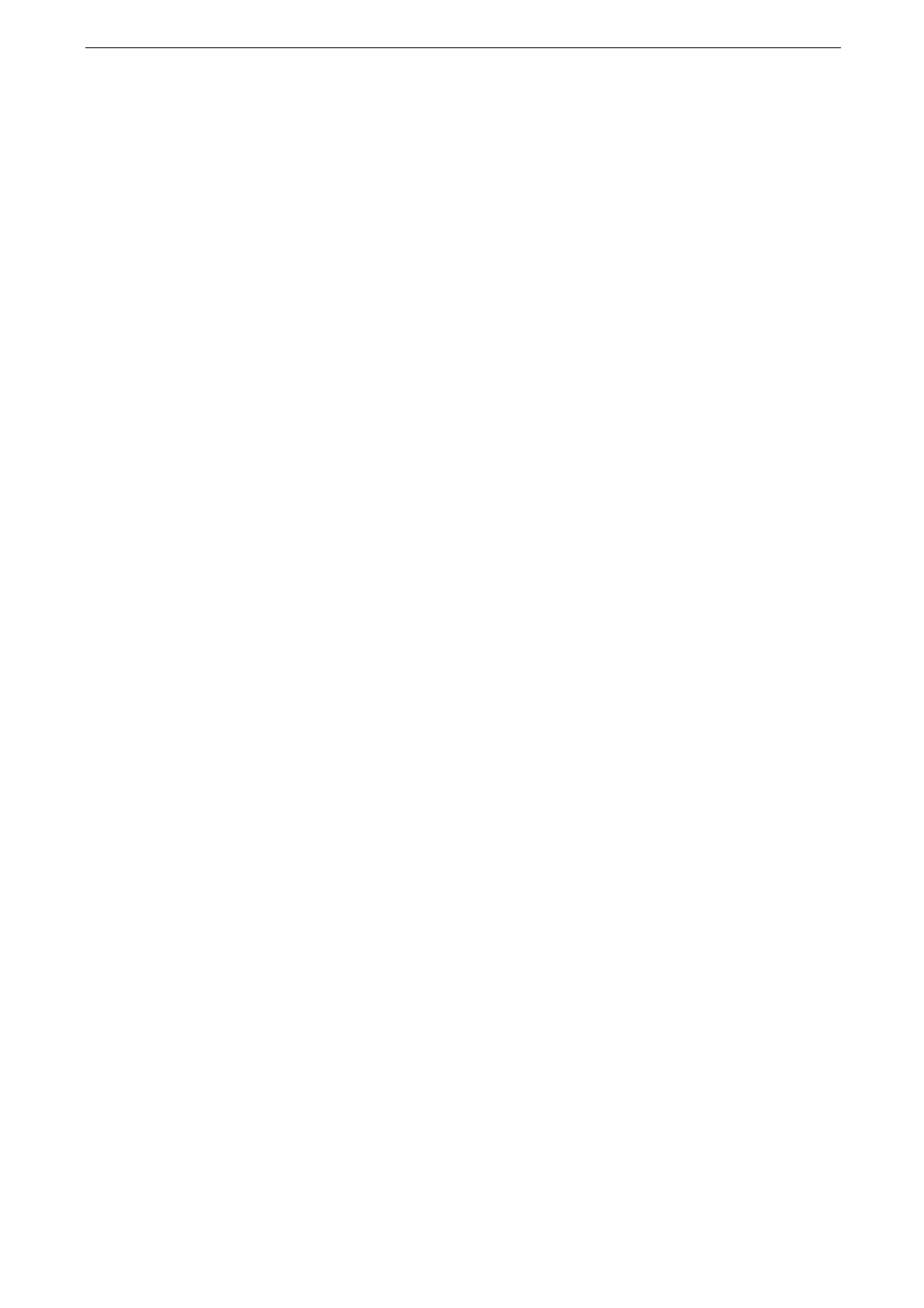3 Basic Operations
98
7
Set the priority order on [Priority] if multiple trays are set to the same paper setting at the
auto tray selection.
8
Tap [Auto Paper Select] to set the conditions.
The auto tray selection feature applies when matching the condition set here.
9
For Tray 5 (Bypass), [Standard Size Defaults] appears. When changing the paper size, it is
more useful to set the frequently used paper to the top of the list.
10
Tap [OK].