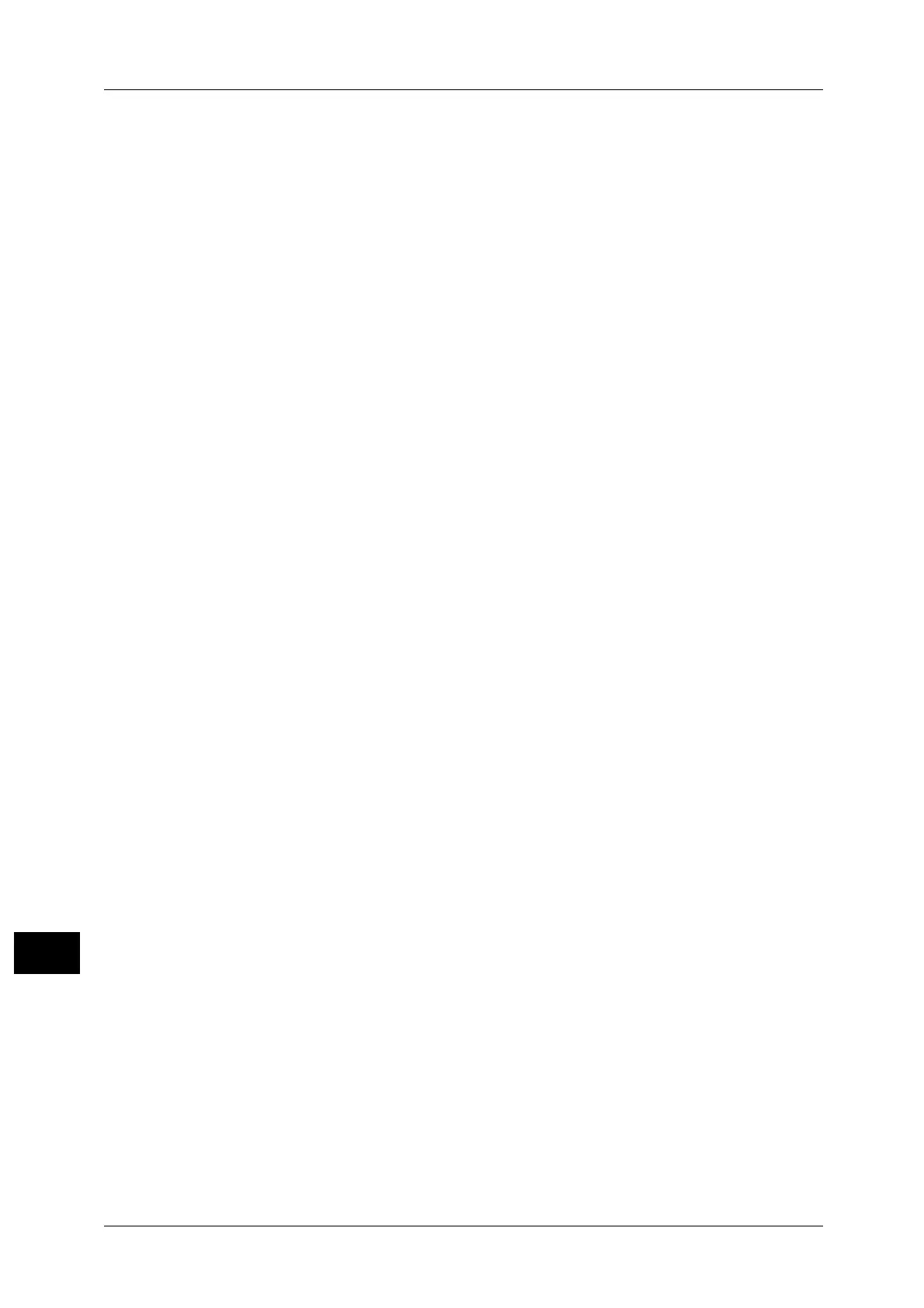490
Index
Media Print - Text................................................................... 429
Message .......................................................................... 315
,
354
message field..............................................................................90
Meta Data................................................................................. 377
Mirror Image ............................................................................ 143
Mixed Size Originals .........................................138
,
242
,
366
More Options ........................................................................... 265
MRC High Compression ....................................................... 321
N
Negative Image...................................................................... 143
Network Scanner Driver....................................................... 469
Network Scanning.................................................................. 332
Next Original ............................................................................ 434
non-standard size document............................................. 137
Non-target Area Color..........................................................122
numeric keypad..................................................................85
,
88
O
one touch buttons................................................86
,
219
,
232
one touch panels .......................................................................86
On-hook......................................................................................269
Original Orientation
.............................133
,
138
,
140
,
141
,
143
,
152
,
155
,
370
Original Size.........................................................137
,
241
,
365
Original Type............................................ 125
,
221
,
239
,
318
Originals ..................................................................................... 133
Output Color............................................................................. 119
Output Format......................................................................... 146
output tray...........................................................................70
,
74
outputting bi-folded/tri-folded paper ............................ 167
P
Pages per Side ......................................................................... 151
Paper Supply ............................................................................ 116
Paper Supply (Simple Copy)............................................... 107
Password......................................................................... 344
,
376
PDF.................................................................................... 319
,
320
PDF Security ............................................................................. 322
PDF Signature.......................................................................... 322
Photo ........................................................................................... 318
Photo & Text ............................................................................ 318
Photographs ............................................................................. 360
Poster ................................................................................152
,
461
Power Saver mode ....................................................................82
power switch................................................................................68
Preset Repeat Image ............................................................ 169
print driver................................................................................. 463
Print Mode....................................................................................93
Printing ....................................................................................... 463
printing Charge Print jobs................................................... 450
printing control numbers on the background of copies
....................................................................................................... 161
printing Delayed Print jobs................................................. 447
printing files in a folder........................................................ 389
printing multiple sets at the remote machine............ 254
printing pending jobs preferentially............................... 457
printing Private Charge Print jobs ................................... 454
printing Sample Set jobs ..................................................... 444
printing stored jobs ............................................................... 437
Priority Send ............................................................................. 249
Private Charge Print ....................................................451
,
462
processing documents scanned with different settings
as one job .................................................................................. 179
Promote Job ............................................................................. 433
Proportional %..............................................................113
,
369
Public Folder ............................................................................. 454
punch scrap container.............................................................74
Punching .................................................................................... 173
Q
Quality/File Size ...................................................................... 372
R
Read Receipts .......................................................................... 372
receiver ....................................................................................... 269
Recipient Print Sets................................................................ 254
Recipient(s)............................................................................... 313
Reduce/Enlarge ..................................................112
,
244
,
369
Reduce/Enlarge (Simple Copy) ......................................... 108
reduced copies......................................................................... 112
registering stored programs............................................... 406
Release Printer............................................................................93
Remote Folder ......................................................................... 256
Remote Polling ........................................................................ 265
removing a recipient ............................................................. 236
Repeat Image.......................................................................... 153
