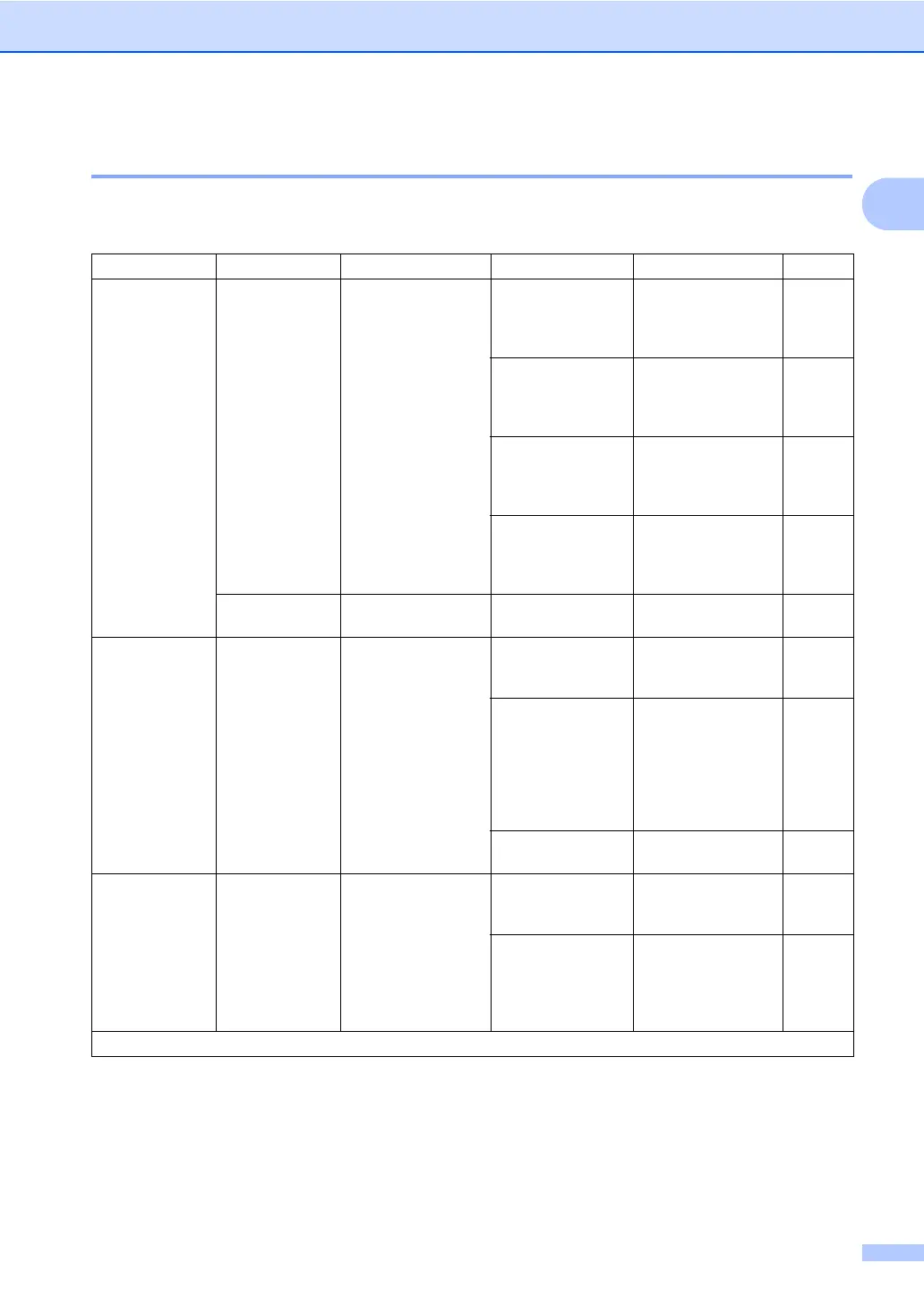General information
11
1
0.Initial Setup 1
0.Initial Setup
Level 2 Level 3 Descriptions 1 Options Descriptions 2 Page
1.Date&Time 1.Date&Time Puts the date and
time on the LCD and
in headings of faxes
you send if you set up
the station ID.
Year: Enter the last two
digits of the year.
(e.g. Enter 1, 4 for
2014.)
Month: Enter the two digits
for the month.
(e.g.Enter 0, 1 for
January.)
Day: Enter the two digits
for the day.
(e.g.Enter 0, 1 for
1st.)
Time: Enter the time in 24-
hour format.
(e.g.Enter 1, 5, 2, 5
for 15:25.)
2.Time Zone Sets the time zone for
your country.
UTCXXX:XX
2.Station ID — Sets up your name
and fax number to
appear on each page
you fax.
Fax: Enter your fax
number (up to 20
digits).
Tel: Enter your telephone
number (up to 20
digits). If your
telephone number
and fax number are
the same, enter the
same number again.
Name: Enter your name (up
to 20 characters).
38
3.Tone/Pulse — Chooses the dialling
mode.
Tone* Your machine comes
set for Tone dialling
service.
Pulse If you have Pulse
dialling service
(rotary), you need to
change the dialling
mode.
The factory settings are shown in Bold with an asterisk.
