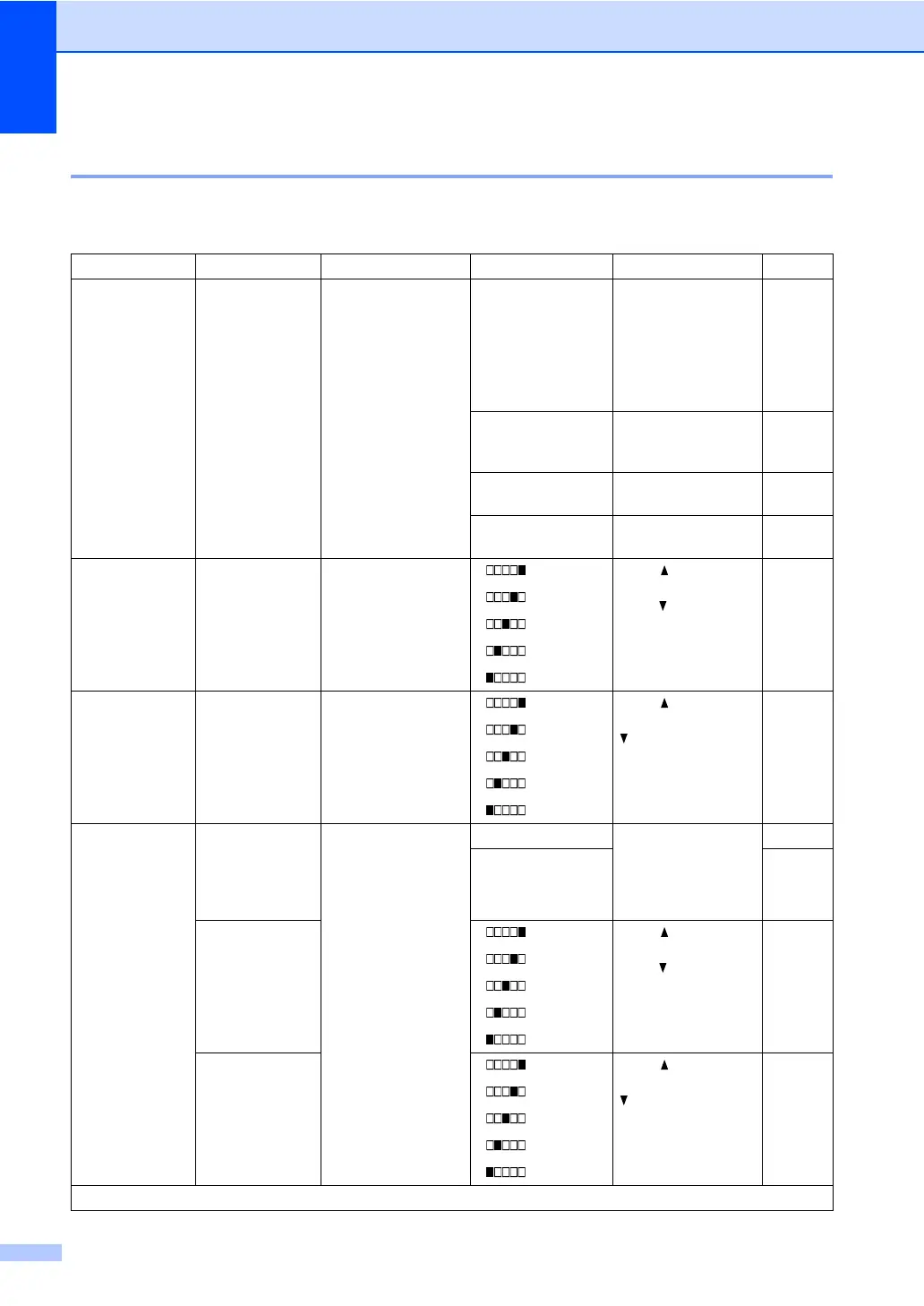Chapter 1
32
2.Copy 1
2.Copy
Level 2 Level 3 Descriptions 1 Options Descriptions 2 Page
1.Quality — You can choose the
Copy resolution for
your type of
document.
Auto* Auto is the
recommended mode
for ordinary printouts.
Suitable for
documents that
contain both text and
photographs.
Text
Suitable for
documents containing
mainly text.
Photo Better copy quality
for photographs.
Receipt Suitable for copying
receipts.
2.Brightness — Adjusts the copy
brightness for copies.
- +
- +
- +*
- +
- +
Press to increase
the brightness or
press to decrease
the brightness.
3.Contrast — Adjust the contrast to
help an image look
sharper and more
vivid.
- +
- +
- +*
- +
- +
Press to increase
the contrast or press
to decrease the
contrast.
4.ID Copy 1.Quality You can change the
default settings for ID
Copy.
Auto* Auto is the standard
mode for ordinary
printouts. If you want
to make it clearer,
choose Lighter.
Lighter
2.Brightness - +
- +*
- +
- +
- +
Press to increase
the brightness or
press to decrease
the brightness.
3.Contrast - +
- +
- +*
- +
- +
Press to increase
the contrast or press
to decrease the
contrast.
The factory settings are shown in Bold with an asterisk.
