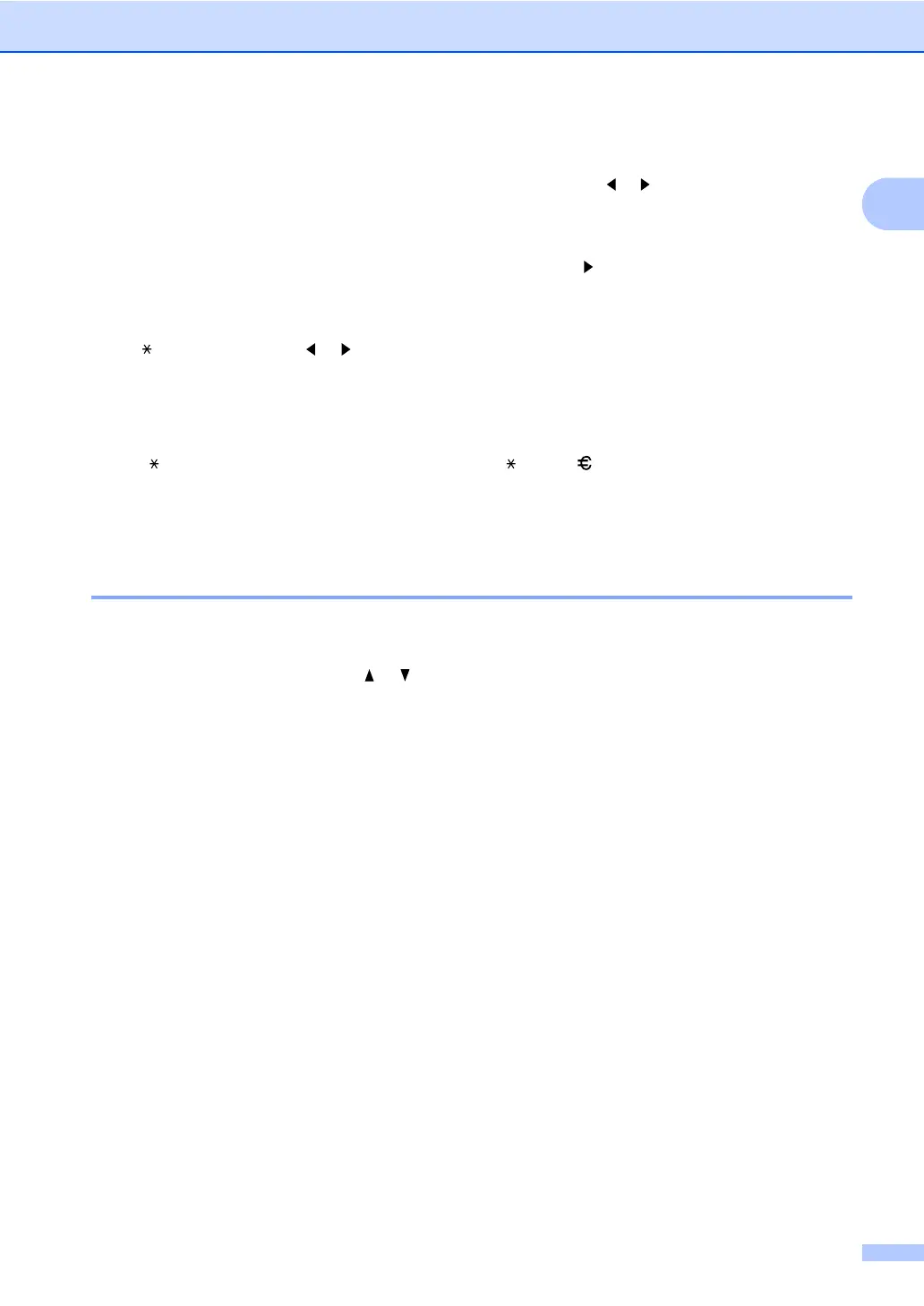General information
39
1
Making corrections
If you entered a character incorrectly and want to change it, press or to move the cursor to the
incorrect character, and then press Clear.
Repeating letters
To enter a letter on the same key as the previous letter, press to move the cursor right before
pressing the key again.
Special characters and symbols
Press , # or 0, then press or to move the cursor to the symbol or character you want. Press
OK to choose it. The symbols and characters below will appear depending on your menu
selection.
DocuPrint M118 w 1
When setting certain options, such as the Network Key, you must enter characters on the
machine.
Hold down or repeatedly press or to select a character from this list:
0123456789abcdefghijklmnopqrstuvwxyzABCDEFGHIJKLMNOPQRSTUVWXYZ(space)!"#$
%&'()*+,-./:;<=>?@[]^_
Press OK when the character or symbol you want is displayed, and then enter the next
character.
Press Clear to delete characters entered incorrectly.
Press for (space) ! " # $ % & ’ ( ) + , - . /
Press # for : ; < = > ? @ [ ] ^ _
Press 0 for Ä Ë Ö Ü À Ç È É 0
