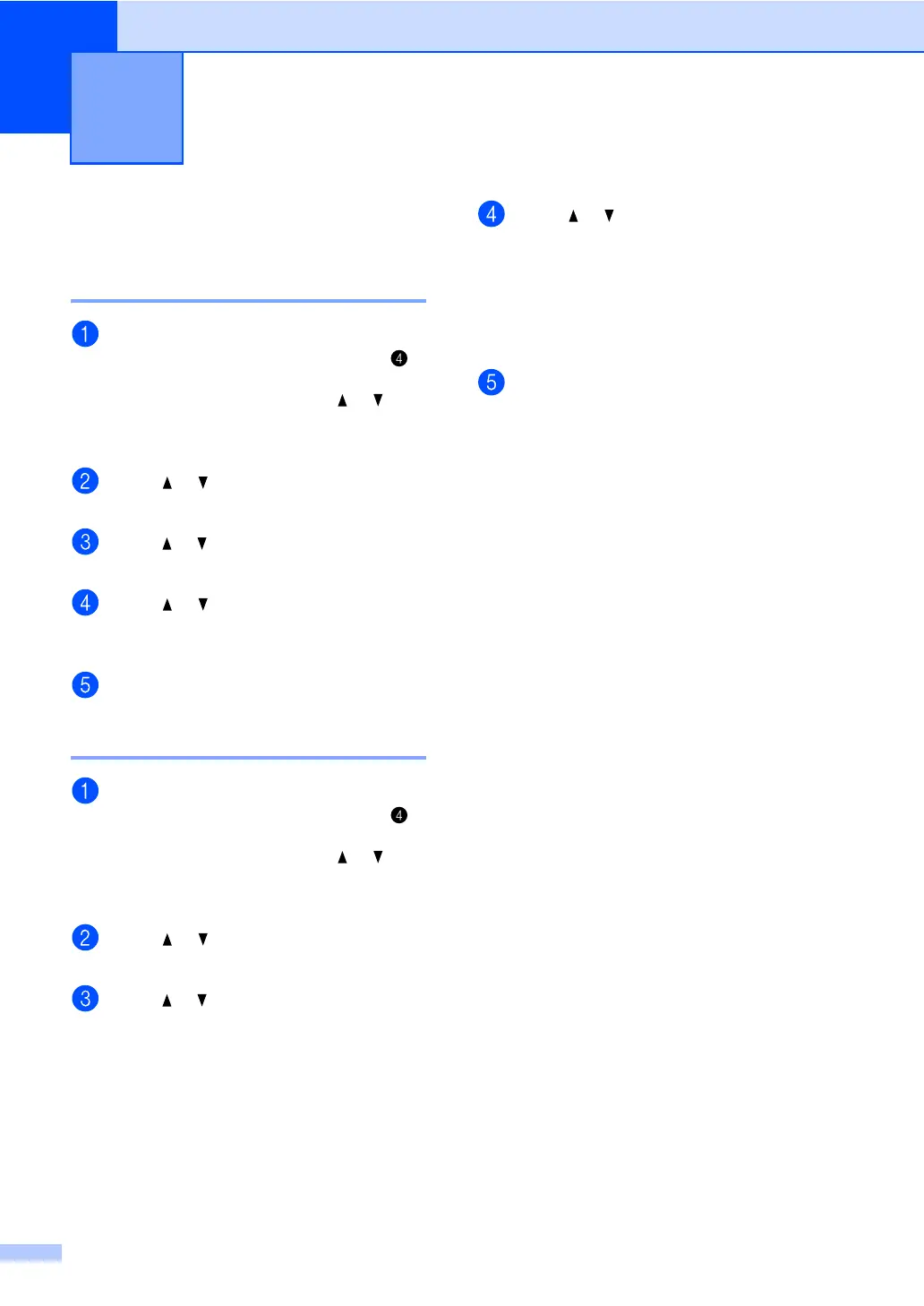42
2
Paper settings 2
Paper Type 2
(For DocuPrint M118 z)
Press Menu, 1, 3, 1 and go to step .
(For DocuPrint M118 w)
Press Menu and then press or to
choose 1.General Setup.
Press OK.
Press or to choose 1.Paper.
Press OK.
Press or to choose 1.Paper Type.
Press OK.
Press or to choose Plain or
Recycled Paper.
Press OK.
Press Stop/Exit.
Paper Size 2
(For DocuPrint M118 z)
Press Menu, 1, 3, 2 and go to step .
(For DocuPrint M118 w)
Press Menu and then press or to
choose 1.General Setup.
Press OK.
Press or to choose 1.Paper.
Press OK.
Press or to choose 2.Paper Size.
Press OK.
Press or to choose A4, Letter,
Legal, Folio, A5, A5 L,
B5(JIS), Executive,
16K(195x270mm),
16K(184x260mm), or
16K(197x273mm).
Press OK.
Press Stop/Exit.
Paper Setting 2
