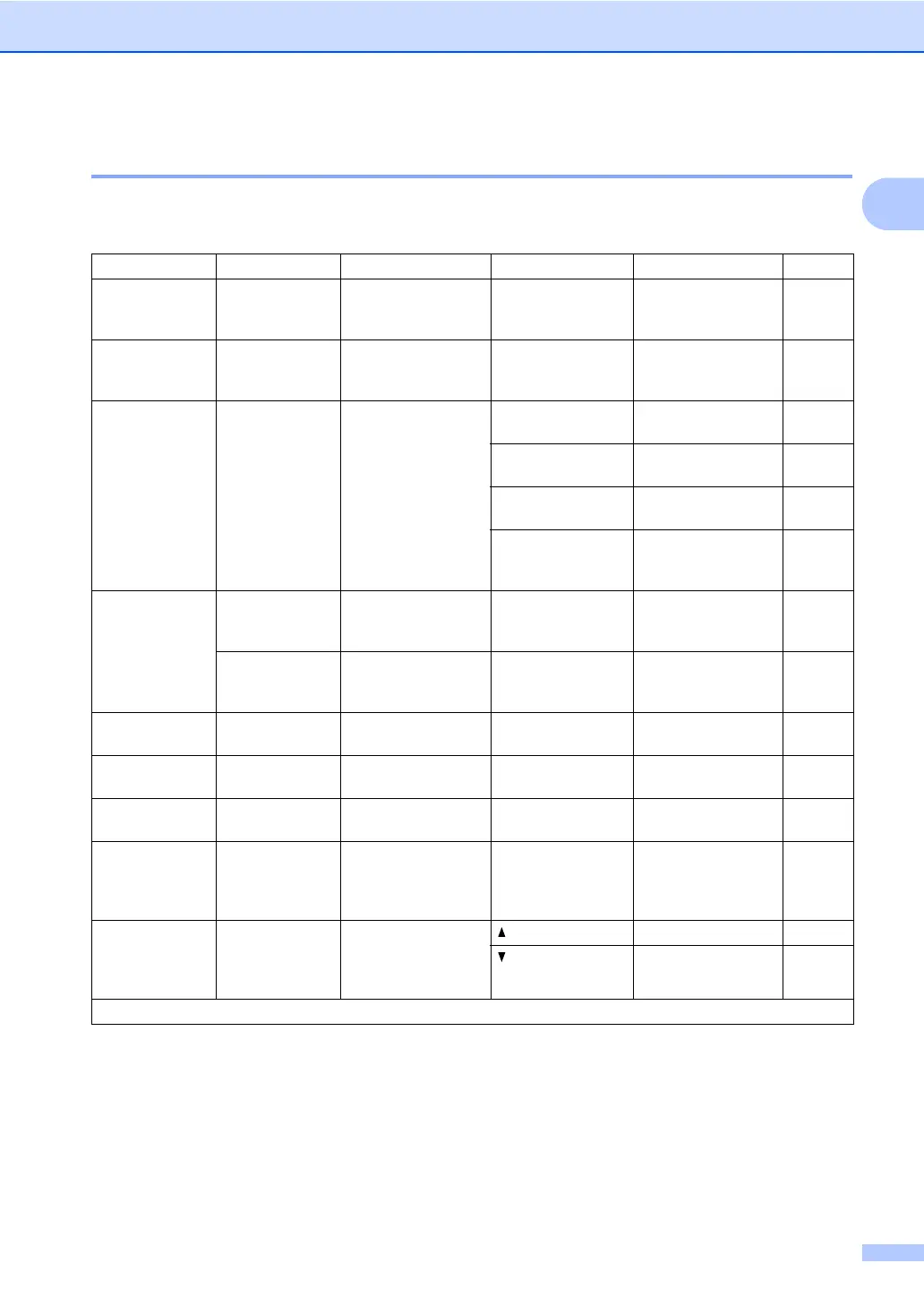General information
37
1
5.Machine Info. 1
5.Machine Info.
Level 2 Level 3 Descriptions 1 Options Descriptions 2 Page
1.Serial No. — You can check the
serial number of your
machine.
—
2.Version 1.Main
Version
You can check the
firmware version of
your machine.
—
3.Page
Counter
— You can check the
number of pages the
machine has printed
during its life.
Total Displays the total
page count.
List Displays the page
counter for lists.
Copy Displays the page
counter for copies.
Print Displays the page
counter for printed
pages.
4.Parts Life 1.Toner You can check the
percentage of Toner
life that remains.
—
2.Drum You can check the
percentage of Drum
life that remains.
—
5.Print
Settings
— Print a list of your
settings for printing.
—
6.User
Settings
— Lists your settings. —
7.Network
Config
— Print a list of your
Network settings.
8.WLAN Report — Prints the result of
wireless LAN
connectivity
diagnosis.
9.Reset Drum — You can reset the
drum counter when
you replace the drum
unit with a new one.
Reset 66
Exit
The factory settings are shown in Bold with an asterisk.
