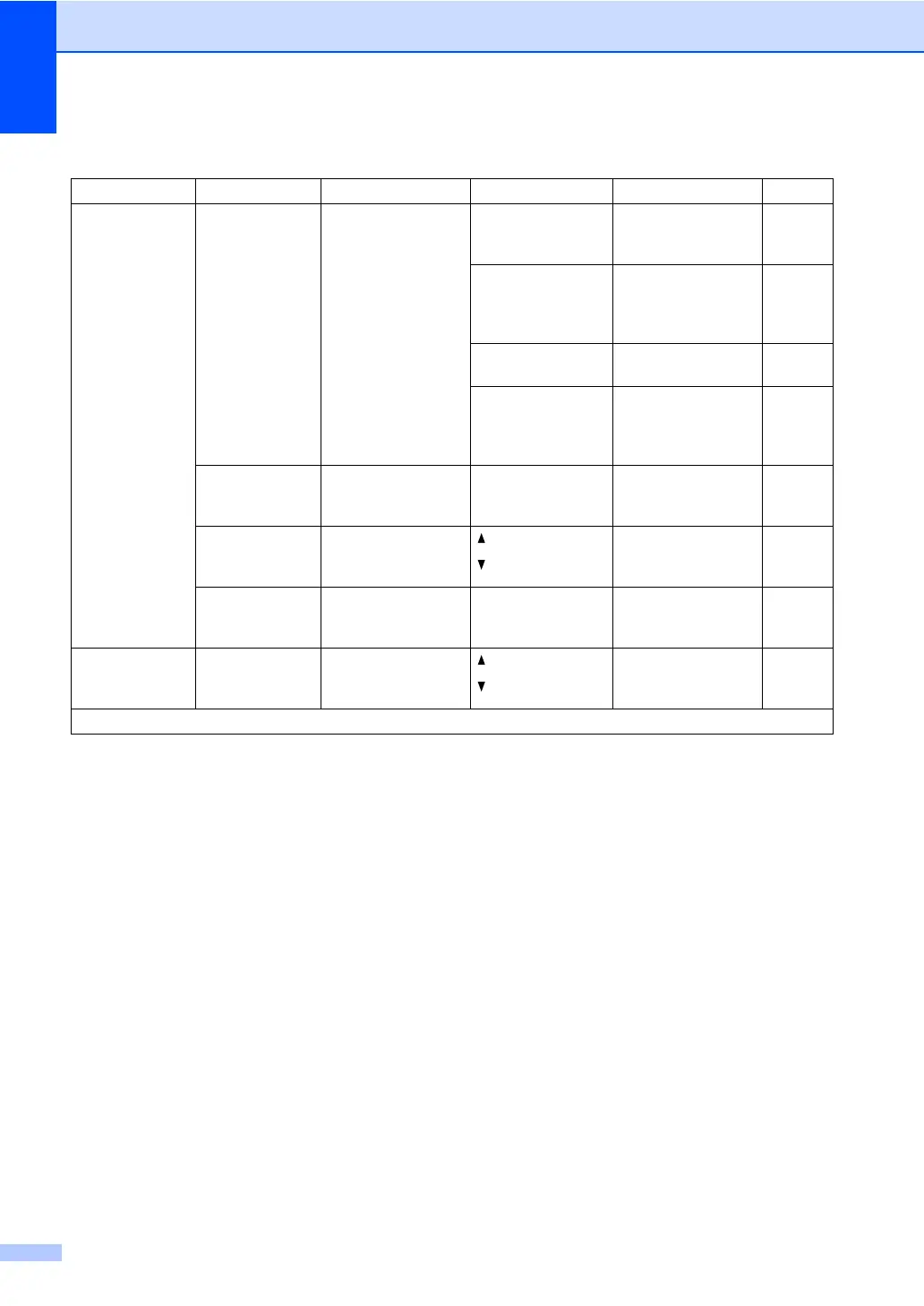Chapter 1
36
1.WLAN
(Continued)
6.WLAN Status — 1.Status You can see the
current wireless
network status.
2.Signal You can see the
current wireless
network signal
strength.
3.SSID You can see the
current SSID.
4.Comm. Mode You can see the
current
Communication
Mode.
7.MAC Address Shows the MAC
address of the
machine.
8.Set to
Default
Restore the wireless
network setting to
factory default.
Reset
Exit
9.WLAN Enable Enable or Disable the
Wireless LAN
manually.
On
Off*
2.Network
Reset
— Restore all network
settings back to the
factory settings.
Reset
Exit
4.Network (continued)
Level 2 Level 3 Descriptions 1 Level 4 Descriptions 2 Page
The factory settings are shown in Bold with an asterisk.
