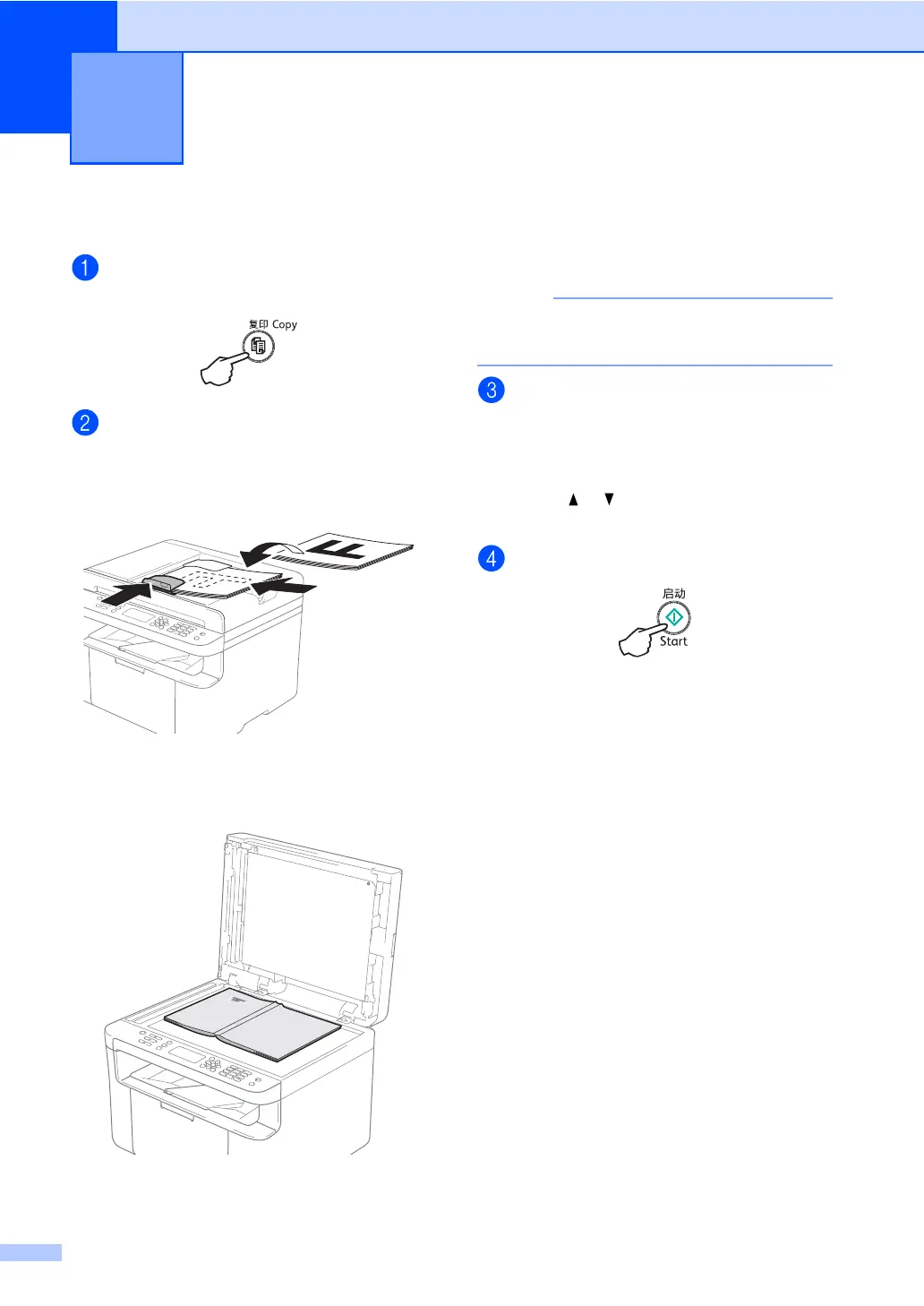56
8
How to copy 8
(For DocuPrint M118 z)
Press Copy.
Load your document.
(For DocuPrint M118 z)
If you are copying from the ADF:
If you are copying from the scanner
glass:
After placing the document on the
scanner glass, close the document
cover.
To use the scanner glass, the ADF must
be empty.
(For DocuPrint M118 z)
Use the dial pad to enter the number of
copies you want (up to 99 copies).
(For DocuPrint M118 w)
Press or to enter the number of
copies you want.
Press Start to copy.
Making copies 8
