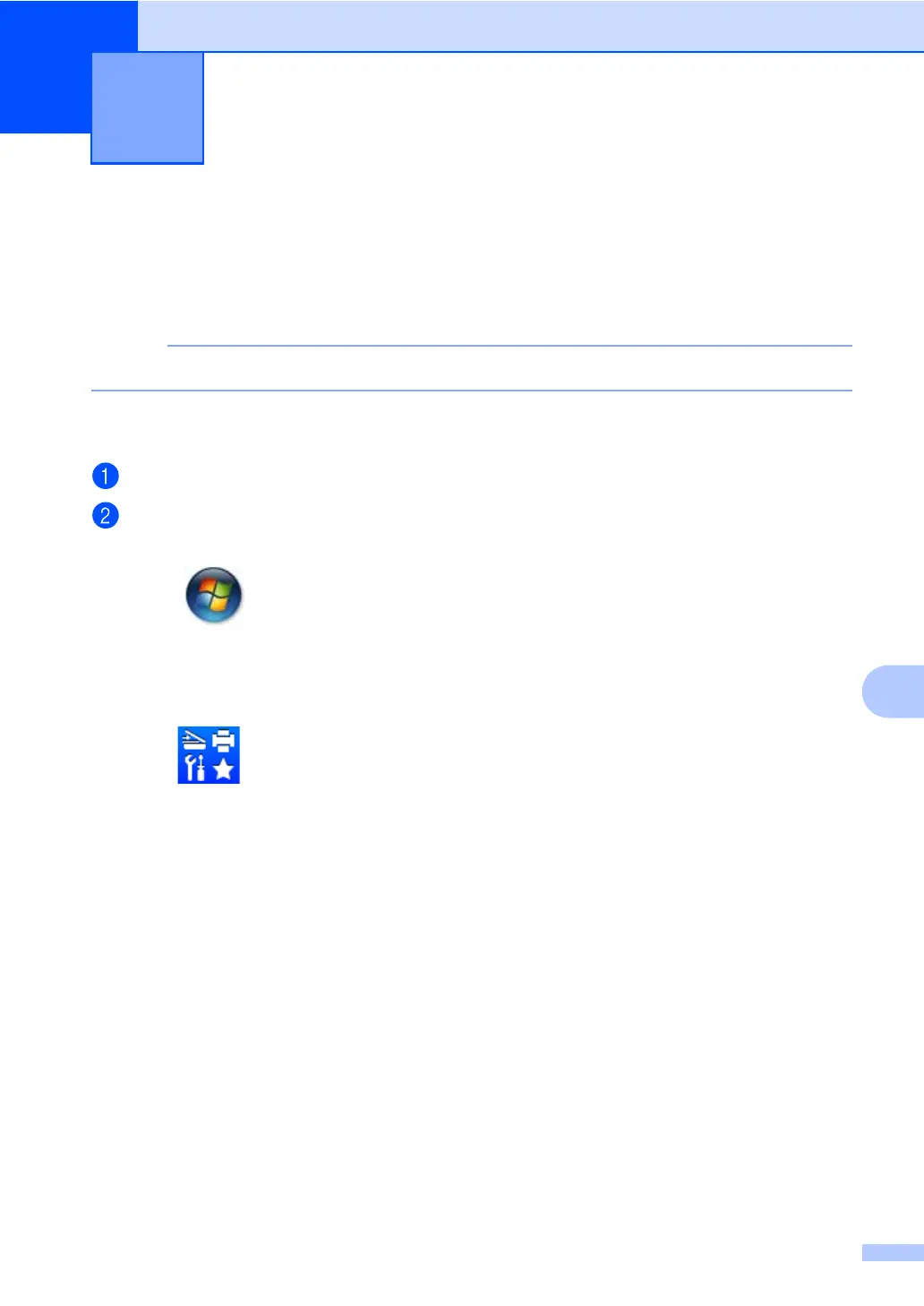61
9
9
Scanning a document as a PDF file using
ControlCenter4 9
(For further information See Software and Network User’s Guide.)
The screens on your PC may vary depending on your model.
ControlCenter4 is a software utility that lets you quickly and easily access the applications you use
most often.
Load your document.
Do one of the following:
(Windows
®
XP, Windows Vista
®
and Windows
®
7)
Click (Start) > All Programs > Fuji Xerox > Fuji Xerox Utilities, and then click
the drop-down list and select your model name (if not already selected). Click SCAN in the
left navigation bar, and then click ControlCenter4.
The ControlCenter4 application will open.
(Windows
®
8)
Click (Fuji Xerox Utilities), and then click the drop-down list and select your model
name (if not already selected). Click SCAN in the left navigation bar, and then click
ControlCenter4.
The ControlCenter4 application will open.
How to scan to a computer 9
