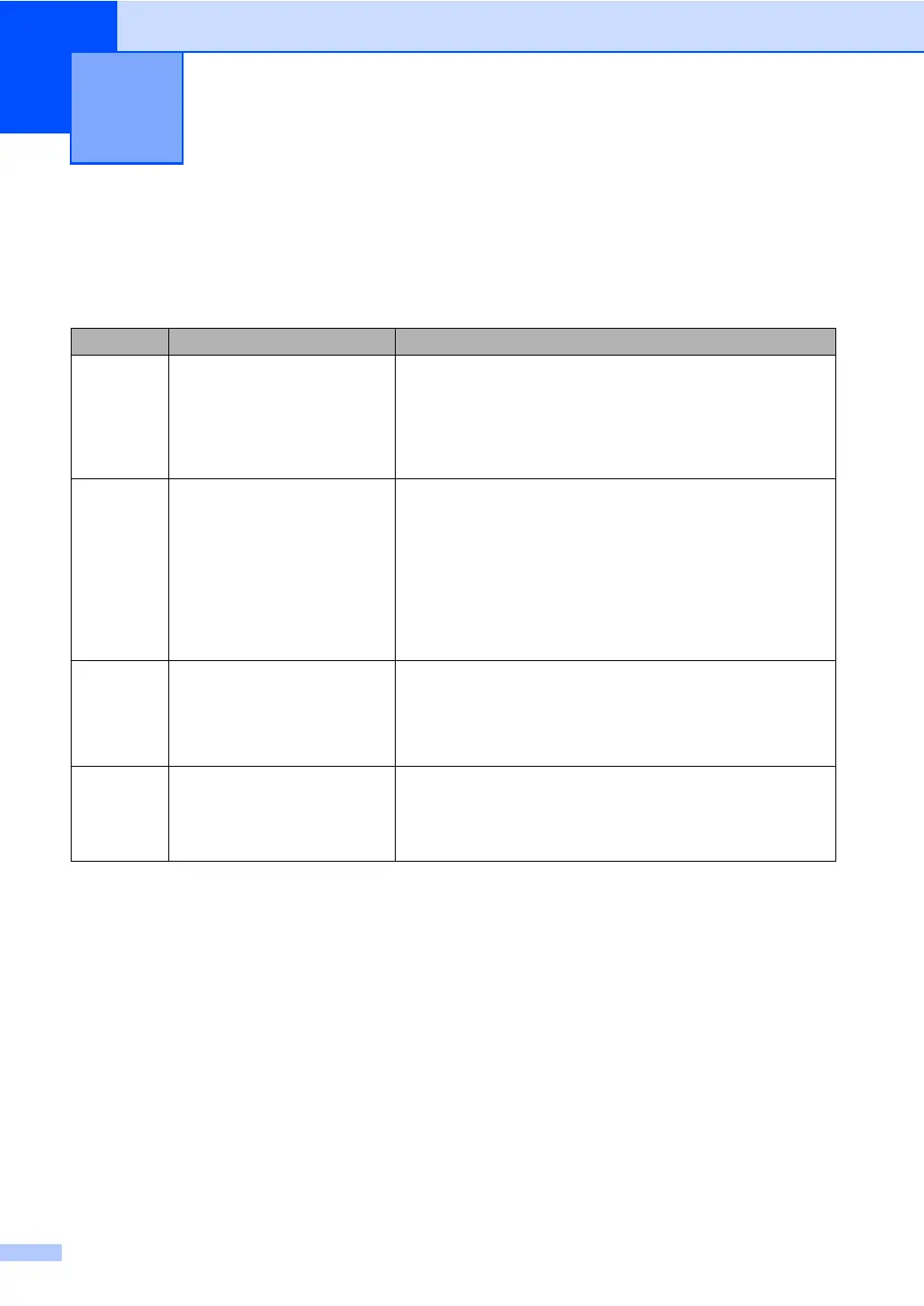48
5
Fax Receive modes 5
You can switch to Fax Auto, Manual or PC Fax Receive mode by pressing FAX Auto/Manual
on the control panel.
1
If the caller wants to send a fax during a call or the caller sends you a fax call, press Start (under Easy mode) on the
control panel of the machine.
2
Because the F/T ring is made by the machine, external telephones will not ring.
3
Ring Delay means setting the number of times the machine rings before it answers in Fax Auto and Fax/Tel modes.
Receiving a fax (DocuPrint M118 z)
5
Mode Function Help
Fax Auto Each call will automatically be
recognized as a fax. However,
you can answer the call within
the specified number of rings.
Factory setting of Ring Delay
3
is 4 (0-10 times available).
After ringing 4 times, the fax machine sends fax-receiving
signals automatically.
Within the recommended ringing times, you can use the
external answering phone device to answer and talk.
1
Fax/Tel The machine will
automatically determine
whether the incoming call is a
fax or telephone call.
The machine will perform a
fast double ring to let you
know you have a telephone
call waiting.
Factory setting of Ring Delay
3
is 4 (0-10 times available).
The Fax/Tel ring time (F/T ring time) (a fast double-ring)
setting is set at 20 seconds.
According to incoming call after the fax machine rings 4
times:
1) For the fax call, send fax received signal.
2) For the telephone call, make a fast double-ring, waiting for
you answer the phone.
2
Manual Machine doesn’t recognize
each call, only as a common
phone call that you need to
determine after answering the
phone.
Answer the call, or if the caller wants to send you a fax, press
Start (under Easy mode) to receive a fax.
PC Fax
Receive
Machine automatically
transfers received faxes to
your computer running the
PC-Fax software.
Select on or off for the backup print feature when you select
PC Fax Receive.
Machine will print received faxes if you turn on the backup
print setting.
