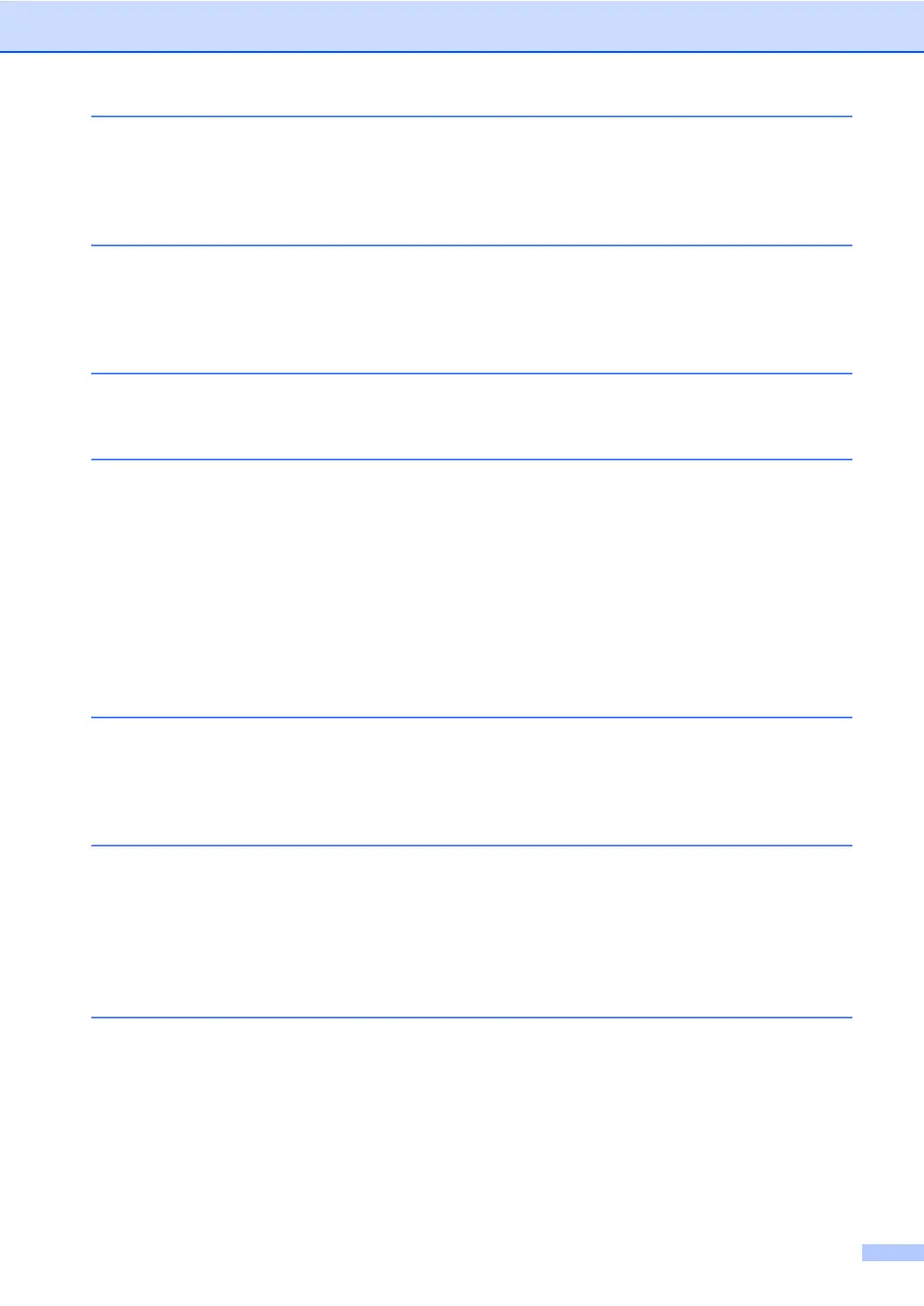iii
3 Loading documents 44
How to load documents .......................................................................................44
Using the automatic document feeder (ADF) (For DocuPrint M118 z)..........44
Using the scanner glass ................................................................................44
4 Sending a fax (DocuPrint M118 z) 46
How to send a fax ................................................................................................46
Cancelling a fax in progress ..........................................................................46
Broadcasting..................................................................................................47
5 Receiving a fax (DocuPrint M118 z) 48
Fax Receive modes.............................................................................................48
6 Dialling and storing numbers (DocuPrint M118 z) 49
Storing numbers ..................................................................................................49
Storing Speed Dial numbers..........................................................................49
Changing or Deleting Speed Dial numbers ...................................................49
How to dial...........................................................................................................50
Manual dialling...............................................................................................50
Speed dialling................................................................................................50
Search ...........................................................................................................50
Redial ............................................................................................................50
Caller ID feature ............................................................................................50
7 Using PC-FAX (DocuPrint M118 z) 52
PC-FAX Receive (For Windows
®
only) ...............................................................52
PC-FAX sending..................................................................................................54
Sending a file as a PC-FAX...........................................................................54
8 Making copies 56
How to copy.........................................................................................................56
ID COPY .............................................................................................................57
Double-sided ID copy ....................................................................................57
One-sided ID copy.........................................................................................58
Other copies .......................................................................................................59
9 How to scan to a computer 61
Scanning a document as a PDF file using ControlCenter4 .................................61
Scanning using the SCAN key.............................................................................64
SCAN key settings.........................................................................................64