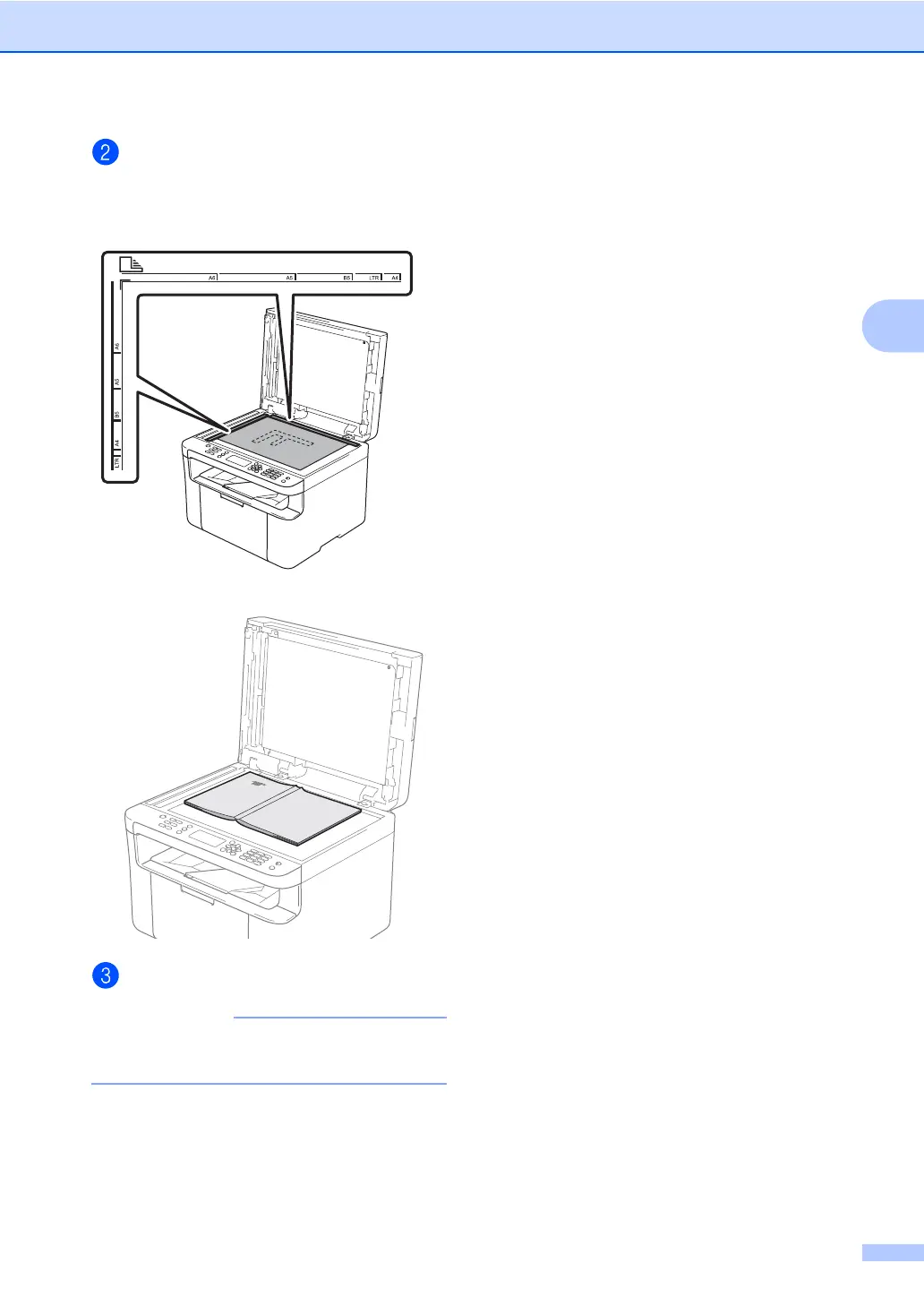Loading documents
45
3
Using the document guidelines on the
left and top, place the document
face down in the upper left corner of the
scanner glass.
Close the document cover.
If the document is a book or is thick do not
slam the cover or press on it.
