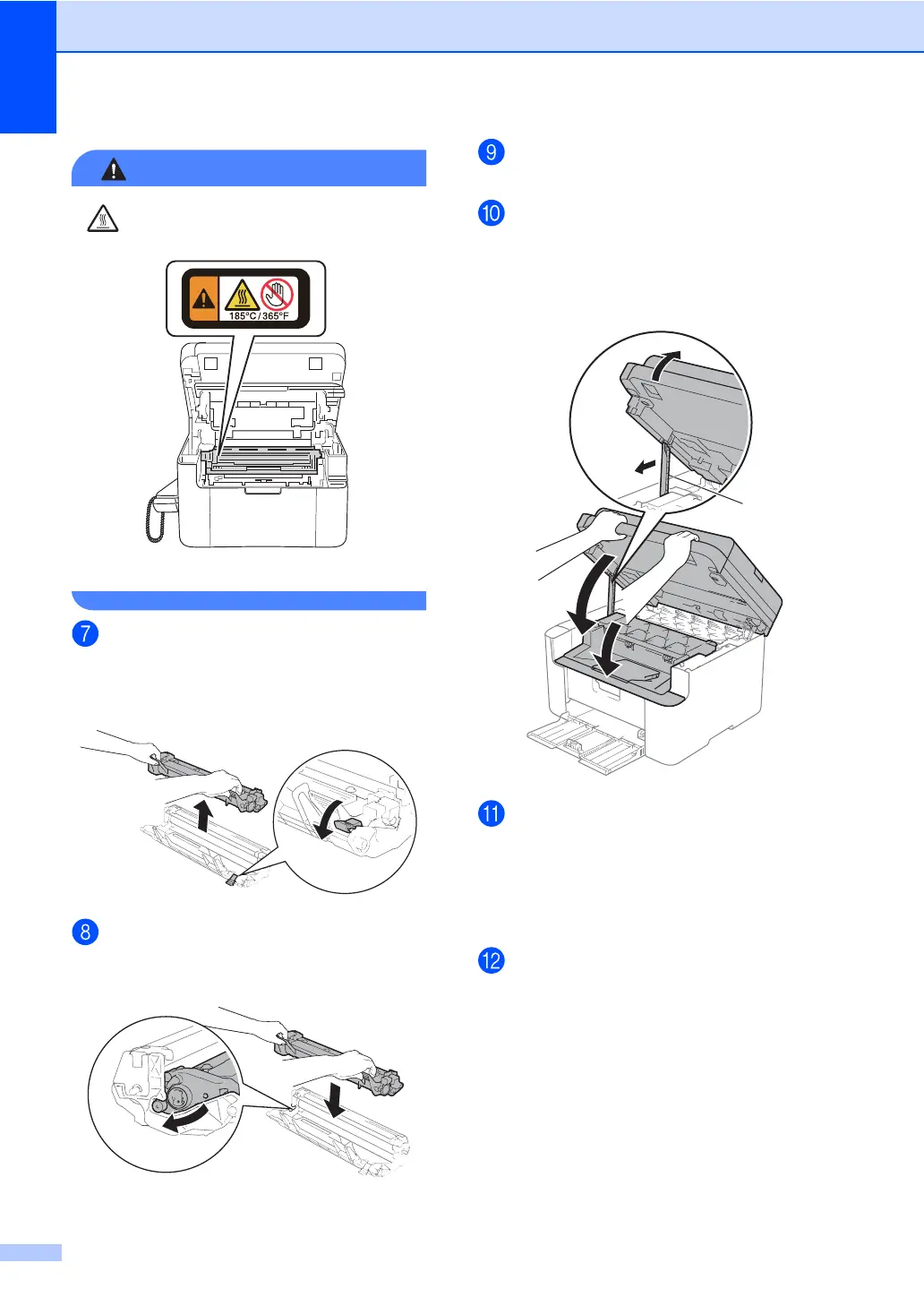80
HOT SURFACE
Push down the lock lever and take the
toner cartridge out of the drum unit.
Remove the jammed paper if there is
any inside the drum unit.
Put the toner cartridge back into the
drum unit until the lock lever lifts
automatically.
Place the drum unit and toner cartridge
assembly back in to the machine.
Close the top cover.
After lifting the scanner cover slightly,
pull the pull-arm (1) on the left side of the
machine down, and then close the
scanner cover using both hands.
Load the paper back in to the tray.
Make sure that the paper is below the
protruding section of the rear guide.
Slide the paper guides to fit the paper
size. Make sure that the guides are
firmly in the slots.
Turn the machine on.
(1)
