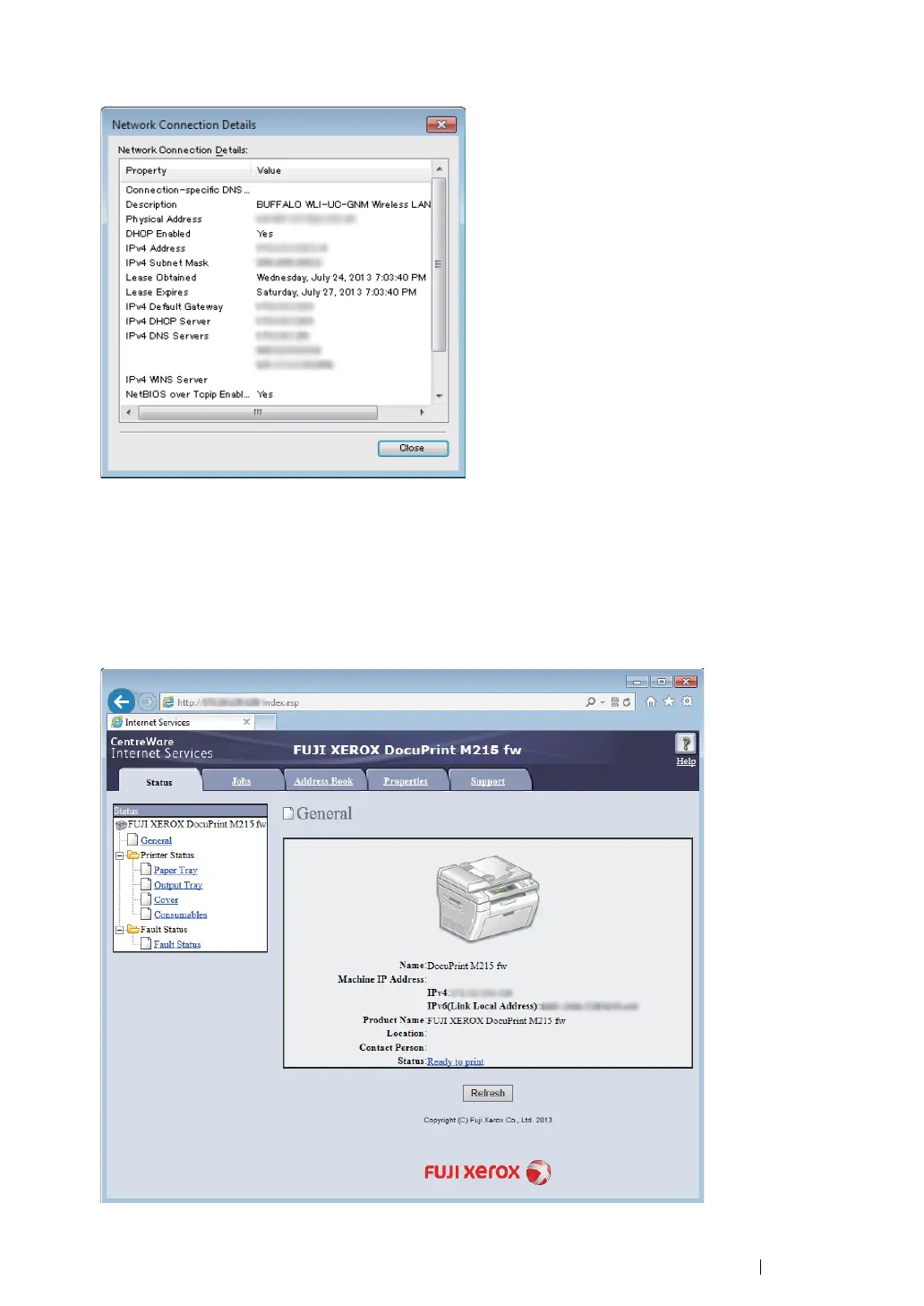Printer Connection and Software Installation
120
2
Check the IP address on your computer.
3
Set the IP address on the printer.
See "Assigning an IP Address (for IPv4 Mode)" on page 79.
4
Launch your web browser.
5
Enter the IP address of the printer in the address bar, and then press the Enter key.
CentreWare Internet Services appears.
6
Change the wireless setting of the printer on CentreWare Internet Services.
