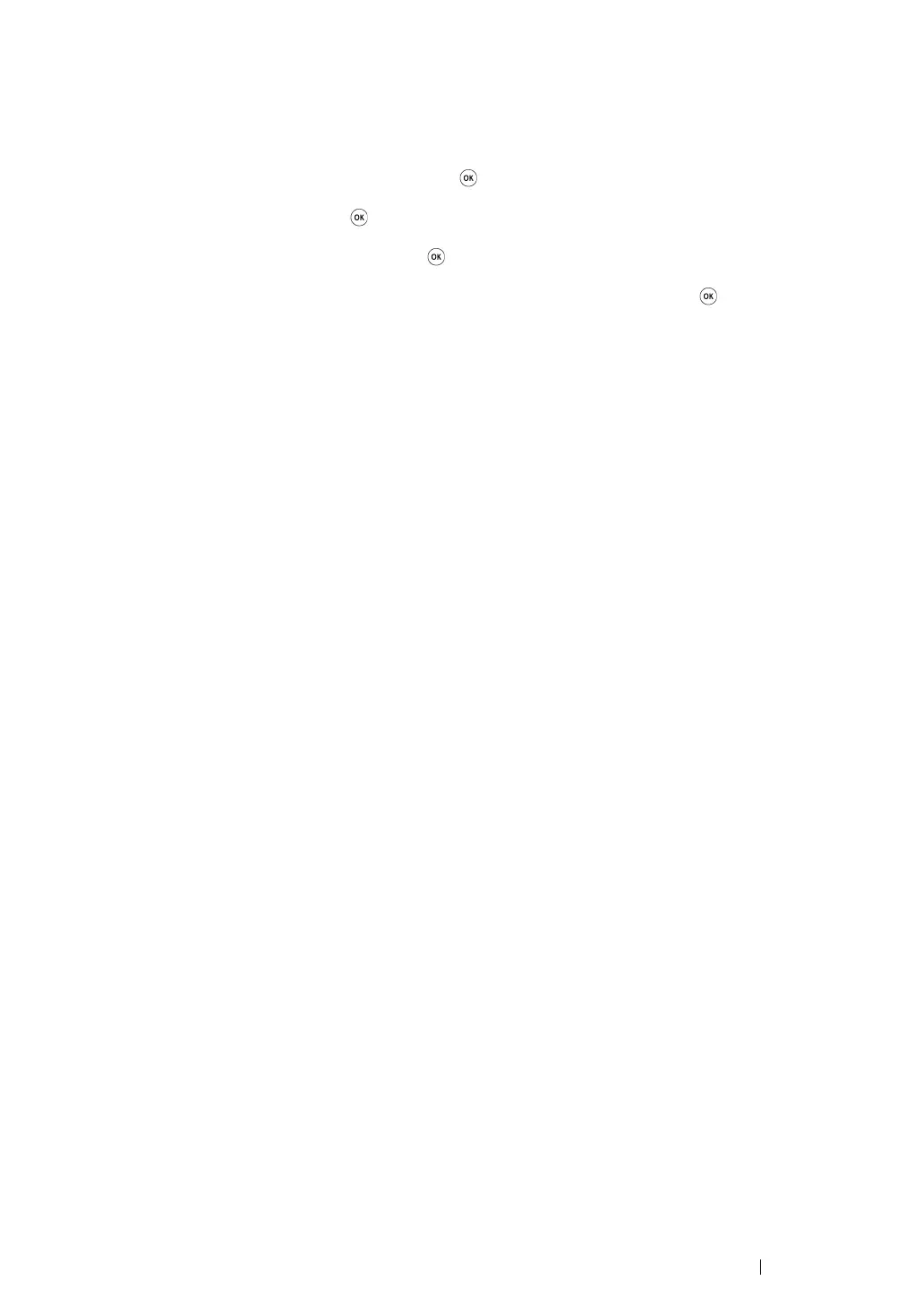Printing Basics
180
Setting Paper Sizes
1
Press the System button.
2
Select Tray Settings, and then press the button.
3
Select MPF, and then press the button.
4
Select Paper Size, and then press the button.
5
Select the correct paper size for the print media loaded, and then press the button.
