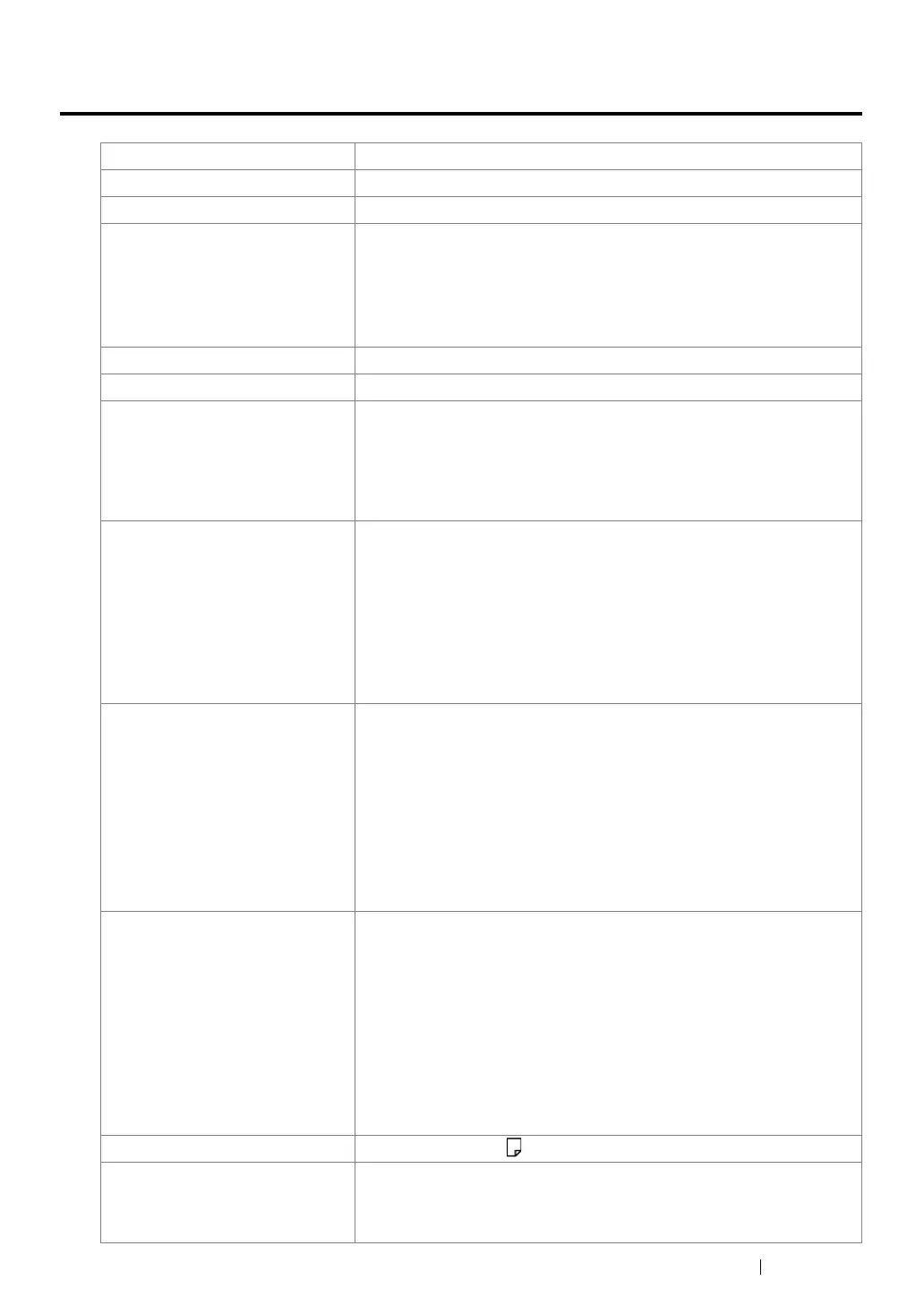Specifications 32
Copy Function
Type Console
Memory 128 MB
HDD —
Scanning Resolution DocuPrint M215 fw:
Document glass: 600 × 600 dpi
Automatic document feeder: 300 × 300 dpi
DocuPrint M215 b:
Document glass: 600 × 600 dpi
Printing Resolution Standard: 600 × 600 dpi
Halftone 256 grayscale gradation
Warm-up Time 36 seconds or less*
*: The values are based on a room temperature of 20 °C and on the factory
default setting.
IMPORTANT:
• It may take longer due to the image quality adjustment.
Original Paper Size DocuPrint M215 fw:
Document glass: The maximum size is 215.9 × 297 mm for both
sheets and books.
Automatic document feeder: The maximum size is 215.9 × 355.6
mm.
DocuPrint M215 b:
Document glass: The maximum size is 215.9 × 297 mm for both
sheets and books.
Output Paper Size Multipurpose feeder:
Maximum: Legal
Minimum: 76.2 × 148.5 mm (3 × 5.85")
Priority sheet inserter:
Maximum: Legal
Minimum: 76.2 × 190.5 mm (3 × 7.5")
Image loss width: Top edge, 4 mm or less; bottom edge, 4 mm or
less; left and right edges, 4 mm or less
Output Paper Weight Multipurpose feeder:
60 – 163 gsm (for postcard 60 – 190 gsm is available)
Priority sheet inserter:
60 – 163 gsm
IMPORTANT:
• Use paper recommended by Fuji Xerox. Copying may not be
performed correctly depending on the conditions. For more
information, see "Print Media That Can Damage Your Printer" on
page 151.
First Copy Output Time 24 seconds (for A4 /standard mode)
Reduction/Enlargement Size-for-Size: 1:1
±
1.3%
Preset %: 1:0.500, 1:0.707, 1:0.816, 1:1.225, 1:1.414, 1:2.000
Variable %: 1:0.25 - 1:4.00 (1% increments)
